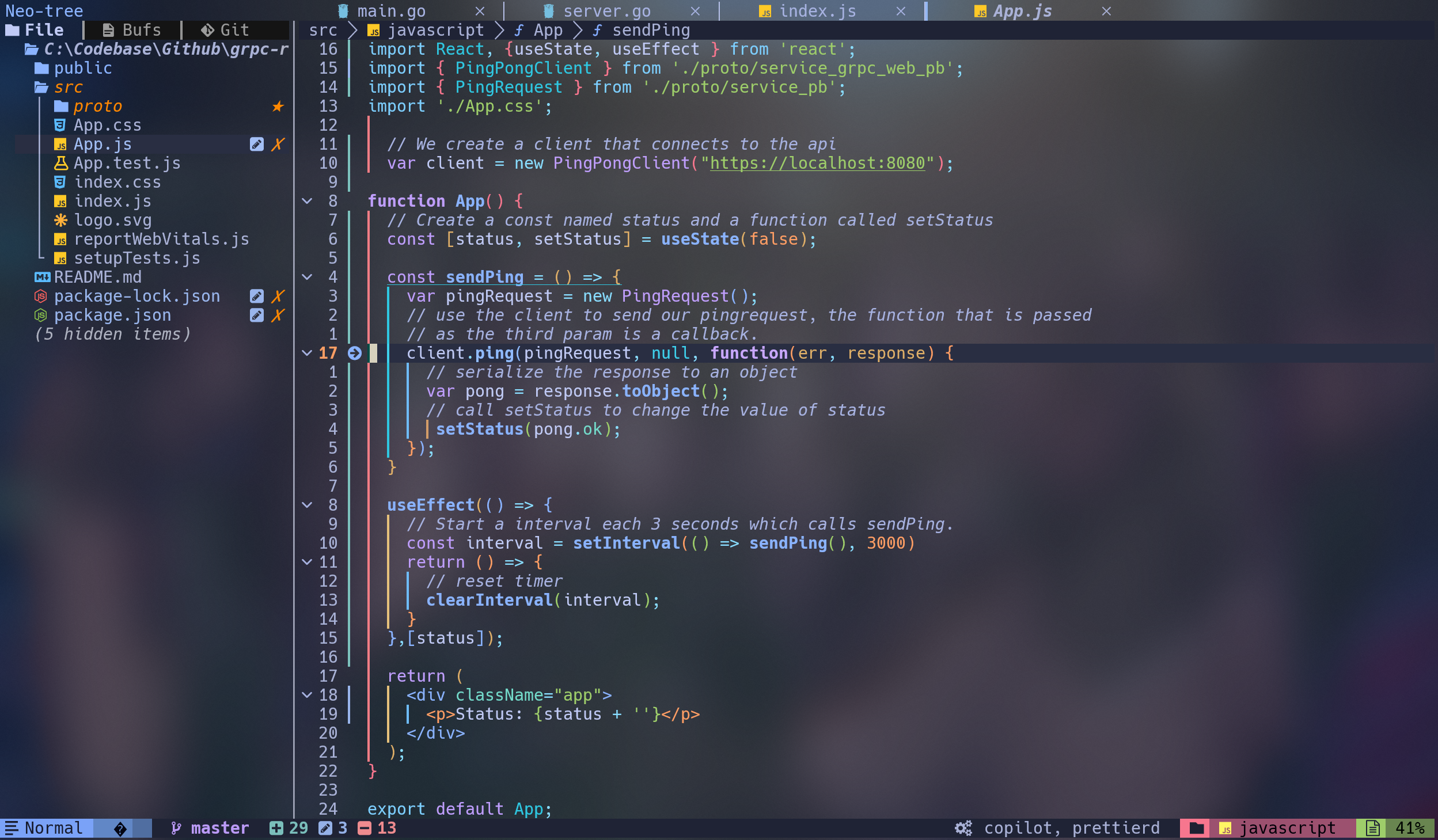This repository contains my personal configurations using for Neovide based on AstroNvim V4. Updated to support Neovim 0.10.0 and AstroNvim 4. For the original AstroNvim configurations, please refer to the AstroNvim repository. AstroNvim 3 configurations are available in the astrovim3 branch.
Install Neovim if you do not have nvim alreay.
-
Backup your current configuration (if any)
*Nix:
mv ~/.config/nvim ~/.config/nvim.bak mv ~/.local/share/nvim ~/.local/share/nvim.bak
Windows:
mv ~/AppData/Local/nvim ~/AppData/Local/nvim.bak mv ~/AppData/Local/nvim-data ~/AppData/Local/nvim-data.bak
-
Clone this repository to your home directory
*Nix:
git clone git@github.com:Lilanga/astrovim-config.git ~/.config/nvimWindows:
git clone git@github.com:Lilanga/astrovim-config.git ~/AppData/Local/nvim
Hack Nerd Font and Victor Mono NF are used in the configuration.Ensure you have the fonts installed in your system and set the terminal font to the same.
This configuration has been tested on Windows and some tweaks done for pwsh. Also I am using this nvim setup on WezTerm with Nushell. I have different user configurations for my macos setup.
Currently using with Neovim 0.10.0
Following are screenshots of the applied NVIM configuration. I am using Iterm2 with semi transparent background settings. The font used is Fira Code.