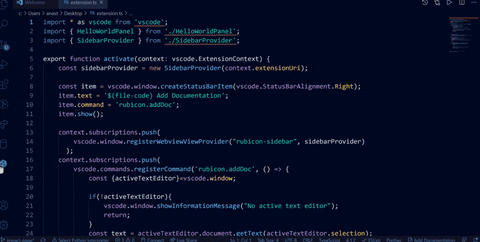MLH Fellowship Hackathon Submission
Rubicon is a VScode extension that allows developers to make the time consuming task of writing documentation easier by allowing them to write code right in their code editor.
Documentation is often overlooked because it takes time to write it and if not done fast the developers often procrastinate doing it. Aside from beign time consuming and expensive, it is challenging to maintain. Lastly, because of different styles and processes for writing documentation, it is often hard to read especially for bigger projects. After discovering Jinja's capabilities of rendering templates, we wanted to use Jinja to help convert user's documentation input, into exportable or saved files.
- User can access Rubicon through VScode editor
- User can write title and description for the project
- User can attach files and copy/paste code
- User can go to the landing page and learn more about the extension
- Jinja renders user input and renders it into to a formated documentation template
- Jinja's templates can be exported to html, or Github README file
To create the templates for the documentation, we used Jinja and Flask on the backend. The template can be exported locally as an html or README file using a node.js request to the Jinja's rendered template.
For the VSCode extension, we used Webviews API from VSCode to create the sidebar and the webview. Typescript was used to write the functionality and it was converted to JavaScript by using Webpack. For the front end of the extension we used Svelte to create the UI.
- One of the most time consuming challenge was building out the VSCode extension. Neither of us have build extensions before yet because the whole point of our project is to give users the ability to write documentation while they code, we couldnt give up. Most of all it was challenging to work with Typescript + Webpack since none of us used Typescript & Svelte before as well as the VSCode Webviews API's which have many functionalities that have to be researched & configured.
- Converting user's input into Jinja's templates that can be exported was something we had to think through for some time yet we managed to make it work with static data.
- Despite of the time zone differences, we were able to collaborate together and complete a challenging yet exciting MVP!
- We are proud that we didnt give up and tried our best to have the basic features done.
- Not to underestimate the "simplicity" of code extensions especily if building them for the first time since there is a lot of functionalities envovled
- Backend with databases is something we got stuck in and want to learn more about so that next time both of us are experienced with it
For our next steps, we want to enhace and add on the following elements to Rubicon:
- Add github authentication - this will add a layer of security as well as help to save the user's input
- Connect Rubicon to a database so that all the files are saved - this will allow the user to access previous or current templates
- Allow the user to access saved templates through Rubicon's website
- Allow user to pick a variety of Jinja templates - developers have different purposes when writing documentation , we want to tailor documentation to their goals
- Publish the extension in the VSCode marketplace
1. git clone "paste the link of the repo"
2. Open VSCode and type "npm install"
3. After instillation is done, press F5 to get a local VScode environment up & running ( the rubics cube icon is on the left)