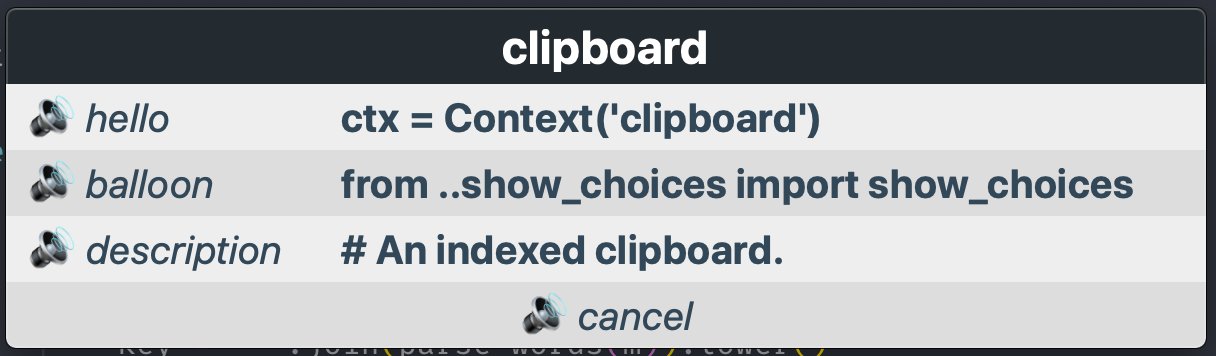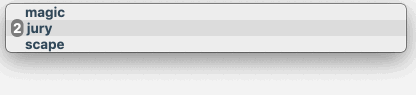My talon config
air bat cap drum each fine gust harp sit jury crunch look made near odd pit quench red sun trap urge vest whale plex yank zip
I prefer these over the default letters:
door/dip- dfar- fhope- hice- iking- koy/oil- otea- tbox- x
- enter - use / apply
- escape - scape
- backspace - junk
- shift - sky / ship
- command - kemmed
- home - pop
- end - push
- undo - ups
Jumps over <num> words to the left or right (cursor can be in the middle of the word before jumping)
Selects <num> words to the left or to the right
Deletes <num> words to the left or to the right
Selects last insertion
go down 5 ok? - I love saying that with an implied question mark
repeats the last command [num] or 1 times
Special commands that hook up to other commands as forward/backward actions or as "extend action". The direct repeaters like wink are great, but you lose them every time you say any command other than the one you want to repeat.
Again/back are attached to commands that are commonly repeated, for example, search forward (cmd-g) after search (cmd-f).
The inspiration for this feature came from anonfunc/talon-user extension logic.
Examples of how again/back works
- after search (
cmd-f) the again/back commands arecmd-gandcmd-shift-g(search forwards or backwards) - after
2 befores(having 2 words selected),again 2results in 4 words selected,backresults in 1 words selected - after
next tabcommand, the again isctrl-taband back isctrl-shift-tab
The last repeatable command is shown in the bottom of the phrase history along with the shortcuts that will be performed for again/back.
If you're lazy like me, you don't want to say long commands over and over, all latest repeatable commands are stored and can be re-sent by saying re-run and picking the right command from the picker that pops up.
copy <word> - copies selection indexed by <word>
(free | paste) <word> - paste clipping stored under <word>
show clips - show what's saved in the named clipboard
macro start - to start recording a new macro sequence. The macro sequence will be shown as it is recorded. It will keep showing in the phrase history as long as you're using it.
macro stop - to stop recording
The script in macro.py now supports a number argument.
You can record a macro with a number in it, like a complex vim command - ys1aw] (surround around 1 word[s] with square brackets)
macro play / replay - will play the macro as recorded
replay 5 - will play the key sequence with 5 instead of 1 - ys5aw]
replay 1 1 - will play the key sequence with 11 instead of 1 - ys11aw]
Most of the code in this repo was scavenged from or inspired by other members of the talon community: