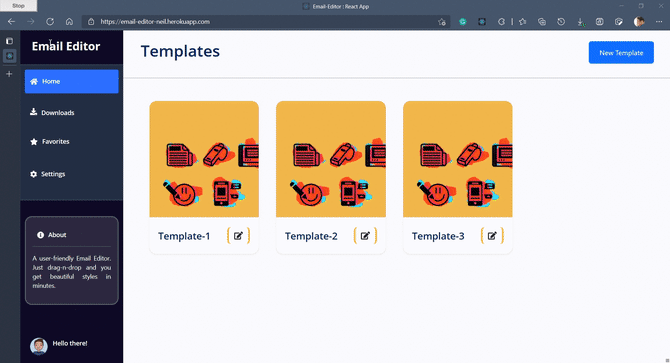The app has the following functionalities:
- The homepage has a
new templatebutton which can be used to create templates. - On loading, the page displays all templates present in the database.
- Each template card has an edit button which can be used to edit the template.
- The
new templatebutton will direct the user to the/template/{id}route.- The page will load an empty editor.
- You can make your changes and press
saveto send the JSON to the database.
- The
editbutton will direct the user to the/edit-template/{id}route.- The page will load the editor with the template JSON saved in the database.
- You can make your changes and
savethem for next time.
- Every template has a
downloadbutton to download the html.NoteYou should save the file before downloading.