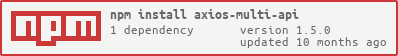To handle many API endpoints and calls in a simple, declarative fashion. It aims to provide a possibility to additional fetching features with absolutely minimal code footprint.
Oftentimes projects require complex APIs setups, middlewares and another stuff to accommodate a lot of API requests. This package simplifies API handling to the extent that developers can focus on operating on the fetched data from their APIs rather than on complex setups. You can set up multiple API fetchers for different sets of APIs from different services. It provides much better scalability for many projects.
If you’re new to Axios, please check out this handy Axios readme
Package was originally written to accommodate many API requests in an orderly fashion.
- Fast, lightweight and reusable data fetching
- Pure JavaScript, framework independent
- Easily manage large applications with many API endpoints
- Native fetch() support by default, so Axios can be skipped
- Smart error retry with exponential backoff
- Error handling - global and per request
- Automatic cancellation of previous requests using
AbortController - Global and per request timeouts
- Multiple fetching strategies when requests fail - promise rejection, silently hang promise, provide default response,
- Dynamic URLs support e.g.
/user/:userId - Multiple requests chaining (using promises)
- All Axios options are supported
- 100% performance oriented solution
- Browsers and Node 18+ compatible
- Fully TypeScript compatible
- Very lightweight, only a few KBs, gziped
Please open an issue for future requests.
Using NPM:
npm install axios-multi-apiUsing yarn:
yarn add axios-multi-apiThe native fetch() is used by default. If you want to use Axios, install it separately e.g. by running npm install axios, and then pass the import to the createApiFetcher() function. Check advanced example for more details.
import { createApiFetcher } from 'axios-multi-api';
const api = createApiFetcher({
apiUrl: 'https://example.com/api',
endpoints: {
getUser: {
url: '/user-details',
},
},
});
// Make API GET request to: http://example.com/api/user-details?userId=1&ratings[]=1&ratings[]=2
const data = await api.getUser({ userId: 1, ratings: [1, 2] });Standalone usage: (without endpoints):
import { fetchf } from 'axios-multi-api';
const data = await fetchf('/api/user-details');import axios from 'axios';
import { createApiFetcher } from 'axios-multi-api';
const endpoints = {
getPosts: {
url: '/posts/:subject',
},
getUser: {
// Generally there is no need to specify method: 'get' for GET requests as it is default one. It can be adjusted using global "method" setting
method: 'get',
url: '/user-details',
},
updateUserDetails: {
method: 'post',
url: '/user-details/update/:userId',
strategy: 'defaultResponse',
},
};
const api = createApiFetcher({
apiUrl: 'https://example.com/api',
fetcher: axios,
endpoints,
onError(error) {
console.log('Request failed', error);
},
headers: {
'my-auth-key': 'example-auth-key-32rjjfa',
},
// Optional: Whole Axios config is supported here
});
// Fetch user data - "data" will return data directly
// GET to: http://example.com/api/user-details?userId=1&ratings[]=1&ratings[]=2
const data = await api.getUser({ userId: 1, ratings: [1, 2] });
// Fetch posts - "data" will return data directly
// GET to: http://example.com/api/posts/myTestSubject?additionalInfo=something
const data = await api.getPosts(
{ additionalInfo: 'something' },
{ subject: 'test' },
);
// Send POST request to update userId "1"
await api.updateUserDetails({ name: 'Mark' }, { userId: 1 });
// Send POST request to update array of user ratings for userId "1"
await api.updateUserDetails({ name: 'Mark', ratings: [1, 2] }, { userId: 1 });In the example above we fetch data from an API for user with an ID of 1. We also make a GET request to fetch some posts, update user's name to Mark. If you want to use more strict typings, please check TypeScript Usage section below.
You could use React Query hooks with API handler:
import axios from 'axios';
import { createApiFetcher } from 'axios-multi-api';
const api = createApiFetcher({
fetcher: axios, // Optional, native fetch() will be used otherwise
apiUrl: 'https://example.com/api',
strategy: 'reject',
endpoints: {
getProfile: {
url: '/profile/:id',
},
},
onError(error) {
console.log('Request failed', error);
},
});
export const useProfile = ({ id }) => {
return useQuery(['profile', id], () => api.getProfile({ id }), {
initialData: [],
initialDataUpdatedAt: Date.now(),
enabled: id > 0,
refetchOnReconnect: true,
});
};queryParams / payload (optional) - Query Parameters or Body Payload for POST requests.
First argument of API functions is an object with query params for GET requests, or with a data payload for POST alike requests. Other request types are supported as well. For POST alike requests you may occasionally want to use both query params and payload. In such case, use this argument as query params and pass the payload as 3rd argument requestConfig.body or requestConfig.data (for Axios)
Query params accepts strings, numbers, and even arrays, so you pass { foo: [1, 2] } and it will become: foo[]=1&foo[]=2 automatically.
urlPathParams (optional) - Dynamic URL Path Parameters
It gives possibility to modify URLs structure in a declarative way. In our example /user-details/update/:userId will become /user-details/update/1 when API request will be made.
requestConfig (optional) - Request Configuration to overwrite global config in case
To have more granular control over specific endpoints you can pass Axios compatible Request Config for particular endpoint. You can also use Global Settings like cancellable or strategy mentioned below.
When API handler is firstly initialized, a new Axios instance is created. You can call api.getInstance() if you want to get that instance directly, for example to add some interceptors.
You can access api.config directly, so to modify global headers, and other settings on fly. Please mind it is a property, not a function.
You can access api.endpoints directly, so to modify endpoints list. It can be useful if you want to append or remove global endpoints. Please mind it is a property, not a function.
The axios-multi-api wraps the endpoints around and automatically uses fetchf() under the hood. However, you can use fetchf() directly just like you use fetch().
To address these challenges, the fetchf() provides several enhancements:
-
Consistent Error Handling:
- The
createApiFetcher()andfetchf()both ensure that HTTP error statuses (e.g., 404, 500) are treated as errors. This is achieved by wrappingfetch()in a way that checks the response status and throws an exception if theokproperty isfalse. - This approach aligns error handling with common practices and makes it easier to manage errors consistently.
- The
-
Enhanced Retry Mechanism:
- Retry Configuration: You can configure the number of retries, delay between retries, and exponential backoff for failed requests. This helps to handle transient errors effectively.
- Custom Retry Logic: The
shouldRetryasynchronous function allows for custom retry logic based on the error and attempt count, providing flexibility to handle different types of failures.
-
Improved Error Visibility:
- Error Wrapping: The
createApiFetcher()andfetchf()wrap errors in a customRequestErrorclass, which provides detailed information about the request and response, similarly to what Axios does. This makes debugging easier and improves visibility into what went wrong. - Retry Conditions: Errors are only retried based on configurable retry conditions, such as specific HTTP status codes or error types.
- Error Wrapping: The
-
Functional
fetchf()Wrapper:- Wrapper Function:
fetchf()is a functional wrapper forfetch(). It integrates seamlessly with the retry mechanism and error handling improvements. - No Class Dependency: Unlike the traditional class-based approach,
fetchf()can be used directly as a function, simplifying the usage and making it easier to integrate with functional programming styles.
- Wrapper Function:
In JavaScript, the native fetch() function does not reject the Promise for HTTP error statuses such as 404 (Not Found) or 500 (Internal Server Error). Instead, fetch() resolves the Promise with a Response object, where the ok property indicates the success of the request. If the request encounters a network error or fails due to other issues (e.g., server downtime), fetch() will reject the Promise.
Challenges with Native Fetch:
- Error Status Handling: Fetch does not throw errors for HTTP error statuses, making it difficult to distinguish between successful and failed requests based on status codes alone.
- Error Visibility: Error responses with status codes like 404 or 500 are not automatically propagated as exceptions, which can lead to inconsistent error handling.
The exposed fetchf() and createApiFetcher() function include a built-in retry mechanism to handle transient errors and improve the reliability of network requests. This mechanism automatically retries requests when certain conditions are met, providing robustness in the face of temporary failures. Below is an overview of how the retry mechanism works and how it can be configured.
The retry mechanism is configured via the retry option when instantiating the RequestHandler. You can customize the following parameters:
-
retries: Number of retry attempts to make after an initial failure. Default is0which means not to retry any requests. -
delay: Initial delay (in milliseconds) before the first retry attempt. Subsequent retries use an exponentially increasing delay based on thebackoffparameter. Default is1000. -
maxDelay: Maximum delay (in milliseconds) between retry attempts. The delay will not exceed this value, even if the exponential backoff would suggest a longer delay. Default is30000. -
backoff: Factor by which the delay is multiplied after each retry. For example, abackofffactor of1.5means each retry delay is 1.5 times the previous delay. Default is1.5. -
retryOn: Array of HTTP status codes that should trigger a retry. By default, retries are triggered for the following status codes:408- Request Timeout409- Conflict425- Too Early429- Too Many Requests500- Internal Server Error502- Bad Gateway503- Service Unavailable504- Gateway Timeout
-
shouldRetry(error, attempts): Function that determines whether a retry should be attempted based on the error and the current attempt number. This function receives the error object and the attempt number as arguments.
-
Initial Request: When a request fails, the retry mechanism captures the failure and checks if it should retry based on the
retryOnconfiguration and the result of theshouldRetryfunction. -
Retry Attempts: If a retry is warranted:
- The request is retried up to the specified number of attempts (
retries). - Each retry waits for a delay before making the next attempt. The delay starts at the initial
delayvalue and increases exponentially based on thebackofffactor, but will not exceed themaxDelay.
- The request is retried up to the specified number of attempts (
-
Logging: During retries, the mechanism logs warnings indicating the retry attempts and the delay before the next attempt, which helps in debugging and understanding the retry behavior.
-
Final Outcome: If all retry attempts fail, the request will throw an error, and the final failure is processed according to the configured error handling logic.
Here’s an example of configuring and using the createApiFetcher() with the retry mechanism:
const retryConfig = {
retries: 3,
delay: 100,
maxDelay: 5000,
backoff: 1.5,
retryOn: [500, 503],
shouldRetry(error, attempt) {
// Retry on specific errors or based on custom logic
return attempt < 3; // Retry up to 3 times
},
};
const api = createApiFetcher({
baseURL: 'https://api.example.com/',
retry: retryConfig,
endpoints: {
myEndpoint: {
url: "endpoint"
}
}
onError(error) {
console.error('Request failed:', error);
},
});
try {
const response = await api.myEndpoint('endpoint');
console.log('Request succeeded:', response);
} catch (error) {
console.error('Request ultimately failed:', error);
}Global settings are passed to createApiFetcher() function. Settings that are global only are market with star * next to setting name.
Almost all settings can be passed on per-request basis in the third argument of endpoint function, for example api.getUser({}, {}, { /* Request Config */ }).
You can also pass all fetch() settings, or if you use Axios, you can pass all Axios Request Config settings.
| Setting | Type | Default | Description |
|---|---|---|---|
| apiUrl * | string | Your API base url. | |
| endpoints * | object | List of your endpoints. Each endpoint accepts all these settings. They can be set globally or per-endpoint when they are called. | |
| fetcher * | AxiosStatic | fetch |
The native fetch() is used by default. Axios instance imported from axios package can be used otherwise. Leave as is, if you do not intend to use Axios. |
| strategy | string | reject |
Error handling strategies - basically what to return when an error occurs. It can be a default data, promise can be hanged (nothing would be returned) or rejected so to use try/catch. Available: silent, reject, defaultResponse.reject - standard way - simply rejects the promise. Global error handling is triggered right before the rejection. You need to set try/catch to catch errors.defaultResponse in case of an error, it returns default response specified in global defaultResponse or per endpoint defaultResponse setting. Promise will not be rejected! Data from default response will be returned instead. It could be used together with object destructuring by setting defaultResponse: {} so to provide a responsible defaults.silent can be used for requests that are dispatched within asynchronous wrapper functions that are not awaited. If a request fails, promise will silently hang and no action will be performed. In case of an error, the promise will never be resolved or rejected, and any code after will never be executed. If used properly it saves developers from try/catch or additional response data checks everywhere. You can use is in combination with onError so to handle errors globally. |
| cancellable | boolean | false |
If true, any previous requests to same API endpoint will be cancelled, if a subsequent request is made meanwhile. This helps you avoid unnecessary requests to the backend. |
| rejectCancelled | boolean | false |
If true and request is set to cancellable, a cancelled requests' promise will be rejected. By default, instead of rejecting the promise, defaultResponse is returned. |
| flattenResponse | boolean | true |
Flatten nested response data, so you can avoid writing response.data.data and obtain response directly. Response is flattened when there is a "data" within response "data", and no other object properties set. |
| defaultResponse | any | null |
Default response when there is no data or when endpoint fails depending on the chosen strategy |
| timeout | int | 30000 |
You can set a request timeout for all requests or particular in milliseconds. |
| onError | function | You can specify a function or class that will be triggered when endpoint fails. If it's a class it should expose a process method. When using native fetch(), the full Response Object is sent as a first argument of the function. In case of Axios, AxiosError object is sent. |
|
| logger | object | console |
You can additionally specify logger object with your custom logger to automatically log the errors to the console. It should contain at least error and warn functions. console.log is used by default. |
| method | string | get |
Default request method e.g. GET, POST, DELETE, PUT etc. |
| url | string | URL path e.g. /user-details/get | |
| urlPathParams | object | {} | An object representing URL path parameters. These parameters are used to dynamically replace placeholders in the URL path. For example, if your URL contains a placeholder like /users/:userId, you can provide an object with the userId key to replace that placeholder with an actual value. The keys in the urlPathParams object should match the placeholders in the URL. This allows for dynamic URL construction based on runtime values. |
| retry | object | The object with retry settings available below. | |
| retry.retries | number | 0 | The number of times to retry the request in case of failure. If set to 0 (default), no retries will be attempted. |
| retry.delay | number | 1000 | The initial delay (in milliseconds) between retry attempts. |
| retry.backoff | number | 1.5 | The backoff factor to apply to the delay between retries. For example, if the delay is 100ms and the backoff is 1.5, the next delay will be 150ms, then 225ms, and so on. |
| retry.maxDelay | number | 30000 | The maximum delay (in milliseconds) between retry attempts. |
| retry.retryOn | array | [408, 409, 425, 429, 500, 502, 503, 504] | An array of HTTP status codes on which to retry the request. Default values include: 408 (Request Timeout), 409 (Conflict), 425 (Too Early), 429 (Too Many Requests), 500 (Internal Server Error), 502 (Bad Gateway), 503 (Service Unavailable), 504 (Gateway Timeout). |
| retry.shouldRetry | async function | A custom asynchronous function to determine whether to retry the request. It receives two arguments: error (the error object) and attempts (the number of attempts made so far). |
Axios-multi-api includes all necessary TypeScript definitions bringing full TypeScript support to your API Handler. The package ships interfaces with responsible defaults making it easier to add new endpoints.
import type { DefaultEndpoints } from 'axios-multi-api';
import { createApiFetcher } from 'axios-multi-api';
interface Book {
id: number;
title: string;
rating: number;
}
interface Books {
books: Book[];
totalResults: number;
}
interface BookQueryParams {
newBook: boolean;
}
interface BookPathParams {
bookId?: number;
}
const endpoints = {
fetchBooks: {
url: 'books',
},
fetchBook: {
url: 'books/:bookId',
},
};
// Note how you don't need to specify all endpoints for typings here. The "fetchBooks" is inferred
interface EndpointsList extends DefaultBookQueryParams<typeof endpoints> {
fetchBook: Endpoint<Book, BookQueryParams, BookPathParams>;
}
const api = createApiFetcher<EndpointsList>({
apiUrl: 'https://example.com/api/',
endpoints,
});
// Fetch book
const book = await api.fetchBook({ newBook: true }, { bookId: 1 });
// Will return an error since "rating" does not exist in "BookQueryParams"
const _book = await api.fetchBook({ rating: 5 });
// You can also pass generic type directly to the request
const books = await api.fetchBooks<Books>();Check examples.ts file for more examples of usage.
import { createApiFetcher } from 'axios-multi-api';
const api = createApiFetcher({
apiUrl: 'https://example.com/api',
endpoints: {
sendMessage: {
method: 'post',
url: '/send-message/:postId',
},
},
});
async function sendMessage() {
try {
await api.sendMessage({ message: 'Text' }, { postId: 1 });
console.log('Message sent successfully');
} catch (error) {
console.log(error);
}
}
sendMessage();import { createApiFetcher } from 'axios-multi-api';
const api = createApiFetcher({
apiUrl: 'https://example.com/api',
endpoints: {
sendMessage: {
method: 'post',
url: '/send-message/:postId',
// You can also specify strategy and other settings in global list of endpoints, but just for this endpoint
// strategy: 'defaultResponse',
},
},
});
async function sendMessage() {
const response = await api.sendMessage(
{ message: 'Text' },
{ postId: 1 },
{
strategy: 'defaultResponse',
// null is a default setting, you can change it to empty {} or anything
// defaultResponse: null,
onError(error) {
// Callback is still triggered here
console.log(error);
},
},
);
if (response === null) {
// Because of the strategy, if API call fails, it will just return null
return;
}
// You can do something with the response here
console.log('Message sent successfully');
}
sendMessage();import { createApiFetcher } from 'axios-multi-api';
const api = createApiFetcher({
apiUrl: 'https://example.com/api',
endpoints: {
sendMessage: {
method: 'post',
url: '/send-message/:postId',
// You can also specify strategy and other settings in global list of endpoints, but just for this endpoint
// strategy: 'silent',
},
},
});
async function sendMessage() {
await api.sendMessage(
{ message: 'Text' },
{ postId: 1 },
{
strategy: 'silent',
onError(error) {
console.log(error);
},
},
);
// Because of the strategy, if API call fails, it will never reach this point. Otherwise try/catch would need to be required.
console.log('Message sent successfully');
}
// Note that since strategy is "silent" and sendMessage should not be awaited anywhere
sendMessage();import axios from 'axios';
import { createApiFetcher } from 'axios-multi-api';
const api = createApiFetcher({
fetcher: axios,
apiUrl: 'https://example.com/api',
endpoints: {
sendMessage: {
method: 'post',
url: '/send-message/:postId',
},
},
});
async function sendMessage() {
await api.sendMessage(
{ message: 'Text' },
{ postId: 1 },
{
onError(error) {
if (error.response) {
// The request was made and the server responded with a status code
// that falls out of the range of 2xx
console.log(error.response.data);
console.log(error.response.status);
console.log(error.response.headers);
} else if (error.request) {
// The request was made but no response was received
// `error.request` is an instance of XMLHttpRequest in the browser and an instance of
// http.ClientRequest in node.js
console.log(error.request);
} else {
// Something happened in setting up the request that triggered an Error
console.log('Error', error.message);
}
console.log(error.config);
},
},
);
console.log('Message sent successfully');
}
sendMessage();import { fetchf } from 'axios-multi-api';
const data = await fetchf('/api/user-details', {
retry: { retries: 3, delay: 2000 },
});You could for example create an API and, inject an error service class to handle with a store that would collect the errors.
As you may notice there's also am api.getInstance() exposed. You can operate on it instead of requesting an Axios instance prior the operation. This way you can use all Axios settings for a particular API handler.
import axios from 'axios';
class MyRequestError {
public constructor(myCallback) {
this.myCallback = myCallback;
}
public process(error) {
this.myCallback('Request error', error);
}
}
const api = createApiFetcher({
fetcher: axios,
apiUrl,
endpoints,
logger,
onError: new MyRequestError(myCallback),
});
// Set some Axios interceptors by accessing Axios instance directly
const AxiosInstance = api.getInstance();
AxiosInstance.interceptors.request.use(onRequest);If you have any idea for an improvement, please file an issue. Feel free to make a PR if you are willing to collaborate on the project. Thank you :)