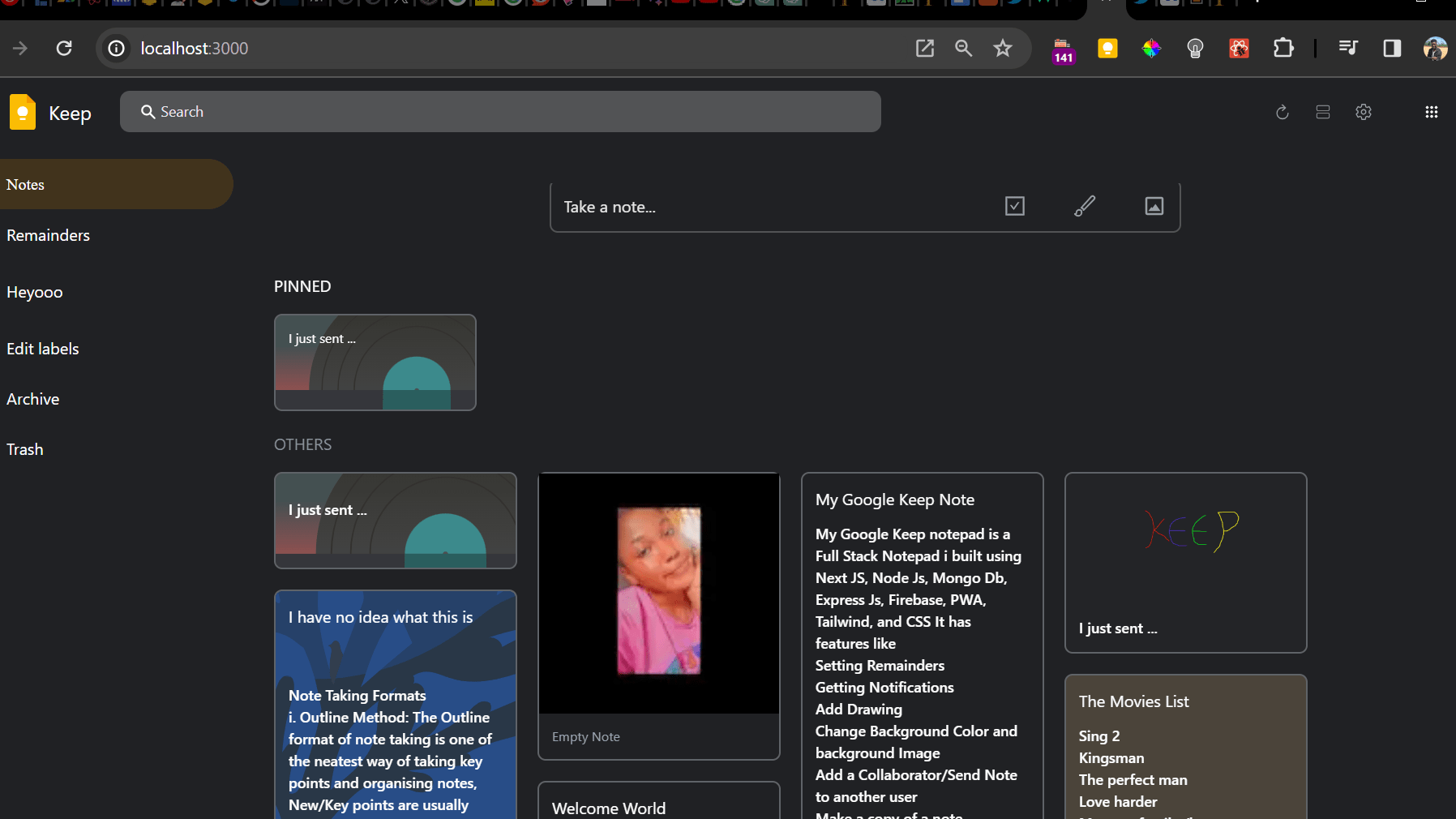Keep-notepad is a Full Stack project based on the google keep notepad, It is a notepad Web App with multi functional features where users can basically keep/store their notes, links, pictures and whatever else users store.
https://keep-notepad.netlify.app/
- Masonry Layout & row Layout
- Create Notes & View each Notes
- Add a Canvas to any note / Create a Canvas as a note.
- Set Remainders for your notes for Morning, Afternoon, Evening, Tomorrow or Next Week Monday.
- Translate your note to any Language you prefer.
- Get notifications for Remainders
- See pending Remainders
- Search and Send a note to another user.
- Mass select and pin, archive,trash and customize Notes.
- Pin your Notes.
- Archive Notes.
- Add a picture or video to any note/ Create a note as a picture or video.
- Add Custom background Images or Colors to suit your taste.
- Delete a Note
- Edit a Note
- Add Tags/Label to your notes for easier sorting and find notes by the tags.
- Add Location to your notes.
- View your profile && Edit your profile.
- See other users so you can send notes
- currently working on adding Drag and Drop functionality to each note.
- working on Real time note writing with another person.
Client: Next Js, Tailwind, CSS, PWA, Firebase
Backend: Node Js, Express and MongoDB
For support, email mayorfalomo@gmail.com or contact me via any platform.
What optimizations did you make in your code? E.g. refactors, performance improvements, accessibility
I needed my web application to be fast so i used Next Js which is known for it's speed.
i did Code splitting for my code to reduce bundle size
I used debouncing when searching for notes to improve performance.
I avoided making too many API Calls and instead used context to share my data through out my application so the data is always readily available for users instead of requesting that same information from the server again.
I stored each users information on a cookie that way, the users login and information is better secured and persists instead of using Local storage.
When registering, I added a auto generate username, email and password functionality, so users can register with ease at a click of buttons, plus they don't have to remember all this info since it's all stored on a cookie, so they are always logged in N:B: I'm well aware of the compatibility of cookies with phone, so user data might not save as it should.
I made sure Components were reusable so i didn't have to build as much many components as i could have from scratch.
All useEffects have a dependency Array, so there's no chance of your browser crashing from too many repeated API calls.
To deploy this project run
npm run devJavascript, HTML, CSS...
React, Next Js, Typescript, Vue js...
Styled Components, Sass , Tailwind
Node Js, Express, MongoDb...
Firebase.
loading......
Clone the project
git clone https://link-to-projectGo to the project directory
cd my-projectInstall dependencies
npm installStart the server
npm run dev