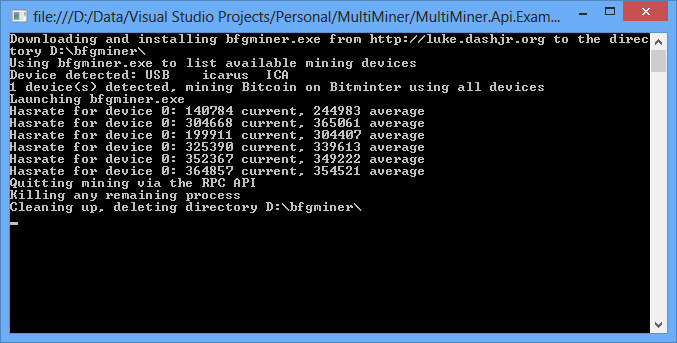MultiMiner is a graphical application for crypto-coin mining on Windows, OS X and Linux. MultiMiner simplifies switching individual devices (GPUs, ASICs, FPGAs) between crypto-currencies such as Bitcoin and Litecoin.
MultiMiner uses the underlying mining engine (cgminer by default) to detect available mining devices and then presents a user interface for selecting the coins you'd like to mine.
For new users, MultiMiner includes a Getting Started wizard that walks you through selecting an engine, a coin, a pool, and configuring MobileMiner.
MultiMiner will automatically download and install the latest version of either cgminer, bfgminer, or both, making it simple for the new user to get started.
These command line miners are standard tools for crypto-coin mining and are downloaded from official sources.
You can then use the Configure Coins dialog to setup each coin that you would like to mine along with their pools, including support for load balancing.
MultiMiner supports automatically mining the most profitable coins based on a set of configurable strategies. Profitability information is updated regularly from CoinChoose.com.
MultiMiner also supports features such as relaunching crashed miners, starting with Windows, minimizing to the notification area, and mining on startup.
You can also use the interface provided by MultiMiner to adjust advanced settings such as API white-listing, disabling GPU mining, and automatically adjusting mining intensity based on the computer's idle time.
Finally, MultiMiner supports MobileMiner, an open API with mobile apps for remotely monitoring and controlling your rigs.
By entering your MobileMiner email address and application key in the Configure Settings dialog, you will be able to remotely monitor and control your rigs without having to open any firewalls or forward any ports.
You can download installers and zip files for Windows, OS X, Linux and Mono on the GitHub Releases page.
- Download and run the installer (.exe) file at the above link and follow instructions
The installer runs without needing admin rights and does not install to Program Files so as not to be intrusive. However, if you prefer you can use the zip file:
- Download and extract the .zip file at the above link
- Launch MultiMiner.Win.exe to get started
- Install Xquartz available here
- Install the latest version of Mono
- Download and extract the .app.zip file at the above Downloads link
- Launch MultiMiner.app to get started
MultiMiner will automatically download redistributable binaries of cgminer and bfgminer from the xgminer-osx project.
-
Install the latest version of Mono
sudo apt-get install mono-complete -
Install your chosen mining engine
sudo add-apt-repository ppa:unit3/bfgminer sudo apt-get update sudo apt-get install bfgminer -
Download and extract the .zip file at the above Downloads link
-
Run MultiMiner.Win.exe using mono:
mono MultiMiner.Win.exe
-
Download and extract the zip file at the above Downloads link
-
Install cgminer or bfgminer. For OS X, you can find packages and for doing so here and instructions for using them here.
-
Install X11. Under OS X you should install Xquartz available here.
-
Install the latest version of Mono.
-
Run MultiMiner.Win.exe using mono:
mono MultiMiner.Win.exe
The official forum thread for MultiMiner can be found here.
The source code is structured in such a way that it should be fairly easy to use and re-use for other projects:
- MultiMiner.Xgminer is an assembly for controling either the cgminer or bfgminer executable - e.g. launching and enumerating devices
- MultiMiner.Xgminer.Api assists in communicating with the underlying miner via the RPC API
- MultiMiner.Coinchoose.Api assists in consuming the cypto-currency information available at CoinChoose.com
- MultiMiner.MobileMiner.Api facilitates communicating with the MobileMiner REST API
- MultiMiner.Engine is an assembly that can be used to interact with all functionality found in MultiMiner, but without a UI - useful for creating front-ends for other OS's
- MultiMiner.Win is the Windows Forms application
This simple example shows how to use MultiMiner.Xgminer.dll and MultiMiner.Xgminer.Api.dll to install bfgminer, iterate through available mining devices, and launch the miner.
Afterwards the bfgminer RPC API is used to output the miner hashrate for a minute before the mining process is stopped. You can try this code out yourself in the MultiMiner.Api.Example project.
//examples of using MultiMiner.Xgminer.dll and MultiMiner.Xgminer.Api.dll
//download and install the latest version of bfgminer
const string executablePath = @"D:\bfgminer\";
const string executableName = "bfgminer.exe";
MinerBackend minerBackend = MinerBackend.Bfgminer;
Console.WriteLine("Downloading and installing {0} from {1} to the directory {2}",
executableName, Xgminer.Installer.GetMinerDownloadRoot(minerBackend), executablePath);
//download and install bfgminer from the official website
Xgminer.Installer.InstallMiner(minerBackend, executablePath);
try
{
//create an instance of Miner with the downloaded executable
MinerConfiguration minerConfiguration = new MinerConfiguration()
{
MinerBackend = minerBackend,
ExecutablePath = Path.Combine(executablePath, executableName)
};
Miner miner = new Miner(minerConfiguration);
//use it to iterate through devices
List<Device> deviceList = miner.DeviceList();
Console.WriteLine("Using {0} to list available mining devices", executableName);
//output devices
foreach (Device device in deviceList)
Console.WriteLine("Device detected: {0}\t{1}\t{2}", device.Kind, device.Driver, device.Identifier);
//start mining if there are devices
if (deviceList.Count > 0)
{
Console.WriteLine("{0} device(s) detected, mining Bitcoin on Bitminter using all devices", deviceList.Count);
//setup a pool
MiningPool pool = new MiningPool()
{
Host = "mint.bitminter.com",
Port = 3333,
Username = "nwoolls_deepcore",
Password = "deepcore"
};
minerConfiguration.Pools.Add(pool);
//specify algorithm
minerConfiguration.Algorithm = CoinAlgorithm.SHA256;
//disable GPU mining
minerConfiguration.DisableGpu = true;
//specify device indexes to use
for (int i = 0; i < deviceList.Count; i++)
minerConfiguration.DeviceIndexes.Add(i);
//enable RPC API
minerConfiguration.ApiListen = true;
minerConfiguration.ApiPort = 4028;
Console.WriteLine("Launching {0}", executableName);
//start mining
miner = new Miner(minerConfiguration);
System.Diagnostics.Process minerProcess = miner.Launch();
//get an API context
Xgminer.Api.ApiContext apiContext = new Xgminer.Api.ApiContext(minerConfiguration.ApiPort);
//mine for one minute, monitoring hashrate via the API
for (int i = 0; i < 6; i++)
{
Thread.Sleep(1000 * 10); //sleep 10s
//query the miner process via its RPC API for device information
List<Xgminer.Api.DeviceInformation> deviceInformation = apiContext.GetDeviceInformation();
//output device information
foreach (Xgminer.Api.DeviceInformation item in deviceInformation)
Console.WriteLine("Hasrate for device {0}: {1} current, {2} average", item.Index,
item.CurrentHashrate, item.AverageHashrate);
}
Console.WriteLine("Quitting mining via the RPC API");
//stop mining, try the API first
apiContext.QuitMining();
Console.WriteLine("Killing any remaining process");
//then kill the process
try
{
minerProcess.Kill();
minerProcess.WaitForExit();
minerProcess.Close();
}
catch (InvalidOperationException ex)
{
//already closed
}
}
else
{
Console.WriteLine("No devices capable of mining detected");
}
}
finally
{
Console.WriteLine("Cleaning up, deleting directory {0}", executablePath);
Directory.Delete(executablePath, true);
}
Console.WriteLine("Press any key to exit");
Console.ReadKey();To those who may be considering making donations: instead of BTC or LTC I'd very much welcome any sort of mining hardware. I'm not talking nasty rigs and I absolutely do not expect this. However, several bugs submitted by users have been due to hardware setups that I could not reproduce myself, such as FPGAs or having 10 devices in a single rig.
So if you are thinking of donating but also have some old FPGA that isn't doing much for you with the current Bitcoin difficulty, or some Erupters, or really anything at all that would help me test different hardware setups that would rock. It's way easier to fix issues when I can actually reproduce them myself so this is a very good way to give back.
Again this not expected at all. The best thing you can do is let me know the details of any errors you have so I can fix them for everyone.
Copyright (C) 2013 Nathanial Woolls
Permission is hereby granted, free of charge, to any person obtaining a copy of this software and associated documentation files (the "Software"), to deal in the Software without restriction, including without limitation the rights to use, copy, modify, merge, publish, distribute, sublicense, and/or sell copies of the Software, and to permit persons to whom the Software is furnished to do so, subject to the following conditions:
The above copyright notice and this permission notice shall be included in all copies or substantial portions of the Software.
THE SOFTWARE IS PROVIDED "AS IS", WITHOUT WARRANTY OF ANY KIND, EXPRESS OR IMPLIED, INCLUDING BUT NOT LIMITED TO THE WARRANTIES OF MERCHANTABILITY, FITNESS FOR A PARTICULAR PURPOSE AND NONINFRINGEMENT. IN NO EVENT SHALL THE AUTHORS OR COPYRIGHT HOLDERS BE LIABLE FOR ANY CLAIM, DAMAGES OR OTHER LIABILITY, WHETHER IN AN ACTION OF CONTRACT, TORT OR OTHERWISE, ARISING FROM, OUT OF OR IN CONNECTION WITH THE SOFTWARE OR THE USE OR OTHER DEALINGS IN THE SOFTWARE.