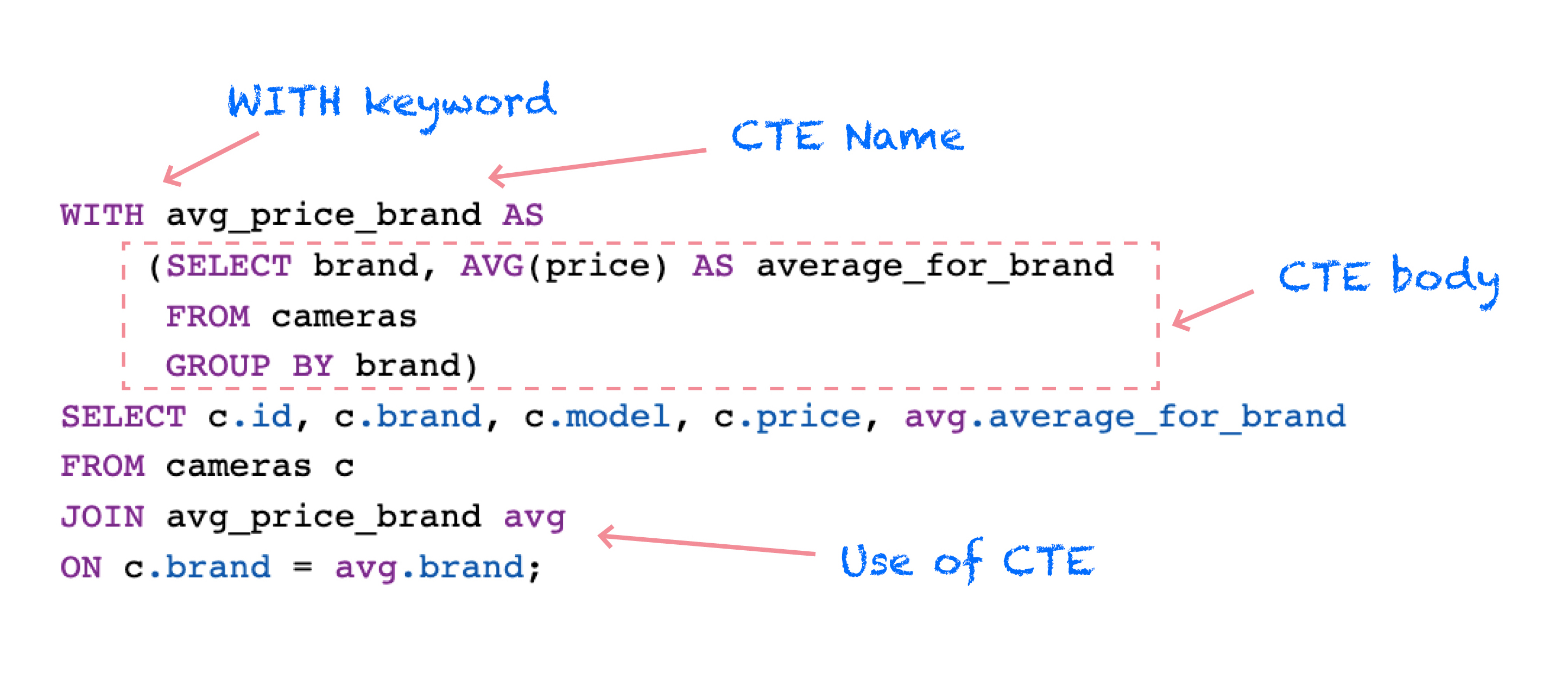CTEs are temporary result sets that are defined before a SELECT statement and executed alongside it. They provide an efficient way to structure complex queries, improving code readability and maintainability. The temporary result sets created by CTEs can be referenced multiple times within the same query, making them especially useful when dealing with complex data. Unlike subqueries, which can only be used once in a query, CTEs offer the advantage of repeatability and clarity, making them easier to understand and work with.
CTEs can range from simple to highly complex. For example, consider a scenario where we need to extract product inventory details to determine which products need to be reordered. A simple, single CTE defined as LowInventoryProducts can be used to aggregate all products with low inventory levels. The main SELECT statement would then filter out products whose stock levels are equal to or below their reorder point, helping businesses quickly identify items that require replenishment.
--SQL
with LowInventoryProducts AS (
SELECT
P.[EnglishProductName],
SUM(PI.[UnitsBalance]) AS TotalUnitsInStock,
P.[SafetyStockLevel],
P.[ReorderPoint]
FROM [AdventureWorksDW2022].[dbo].[FactProductInventory] AS PI
JOIN [AdventureWorksDW2022].[dbo].[DimProduct] AS P
ON PI.[ProductKey] = P.[ProductKey]
GROUP BY
P.[EnglishProductName],
P.[SafetyStockLevel],
P.[ReorderPoint]
)
SELECT
EnglishProductName,
TotalUnitsInStock,
SafetyStockLevel,
ReorderPoint
FROM LowInventoryProducts
WHERE TotalUnitsInStock <= ReorderPoint
A simple CTE, like the one above can efficiently extract product inventory details, while avoiding common GROUP BY issues. While this basic usage demonstrates how CTEs work and highlights their benefits, there are more complex scenarios where CTEs become essential.
In some instances, defining two or more CTEs is necessary to help us break down complex queries into smaller, more manageable steps. This approach improves readability and simplifies troubleshooting by allowing each CTE to handle a specific part of the logic. It also enhances performance by letting one CTE build on another, which reduces redundant calculations or operations on large datasets.
In the following query, the first CTE retrieves and prepares sales data by performing the initial join operations between the tables. The second CTE builds on this, calculating the total sales for each product and using the RANK() window function to rank products based on their sales within each product category. The final query filters the results to display only the top 5 products per category by selecting rows with a rank of 5 or less. This modular approach simplifies the query by breaking it into logical, manageable steps.
--SQL
with
InternetSales AS
(
SELECT
I.[ProductKey],
I.[SalesAmount],
P.[EnglishProductName],
P.[Color],
P.[Size],
P.[SizeRange],
P.[Weight],
P.[ProductLine],
P.[Class],
P.[Style],
P.[ModelName],
PS.[EnglishProductSubcategoryName],
PS.[ProductCategoryKey]
FROM [AdventureWorksDW2022].[dbo].[FactInternetSales] AS I
LEFT JOIN [AdventureWorksDW2022].[dbo].[DimProduct] AS P
ON I.ProductKey = P.ProductKey
LEFT JOIN [AdventureWorksDW2022].[dbo].[DimProductSubcategory] as PS
ON P.ProductSubcategoryKey = PS.ProductSubcategoryKey
),
Ranking AS
(
SELECT
ROUND(SUM([SalesAmount]),2) AS TotalSales,
RANK () OVER (PARTITION BY [ProductCategoryKey] ORDER BY SUM([SalesAmount]) DESC) AS SalesRanked,
[ProductCategoryKey],
[EnglishProductSubcategoryName],
[ProductKey]
FROM InternetSales
GROUP BY [ProductCategoryKey], [EnglishProductSubcategoryName], [Color], [ProductKey]
)
SELECT DISTINCT
R.[SalesRanked],
R.[ProductCategoryKey],
R.[EnglishProductSubcategoryName],
I.[SalesAmount],
R.[TotalSales],
R.[ProductKey],
I.[EnglishProductName],
I.[Color],
I.[Size],
I.[SizeRange],
I.[Weight],
I.[ProductLine],
I.[Class],
I.[Style],
I.[ModelName]
FROM InternetSales AS I
INNER JOIN Ranking AS R
ON I.[ProductKey] = R.[ProductKey]
WHERE SalesRanked <=5
ORDER BY ProductCategoryKey,SalesRanked