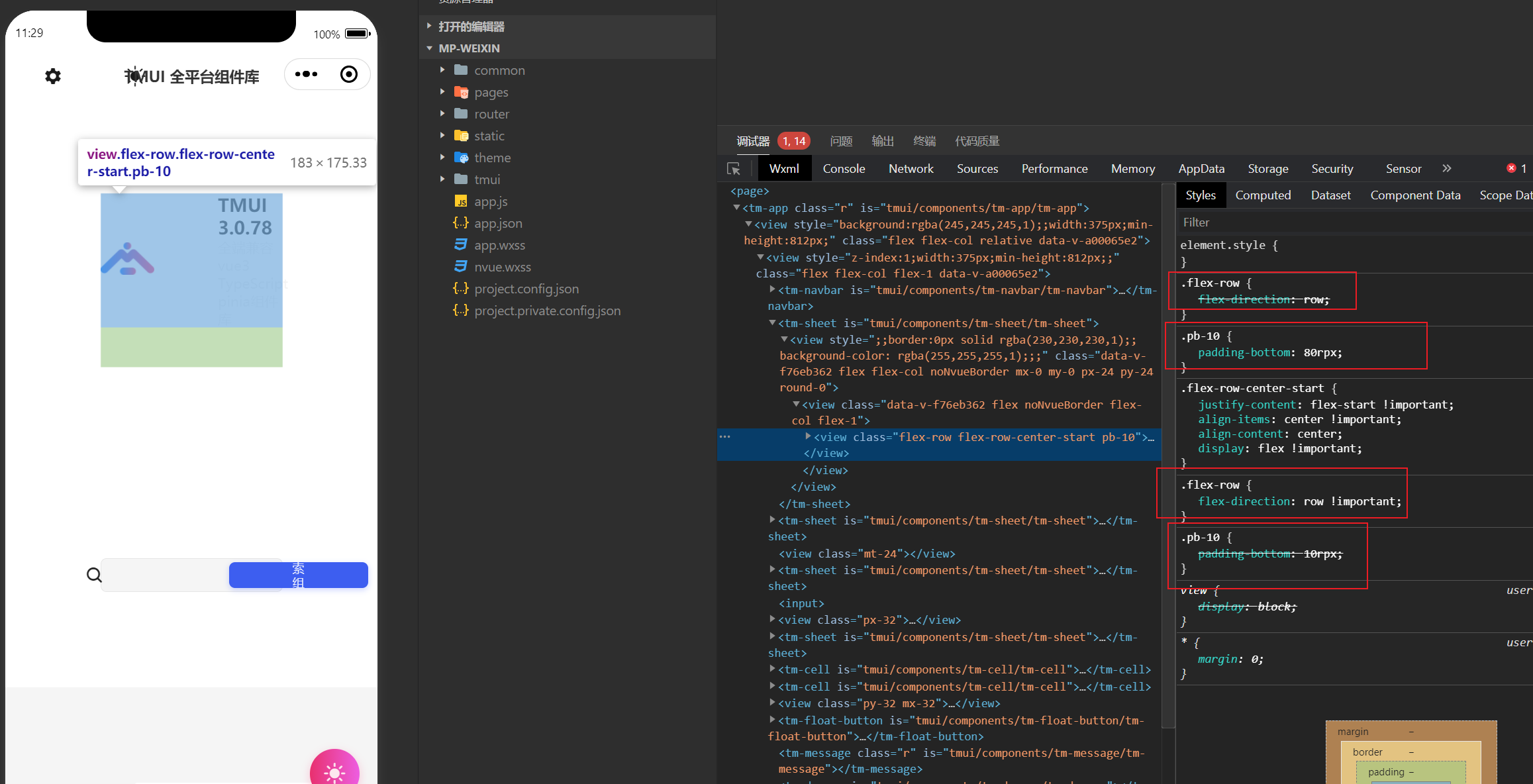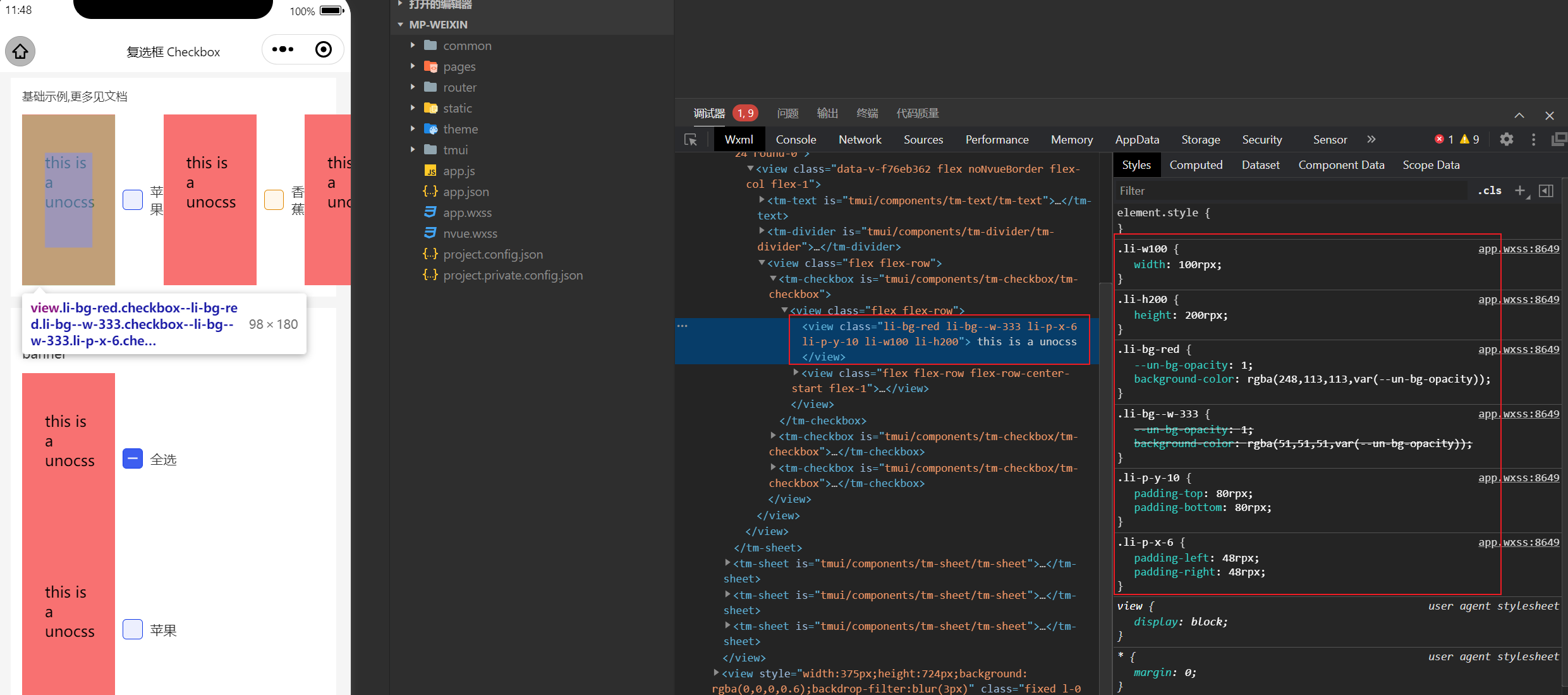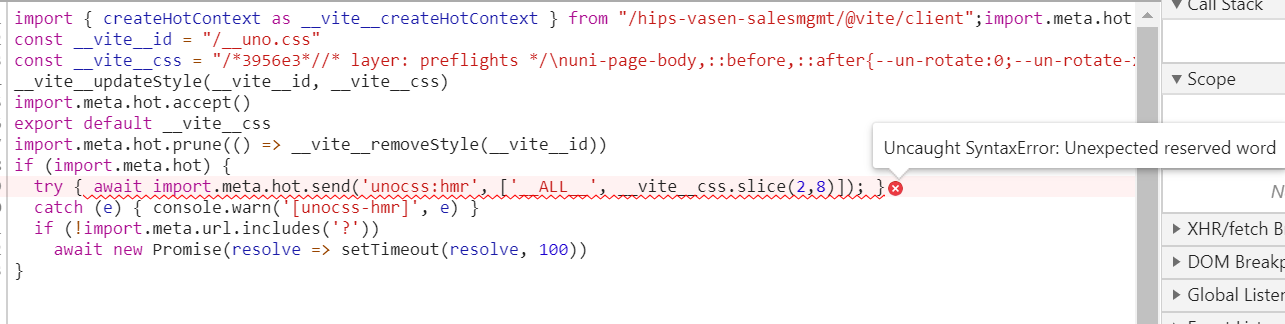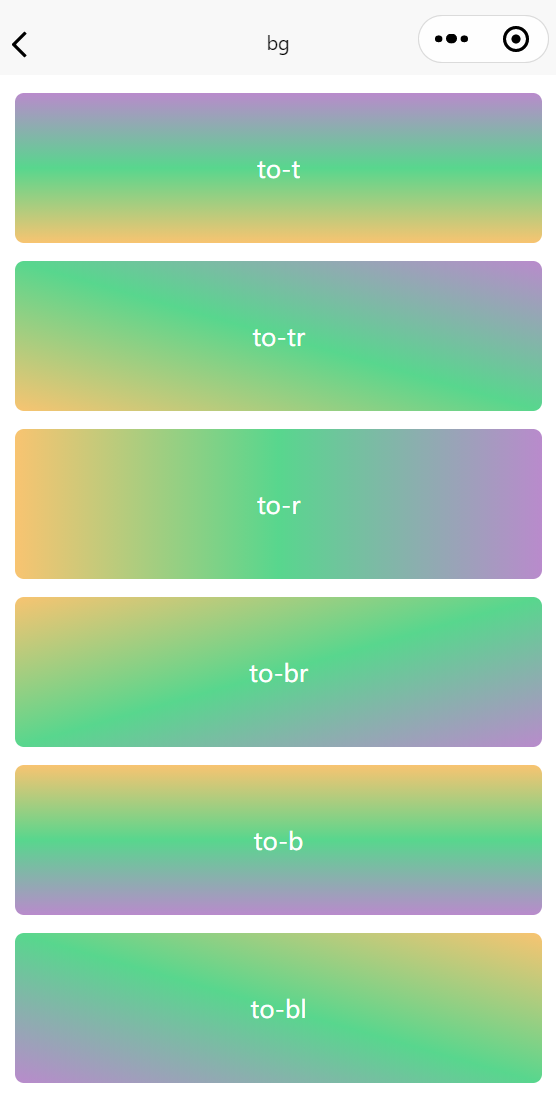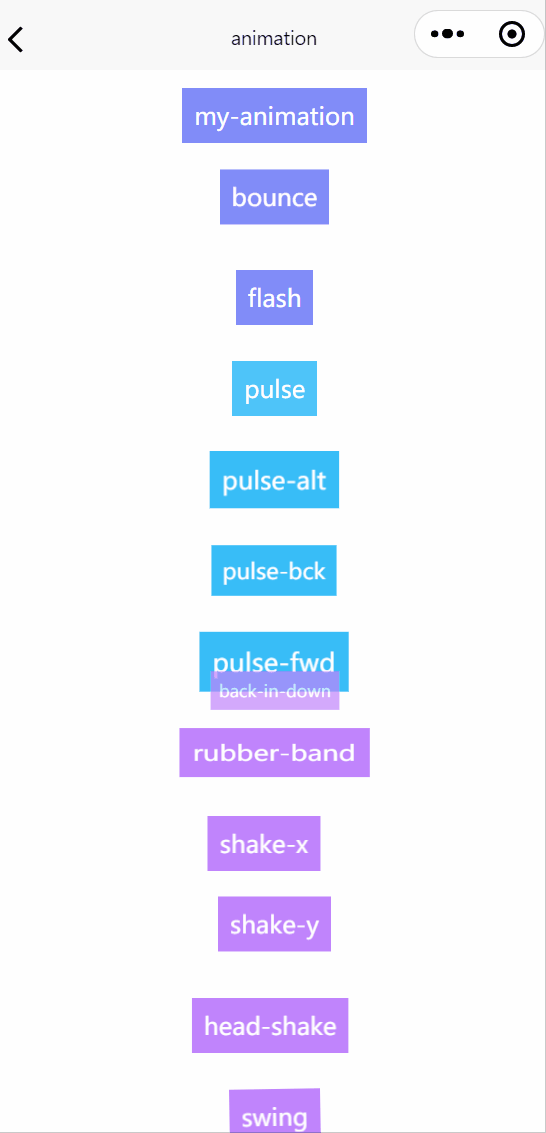UnoCSS 小程序预设 unocss-preset-weapp
内置 transformer 用于兼容小程序
- transformerClass 转换转义类名,解决小程序不支持
\\,\:,\[,\$,\.等转义类名,保持原子化css的规范去书写class - transformerAttributify,用于支持 attributify mode
uniapp-vue3 demo 在线地址 demo github
export interface PresetWeappOptions extends PresetOptions {
/**
* 是否转换微信class
*
* @default true
*/
transform?: boolean
/**
* 平台
* @default 'uniapp'
*/
platform?: 'taro' | 'uniapp'
/**
* taro h5 rem 换算尺寸标准
* @default 750
* @link https://taro-docs.jd.com/taro/docs/size
*/
designWidth?: number
/**
* taro 设计稿尺寸换算规则
* @default { 640: 2.34 / 2, 750: 1, 828: 1.81 / 2}
* @link https://taro-docs.jd.com/taro/docs/size
*/
deviceRatio?: Record<number, number>
/**
* taro webpack 版本
* taro webpack4 和 webpack5 h5根字体大小,导致不同版本 rem 不一致
* 见下面issues
* @link https://github.com/NervJS/taro/issues/12361
* @default webpack4
*/
taroWebpack?: 'webpack4' | 'webpack5'
/**
* 是否为h5
* @default false
*/
isH5?: boolean
/**
* 自定义转换规则
* @default https://github.com/MellowCo/unplugin-transform-class#options
*/
transformRules?: Record<string, string>
/**
* wh 是否使用 rpx 为默认单位
* @example
* ```
* whRpx: true
* w-10 -> width: 10rpx
* h-10 -> height: 10rpx
* ```
*
* @example
* ```
* whRpx: false
* w-10 -> width: 80rpx
* h-10 -> height: 80rpx
* ```
* @default true
*/
whRpx?: boolean
}仅针对 width height postion 起作用
padding margin 可通过 配置rules 覆盖
unocss-preset-weapp,
whRpx默认为true,wh默认单位rpx,例如
.text-20 {
font-size: 20rpx;
}
.h-10 {
height: 10rpx;
}
.top-10 {
top: 10rpx;
}设置
whRpx为false,修改默认单位,按rem规则递增
- unocss.config.ts
import presetWeapp from 'unocss-preset-weapp'
export default defineConfig({
presets: [
presetWeapp({
whRpx: false,
}),
],
}).text-20 {
font-size: 160rpx;
}
.h-10 {
height: 80rpx;
}
.top-10 {
top: 80rpx;
}使
transformerAttributify获取 vscode插件autocomplete提示
使用 extractorAttributify 生成 presetWeappAttributify ,transformerAttributify
presetWeappAttributify 用于vscode插件 autocomplete 提示
transformerAttributify 用于支持 attributify mode
import presetWeapp from 'unocss-preset-weapp'
import { extractorAttributify, transformerClass } from 'unocss-preset-weapp/transformer'
const { presetWeappAttributify, transformerAttributify } = extractorAttributify()
export default {
presets: [
// https://github.com/MellowCo/unocss-preset-weapp
presetWeapp(),
// attributify autocomplete
presetWeappAttributify(),
],
shortcuts: [
{
'border-base': 'border border-gray-500_10',
'center': 'flex justify-center items-center',
},
],
transformers: [
// https://github.com/MellowCo/unocss-preset-weapp/tree/main/src/transformer/transformerAttributify
transformerAttributify(),
// https://github.com/MellowCo/unocss-preset-weapp/tree/main/src/transformer/transformerClass
transformerClass(),
],
}如需更改或添加默认的转换规则,可通过
transformRules进行修改
- unocss.config.js
import { defineConfig } from 'unocss'
import presetWeapp from 'unocss-preset-weapp'
import { defaultRules, extractorAttributify, transformerClass } from 'unocss-preset-weapp/transformer'
const transformRules = {
...defaultRules,
'.': '-d111-',
'/': '-s111-',
':': '-c111-',
'%': '-p111-',
'!': '-e111-',
'#': '-w111-',
'(': '-b111l-',
')': '-b111r-',
'[': '-f111l-',
']': '-f111r-',
'$': '-r111-',
',': '-r222-',
}
const { presetWeappAttributify, transformerAttributify } = extractorAttributify({
transformRules
})
export default defineConfig({
presets: [
// https://github.com/MellowCo/unocss-preset-weapp
presetWeapp({
transformRules,
}),
// attributify autocomplete
presetWeappAttributify()
],
transformers: [
// options 见https://github.com/MellowCo/unocss-preset-weapp/tree/main/src/transformer/transformerAttributify
transformerAttributify(),
// options 见https://github.com/MellowCo/unocss-preset-weapp/tree/main/src/transformer/transformerClass
transformerClass({
transformRules,
}),
],
})- unocss.config.ts
presetWeapp配置prefix,transformerAttributify配置classPrefix
import { defineConfig } from 'unocss'
import presetWeapp from 'unocss-preset-weapp'
import { extractorAttributify, transformerClass } from 'unocss-preset-weapp/transformer'
const prefix = 'li-'
const { presetWeappAttributify, transformerAttributify } = extractorAttributify({
classPrefix: prefix
})
export default defineConfig({
presets: [
// https://github.com/MellowCo/unocss-preset-weapp
presetWeapp({
prefix
}),
// attributify autocomplete
presetWeappAttributify()
],
transformers: [
// options 见https://github.com/MellowCo/unocss-preset-weapp/tree/main/src/transformer/transformerAttributify
transformerAttributify(),
// options 见https://github.com/MellowCo/unocss-preset-weapp/tree/main/src/transformer/transformerClass
transformerClass(),
],
})这样冲突问题就解决了
<view bg="#333" p="x-6 y-10" w100 h200 class="li-bg-red">
this is a unocss
</view>transform
<view class="li-bg-red li-bg-#333 li-p-x-6 li-p-y-10 li-w100 li-200">
this is a unocss
</view>因为浏览器的兼容问题,不支持 TopLevelAwait 导致白屏
目前 unocss@0.48.4 版本新增
hmrTopLevelAwait选项,可关闭TopLevelAwait以支持某些浏览器
// https://github.com/antfu/unocss
Unocss({
hmrTopLevelAwait: false,
})默认单位
rpx,w-100 => w-100rpx
<view class="bg-gradient-to-t from-#f39c12/60 via-#2ecc71:80 to-#9b59b6_70"></view>参考 windicss-animation @windicss/plugin-animations
相关动画网站 animate.css animista.net
- unocss.config.js 自定义动画
import { defineConfig } from 'unocss'
import presetWeapp from 'unocss-preset-weapp'
export default defineConfig({
presets: [
// https://github.com/MellowCo/unocss-preset-weapp
presetWeapp(),
],
theme: {
// v0.1.9 加入动画预设
// https://github.com/MellowCo/unocss-preset-weapp#animation-v019
// 设置自定义动画
animation: {
keyframes: {
'my-animation': '{0% {letter-spacing: -0.5em;transform: translateZ(-700px);opacity: 0;}40% {opacity: 0.6;}100% {transform: translateZ(0);opacity: 1;}}',
},
durations: {
'my-animation': '0.8s',
},
counts: {
'my-animation': 'infinite',
},
timingFns: {
'my-animation': 'cubic-bezier(0.215, 0.610, 0.355, 1.000)',
},
},
},
})<view class="animate-pulse"></view>
<view class="animate-back-in-down animate-iteration-infinite"></view>
<view class="animate-[4s_linear_0s_infinite_alternate_bounce]"></view>
.animate--fl-4s_linear_0s_infinite_alternate_bounce-fr- {
-webkit-animation: 4s linear 0s infinite alternate bounce;
animation: 4s linear 0s infinite alternate bounce;
}| class | Properties |
|---|---|
| p-safe | padding: env(safe-area-inset-top) env(safe-area-inset-right) env(safe-area-inset-bottom) env(safe-area-inset-left) |
| pt-safe | padding-top: env(safe-area-inset-top) |
| pb-safe | padding-bottom: env(safe-area-inset-bottom) |
| pl-safe | padding-left: env(safe-area-inset-left) |
| pr-safe | padding-right: env(safe-area-inset-right) |
| class | Properties |
|---|---|
| h-1_2 h-1/2 h-half |
height: 50% |
| w-1_3 w-1/3 |
width: 33.33333% |
| h-full | height: 100% |
| w-20 | width: 20rpx |
| h-xs | height: 180rpx |
预设
export const baseSize = {
'xs': '180rpx',
'sm': '220rpx',
'md': '260rpx',
'lg': '300rpx',
'xl': '340rpx',
'2xl': '390rpx',
'3xl': '440rpx',
'4xl': '490rpx',
'5xl': '540rpx',
'6xl': '590rpx',
'7xl': '640rpx',
'8xl': '690rpx',
'9xl': '740rpx',
'full': '100%',
'half': '50%',
}| class | Properties |
|---|---|
| border-2 | border-width:2rpx;border-style:solid; |
| b-2 | border-width:2rpx;border-style:solid; |
| border-dashed | border-style:dashed |
| rounded-1_2 rounded-1/2 rounded-half |
border-radius:50% |
| rounded-md | border-radius:12rpx |
预设
export const borderRadius = {
'DEFAULT': '8rpx',
'none': '0',
'sm': '4rpx',
'md': '12rpx',
'lg': '16rpx',
'xl': '24rpx',
'2xl': '32rpx',
'3xl': '48rpx',
'half': '50%',
'full': '9999px',
}| class | Properties |
|---|---|
| border-red-100 border-red-1 |
--un-border-opacity:1; border-color:rgba(254,226,226,var(--un-border-opacity)) |
| border-opacity-20 border-op-20 |
--un-border-opacity:0.2 |
| border-black_10 border-black/10 border-black:10 |
border-color:rgba(0,0,0,0.1) |
| class | Properties |
|---|---|
| op-10 opacity-10 |
opacity:0.1 |
| color-hex-157 c-hex-157 c-[#157] |
--un-text-opacity:1;color:rgba(17,85,119,var(--un-text-opacity)) |
| c-hex-157_10 c-hex-157/10 c-[#157]/10 c-[#157]:10 c-[#157]_10 |
color:rgba(17,85,119,0.1) |
| color-blue, color-blue-400, c-blue |
--un-text-opacity:1;color:rgba(96,165,250,var(--un-text-opacity)) |
| text-red-100 text-red100 text-red1 |
--un-text-opacity:1;color:rgba(254,226,226,var(--un-text-opacity)) |
| text-red-100_20 text-red-100/20 text-red-100:20 |
color:rgba(254,226,226,0.2) |
| class | Properties |
|---|---|
| bg-hex-452233_40 bg-[#452233]_40 bg-[#452233]/40 bg-[#452233]:40 |
background-color:rgba(69,34,51,0.4) |
| bg-red-100 bg-red1 bg-red100 |
--un-bg-opacity:1;background-color:rgba(254,226,226,var(--un-bg-opacity)) |
| bg-teal-100_55 bg-teal-100/55 bg-teal-100:55 |
background-color:rgba(204,251,241,0.55) |
| bg-opacity-45 | --un-bg-opacity:0.45 |
| class | Properties |
|---|---|
| text-base | font-size:32rpx;line-height:48rpx |
| text-100 text-size-100 |
font-size:100rpx |
| text-2em | font-size:2em |
| font-900, font-black fw-900 |
font-weight:900 |
| font-leading-2 leading-2 |
line-height:16rpx |
| indent | text-indent:48rpx |
| indent-2 | text-indent:16rpx |
| indent-1_2 indent-1/2 indent-1:2 |
text-indent:50% |
| indent-lg | text-indent:64rpx |
| text-shadow-lg | --un-text-shadow:6rpx 6rpx 12rpx var(--un-text-shadow-color, rgba(0,0,0,0.26)),0 0 10rpx var(--un-text-shadow-color, rgba(15,3,86,0.22));text-shadow:var(--un-text-shadow) |
| word-spacing-2 | word-spacing:16rpx |
| tracking-2 | letter-spacing:16rpx |
fontSize预设
text-base
export const fontSize: Theme['fontSize'] = {
'xs': ['24rpx', '32rpx'],
'sm': ['28rpx', '40rpx'],
'base': ['32rpx', '48rpx'],
'lg': ['36rpx', '56rpx'],
'xl': ['40rpx', '56rpx'],
'2xl': ['48rpx', '64rpx'],
'3xl': ['60rpx', '72rpx'],
'4xl': ['72rpx', '80rpx'],
'5xl': ['96rpx', '1'],
'6xl': ['120rpx', '1'],
'7xl': ['144rpx', '1'],
'8xl': ['192rpx', '1'],
'9xl': ['256rpx', '1'],
}text-100 => font-size:100rpx
textIndent 预设
indent-lg
export const textIndent = {
'DEFAULT': '48rpx',
'xs': '16rpx',
'sm': '32rpx',
'md': '48rpx',
'lg': '64rpx',
'xl': '80rpx',
'2xl': '96rpx',
'3xl': '128rpx',
}
leadingstrackingword-spacingindent计算方式
indent-2 原为 text-indent: 0.5rem 等于 8px ,
小程序使用 750rpx 的基准是 2倍px 等于 16rpx ,
所以计算为 2*0.5*1rem = 2*0.5*16px = 16rpx
indent-2
text-indent: 0.5rem
text-indent: 16rpx
tracking-2
letter-spacing: 0.5rem
letter-spacing:16rpx
word-spacing-2
word-spacing: 0.5rem
word-spacing:16rpx
leadings-2
line-height: 0.5rem
line-height:16rpx| class | Properties |
|---|---|
| p-2,p2 | padding:16rpx |
| mx-2 | margin-left:16rpx;margin-right:16rpx |
| -m-lg | margin:-36rpx |
| pl-10px | padding-left:10px |
| m-10rpx | margin:10rpx |
预设
export const spacing = {
'DEFAULT': '32rpx',
'none': '0',
'xs': '24rpx',
'sm': '28rpx',
'md': '36rpx',
'lg': '40rpx',
'xl': '48rpx',
'2xl': '60rpx',
'3xl': '72rpx',
'4xl': '96rpx',
'5xl': '120rpx',
'6xl': '144rpx',
'7xl': '192rpx',
'8xl': '256rpx',
}预设
export const boxShadow = {
'DEFAULT': ['var(--un-shadow-inset) 0 1px 3px 0 rgba(0,0,0,0.1)', 'var(--un-shadow-inset) 0 1px 2px -1px rgba(0,0,0,0.1)'],
'none': '0 0 rgba(0,0,0,0)',
'sm': 'var(--un-shadow-inset) 0 1px 2px 0 rgba(0,0,0,0.05)',
'md': ['var(--un-shadow-inset) 0 4px 6px -1px rgba(0,0,0,0.1)', 'var(--un-shadow-inset) 0 2px 4px -2px rgba(0,0,0,0.1)'],
'lg': ['var(--un-shadow-inset) 0 10px 15px -3px rgba(0,0,0,0.1)', 'var(--un-shadow-inset) 0 4px 6px -4px rgba(0,0,0,0.1)'],
'xl': ['var(--un-shadow-inset) 0 20px 25px -5px rgba(0,0,0,0.1)', 'var(--un-shadow-inset) 0 8px 10px -6px rgba(0,0,0,0.1)'],
'2xl': 'var(--un-shadow-inset) 0 25px 50px -12px rgba(0,0,0,0.25)',
'inner': 'inset 0 2px 4px 0 rgba(0,0,0,0.05)',
}连体写法
<view class="shadow-[0px_4px_4px_0px_rgba(237,_0,_0,_1)]"></view>| class | Properties |
|---|---|
| flex-basis-1_2 | flex-basis:50% |
| flex-basis-2 | flex-basis:16rpx |
| gap-4 | grid-gap:32rpx;gap:32rpx |
| gap-x-2 | grid-column-gap:16rpx;column-gap:16rpx; |