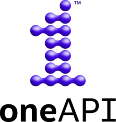Intel staging area for llvm.org contribution. Home for Intel LLVM-based projects:
See sycl branch and DPC++ Documentation.
DPC++ is an open, cross-architecture language built upon the ISO C++ and Khronos SYCL* standards. DPC++ extends these standards with a number of extensions, which can be found in sycl/doc/extensions directory.
See openmp branch.
See LICENSE.txt for details.
See CONTRIBUTING.md for details.
*Other names and brands may be claimed as the property of others.
This is an example work-flow and configuration to get and build the LLVM source:
-
Checkout LLVM (including related sub-projects like Clang):
-
git clone https://github.com/llvm/llvm-project.git -
Or, on windows,
git clone --config core.autocrlf=false https://github.com/llvm/llvm-project.git
-
-
Configure and build LLVM and Clang:
-
cd llvm-project -
cmake -S llvm -B build -G <generator> [options]Some common build system generators are:
Ninja--- for generating Ninja build files. Most llvm developers use Ninja.Unix Makefiles--- for generating make-compatible parallel makefiles.Visual Studio--- for generating Visual Studio projects and solutions.Xcode--- for generating Xcode projects.
Some common options:
-
-DLLVM_ENABLE_PROJECTS='...'and-DLLVM_ENABLE_RUNTIMES='...'--- semicolon-separated list of the LLVM sub-projects and runtimes you'd like to additionally build.LLVM_ENABLE_PROJECTScan include any of: clang, clang-tools-extra, cross-project-tests, flang, libc, libclc, lld, lldb, mlir, openmp, polly, or pstl.LLVM_ENABLE_RUNTIMEScan include any of libcxx, libcxxabi, libunwind, compiler-rt, libc or openmp. Some runtime projects can be specified either inLLVM_ENABLE_PROJECTSor inLLVM_ENABLE_RUNTIMES.For example, to build LLVM, Clang, libcxx, and libcxxabi, use
-DLLVM_ENABLE_PROJECTS="clang" -DLLVM_ENABLE_RUNTIMES="libcxx;libcxxabi". -
-DCMAKE_INSTALL_PREFIX=directory--- Specify for directory the full path name of where you want the LLVM tools and libraries to be installed (default/usr/local). Be careful if you install runtime libraries: if your system uses those provided by LLVM (like libc++ or libc++abi), you must not overwrite your system's copy of those libraries, since that could render your system unusable. In general, using something like/usris not advised, but/usr/localis fine. -
-DCMAKE_BUILD_TYPE=type--- Valid options for type are Debug, Release, RelWithDebInfo, and MinSizeRel. Default is Debug. -
-DLLVM_ENABLE_ASSERTIONS=On--- Compile with assertion checks enabled (default is Yes for Debug builds, No for all other build types).
-
cmake --build build [-- [options] <target>]or your build system specified above directly.-
The default target (i.e.
ninjaormake) will build all of LLVM. -
The
check-alltarget (i.e.ninja check-all) will run the regression tests to ensure everything is in working order. -
CMake will generate targets for each tool and library, and most LLVM sub-projects generate their own
check-<project>target. -
Running a serial build will be slow. To improve speed, try running a parallel build. That's done by default in Ninja; for
make, use the option-j NNN, whereNNNis the number of parallel jobs, e.g. the number of CPUs you have.
-
-
For more information see CMake
-
Consult the Getting Started with LLVM page for detailed information on configuring and compiling LLVM. You can visit Directory Layout to learn about the layout of the source code tree.
Join LLVM Discourse forums, discord chat or #llvm IRC channel on OFTC.
The LLVM project has adopted a code of conduct for participants to all modes of communication within the project.