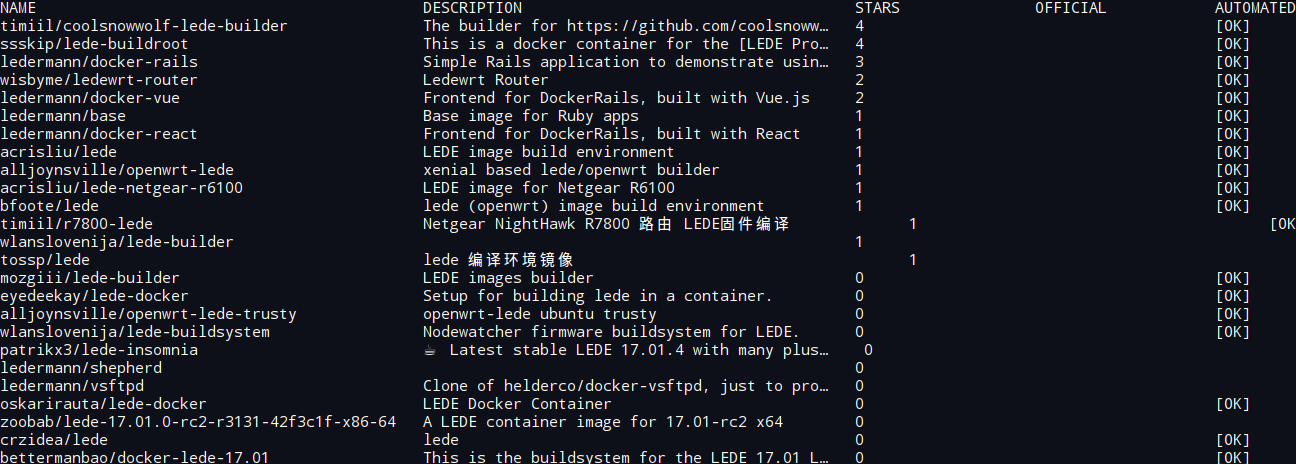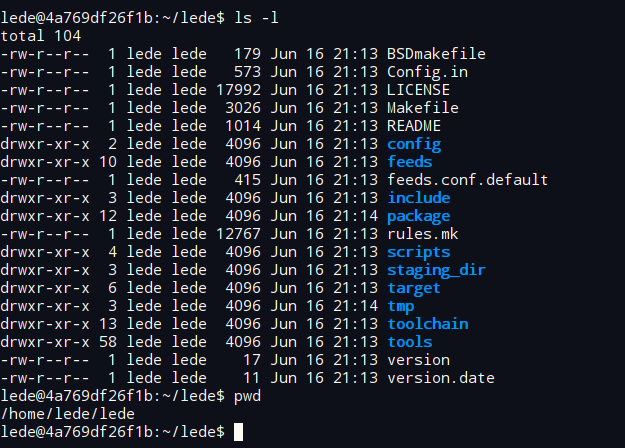Do not build as root!!! 💩 💩 💩
- Install docker CE
- Using a LEDE environment via docker
-
Run command docker search lede.
-
Choose a repository whatever you like,and type docker pull [Name] pull into local.
-
Run it!
For example,I choose acrisliu/lede and use command below:
docker searchdocker pull acrisliu/lededocker run -it acrisliu/lede
if you cannot understand makefile,you should better learn openwrt start before.
- change dir into
package/,make a mentohust dictionary. (Must Do)
- mkdir -p package/mentohust
- Download Makefile into
package/mentohust/via wget .
- Download Makefile into
package/mentohust/via git clone .(optional)
- git clone "https://github.com/Mon-ius/mentohust-lede-makefile.git"
- cp mentohust-lede-makefile/mentohust/Makefile package/mentohust/
- Change dictionry back into repository started.
- Choose your config,type
Yor typeN.
- make menuconfig
you only need to change Target System , Subtarget , Target profile , Press
Yin SDK and Toolchain Section . For example,I use rasberrypi 3 model B,it's target system is 'BCM270'.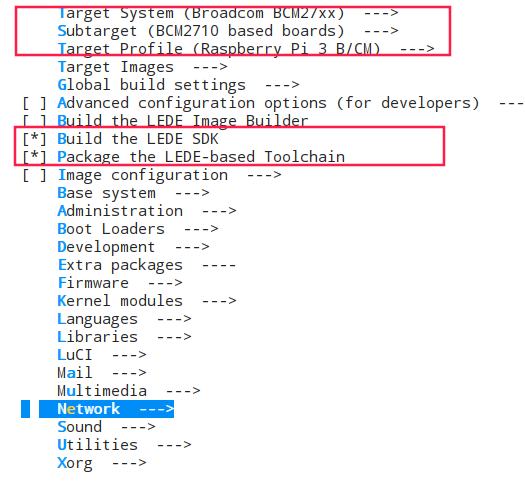
- Enter into NetWork->CERNET,type
Mto export ipk.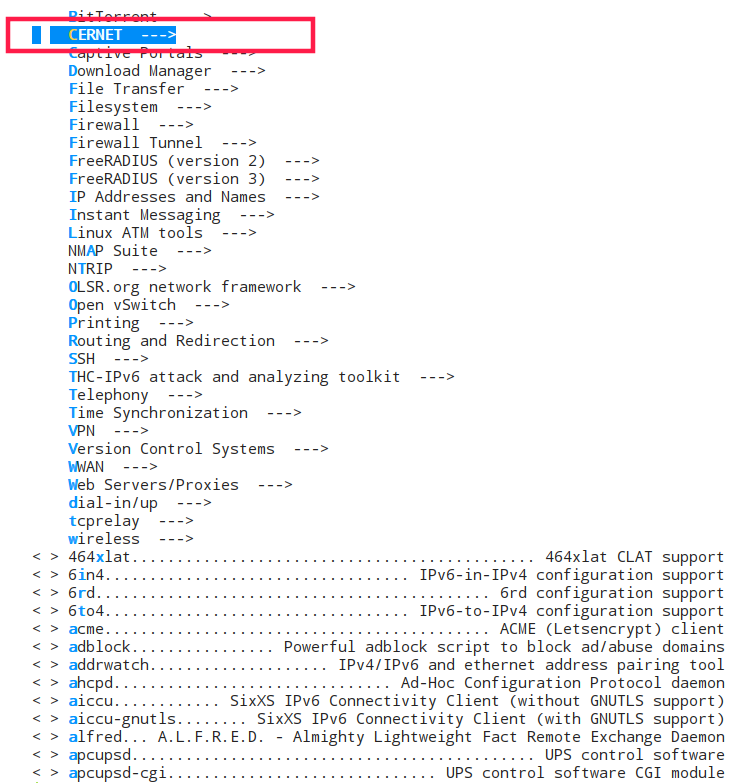
- Save config and exit.
- Run
make package/mentohust/cleanandmake package/mentohust/compilethat depends on your CPU Core Numbers . - Use find command to get .ipk file,
find bin/ -name 'mentohust*.ipk' - Finish!
These are all commands use in Ubuntu LTS.
sudo apt-get update
sudo apt-get install docker-ce
docker pull acrisliu/lede
docker run -it acrisliu/lede
git clone https://github.com/Mon-ius/mentohust-lede-makefile.git
cp -r mentohust-lede-makefile/mentohust package/
make menuconfig
make -j 5
make package/mentohust/clean
make package/mentohust/compile
find bin/ -name 'libcap*.ipk' find bin/ -name 'mentohust*.ipk'
- docker run --name lede -it
- docker attach lede
- docker ps
- docker ps -a
- docker start lede
- docker stop lede
- docker rm lede
- docker cp [name]:/path/to/.ipk .
- docker pull nemoalex/openwrt-buildroot
- docker image ls
- docker run --name lede -it nemoalex/openwrt-buildroot
- wget 'https://downloads.openwrt.org/releases/17.01.4/targets/brcm2708/bcm2710/lede-sdk-17.01.4-brcm2708-bcm2710_gcc-5.4.0_musl-1.1.16_eabi.Linux-x86_64.tar.xz'
- tar -xf *.tar.xz
- rm *.tar.xz
- mkdir -p lede-sdk-17.01.4-brcm2708-bcm2710_gcc-5.4.0_musl-1.1.16_eabi.Linux-x86_64/package/mentohust
- wget "https://raw.githubusercontent.com/Mon-ius/mentohust-lede-makefile/master/mentohust/Makefile" -O lede-sdk-17.01.4-brcm2708-bcm2710_gcc-5.4.0_musl-1.1.16_eabi.Linux-x86_64/package/mentohust/Makefile
- make menuconfig
- make package/mentohust/compile
- find bin/ -name 'mentohust*.ipk'