A button that can make changing two views' hidden status to the opposite at
the same time.
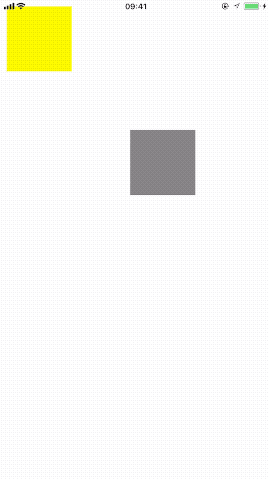
This button inheriting UIButton has contained methods that can control two views' hidden status While you pressing the button.
You should make sure that the two variables are not nil.
/**
default show view:the view NOT hidden by default,
but it will be hidden when button is selected
*/
@property (nonatomic, strong)UIView *defaultShowView;
/**
the view hidden by default, but it will be NOT hidden when button is selected
*/
@property (nonatomic, strong)UIView *switchShowView;
- When you set that two variables,
useCustomSwitchAniwill be set NOT hidden.switchShowViewis opposite. - If you don't like default switching animation, you can set the variable
useCustomSwitchAniYES. And code your own animation at the protocol method-(void)YWAniSwitchViewButtonWillSwitchView:, for example:
- (void)YWAniSwitchViewButtonWillSwitchView:(YWAniSwichViewButton *)button {
button.useCustomSwitchAni = YES;
[UIView transitionWithView:[UIApplication sharedApplication].keyWindow duration:0.5 options:UIViewAnimationOptionTransitionFlipFromRight animations:^{
} completion:^(BOOL finished) {
}];
}