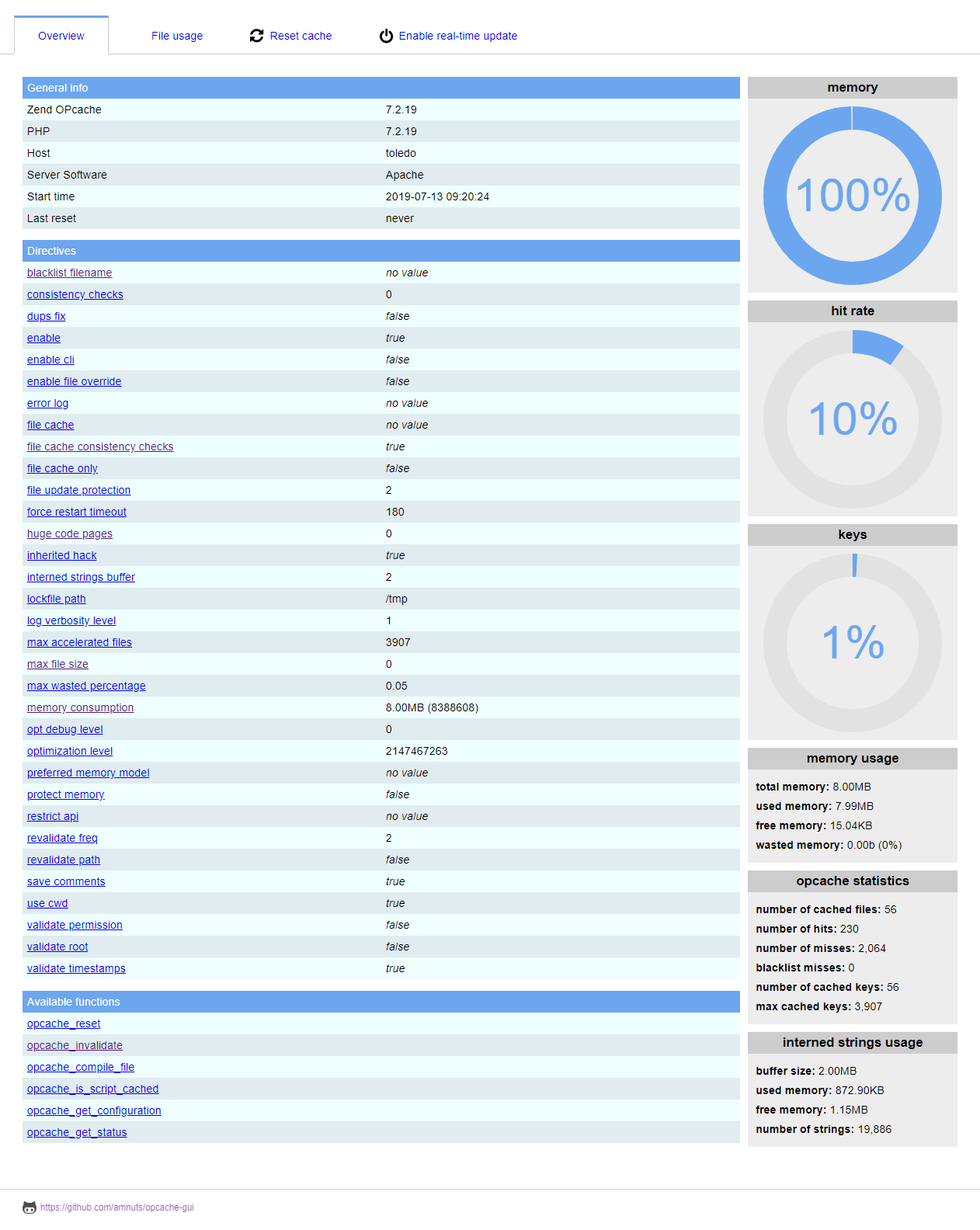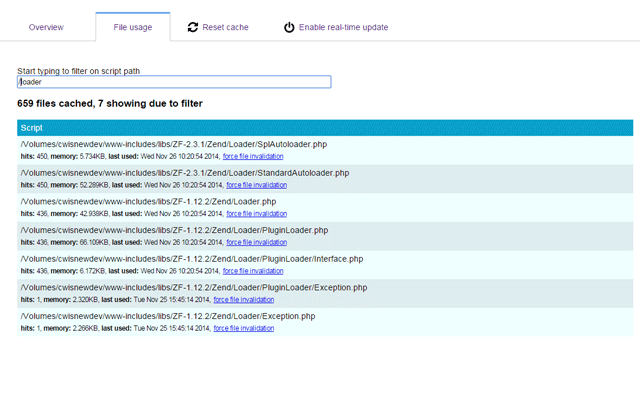A clean and responsive interface for Zend OPcache information, showing statistics, settings and cached files, and providing a real-time update for the information (using jQuery and React).

Version 2.5.0
Added a new highlight chart to show the cached keys percentage with options to turn on/off the individual highlight graphs.
Version 2.4.1
Mostly bug fixes
memory_consumptionandmax_file_sizeconfig settings now display as human-readable sizes- four missing directives have been included
- better handling if
file_cache_onlyis active - cache-control header set to not cache the page
Version 2.4.0
Adds cookie store for the real-time state allowing real-time to be activated on load. Cookie name and TTL length can be adjusted in the config
Version 2.3.0
Adds information for interned strings and PHP 5.4 compatibility
Version 2.2.2
Brings in optimisations for the file listing when filtering
Version 2.2.1
Has the gauges now updating with the real-time pulse and a couple rounding issues fixed
Version 2.2.0
Provides the ability to turn on/off the file list (default is on)
Version 2.1.0
Now provides a much easier way to configure some options, be it the poll time, toggling the ability to reset the cache, real-time updates, etc. It also allows you to show the big values (memory usage and hit rate) as gauge graphs instead of big numbers.
Version 2.0.0
Introduces the use of React.js provides the ability to seamlessly update more of the information in real-time (well, every five seconds by default) - so now the files as well as the overview get refreshed. There is an updated look, removing the gradients and going for a flatter feel. And the code in general has had an overhaul.
The overview will show you all the core information. From here you'll be able to see what host and platform you're running on, what version of OPcache you're using, when it was last reset, the functions that are available, all the directives and all the statistics associated with the OPcache (number of hits, memory used, free and wasted memory, etc.)
There are two ways to getting started using this gui.
- Simply to copy/paste or download the index.php to your server.
- Install via composer by running the command
composer require amnuts/opcache-gui
If you want to set the configuration options just alter the array at the top of the script:
$options = [
'allow_filelist' => true, // show/hide the files tab
'allow_invalidate' => true, // give a link to invalidate files
'allow_reset' => true, // give option to reset the whole cache
'allow_realtime' => true, // give option to enable/disable real-time updates
'refresh_time' => 5, // how often the data will refresh, in seconds
'size_precision' => 2, // Digits after decimal point
'size_space' => false, // have '1MB' or '1 MB' when showing sizes
'charts' => true, // show gauge chart or just big numbers
'debounce_rate' => 250, // milliseconds after key press to send keyup event when filtering
'cookie_name' => 'opcachegui', // name of cookie
'cookie_ttl' => 365, // days to store cookie
'highlight' => [ // highlight charts/big numbers
'memory' => true,
'hits' => true,
'keys' => true
]
];All the files currently in the cache are listed here with their associated statistics. You can filter the results very easily to key in on the particular scripts you're looking for, and you can optionally set levels of the path to be hidden (handy if they all share a common root and you don't want that displayed). It will also indicate if the file cache has expired.
If you do not want to show the file list at all then you can use the allow_filelist configuration option; setting it to false will suppress the file list altogether.
You can reset the whole cache as well as force individual files to become invalidated so they will be cached again.
Both reset types can be disabled with the options allow_reset and allow_invalidate.
The interface can poll every so often to get a fresh look at the opcache. You can change how often this happens with the option refresh_time. The React javascript library is used to handle data refresh so you don't need to keep reloading the page.
The status.jsx file is provided solely for you to be able to edit the jsx code should you wish. For production purposes it's best to have the jsx code pre-compiled which is what's used in index.php. You do not need to use status.jsx at all in order to use the opcache gui. However, should you wish to compile the jsx code then you'll need to use babel or the react-tools (no longer supported with newer versions of React).
The composer.json file is provided to allow you to deploy the opcache gui a little easier by using composer.
Releases of the GUI are available at: