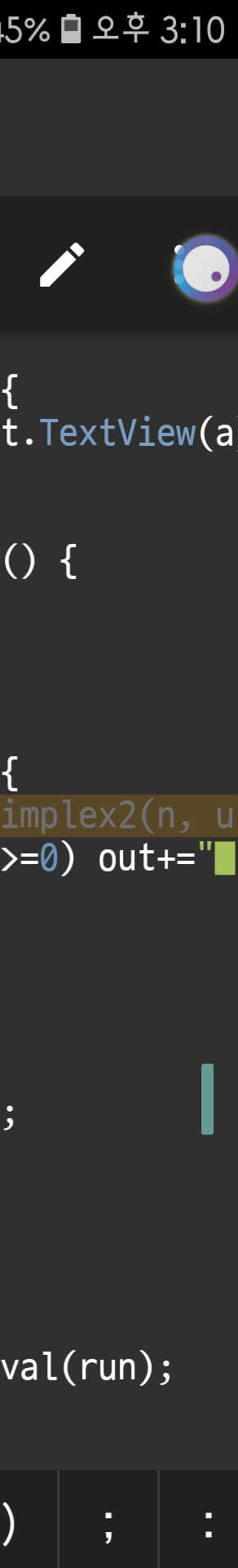FastScroll UI for ScrollView and EditText
Use androidx
<?xml version="1.0" encoding="utf-8"?>
<FrameLayout
xmlns:android="http://schemas.android.com/apk/res/android"
xmlns:app="http://schemas.android.com/apk/res-auto"
xmlns:tools="http://schemas.android.com/tools"
android:layout_width="match_parent"
android:layout_height="match_parent"
android:orientation="horizontal"
tools:context=".activity.Main">
<androidx.core.widget.NestedScrollView
android:id="@+id/scroll"
android:layout_width="match_parent"
android:layout_height="match_parent"
android:clipChildren="false"
android:fillViewport="true"
android:clipToPadding="true">
<LinearLayout
android:id="@+id/content"
android:layout_width="wrap_content"
android:layout_height="wrap_content"
android:orientation="vertical"/>
</androidx.core.widget.NestedScrollView>
<io.nenkalab.fastscroll.FastScroll
android:id="@+id/handle"
android:layout_width="30dp"
android:layout_height="match_parent"
android:layout_gravity="end|center"
app:scroll="@+id/scroll"/>
</FrameLayout><io.nenkalab.fastscroll.FastScroll
app:scroll="reference"
app:scrollThumb="reference"
app:scrollThumbTint="color"
app:scrollThumbTintMode="enum[PorterDuff.Mode]"
app:scrollThumbColor="color"
app:autoHide="boolean"
app:scrollThumbRotation="enum[start, end]" />