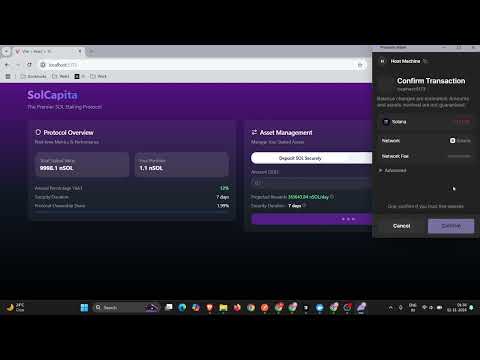This SolCapita App is a decentralized application (dApp) that allows users to stake their Solana tokens and earn rewards. Built on the Solana blockchain, this app provides a seamless and efficient staking experience with real-time updates and secure transactions.
Click the image above to watch the demo video on YouTube.
 Main dashboard showing staking interface
Main dashboard showing staking interface
 Real-time staking transaction flow
Real-time staking transaction flow
- User-friendly interface for staking and burning staking tokens
- Real-time reward calculation and distribution
- Secure wallet integration
- Transaction history
- Mobile-responsive design
- Frontend: React.js, TypeScript, Tailwind CSS , shadcn/ui
- Backend: Node.js, Express.js, TypeScript , Mongoose
- Blockchain: Solana , Web3.js
- Database: MongoDB
- State Management: Context API
- API: RESTful API, WebSocket for real-time updates (socket.io)
Before you begin, ensure you have the following installed:
- Node.js (v14.x or later)
- npm (v6.x or later)
- Solana CLI tools
-
Clone the repository:
git clone https://github.com/nishantcoder108/solcapita.git cd solcapita -
Install dependencies:
# Install frontend dependencies cd client npm install # Install backend dependencies cd ../backend npm install -
Set up environment variables:
- Copy
.env.exampleto.envin thebackendand in client directory - Fill in the required environment variables
- Copy
-
Set up the database:
docker pull mongo docker run --name mongodb -d -p 27017:27017 -v mongo-data:/data/db mongo
-
Start the backend server:
cd backend npm run dev -
Start the frontend development server:
cd client npm start -
Access the application at
http://localhost:5173for frontend andhttp://localhost:5000for backend
-
Initial Connection
- User connects their Solana wallet (e.g., Phantom)
- Application establishes WebSocket connection for real-time updates
-
Deposit Process
- User inputs desired SOL amount for staking
- Clicks "Deposit Sol Securely" to initiate transaction
- Phantom wallet prompts for transaction approval
-
Transaction Verification
- Helius webhook triggers upon successful transaction
- Backend validates:
- Transaction type
- Authorization parameters
- Transaction signature uniqueness in database
-
Token Processing
- System checks/creates Associated Token Account (ATA)
- Initiates minting process for staking tokens
- Real-time status updates via WebSocket
graph TD
A[User Interface] -->|1. Deposit SOL| B[Solana Network]
B -->|2. Transaction Confirmation| C[Helius Webhook]
C -->|3. Trigger| D[Backend Server]
D -->|4. Verify Transaction| E[Database Check]
E -->|5. Process Token| F[Token Minting]
F -->|6. Status Update| G[WebSocket]
G -->|7. Notification| A
-
Frontend Layer
- React/TypeScript interface for user interactions
- Real-time WebSocket listeners for transaction updates
- Phantom wallet integration for secure transactions
-
Blockchain Layer
- Solana network transaction processing
- Web3.js for blockchain interactions
- Associated Token Account management
-
Backend Layer
- Express.js server handling webhook events
- MongoDB for transaction signature verification
- Socket.io for real-time client communication
-
Monitoring Layer
- Helius webhook integration for transaction monitoring
- Real-time status tracking and notifications
- Transaction verification and validation
- Transaction signature verification
- Duplicate transaction prevention
- Secure WebSocket connections
- Environment variable protection
- Wallet authorization checks