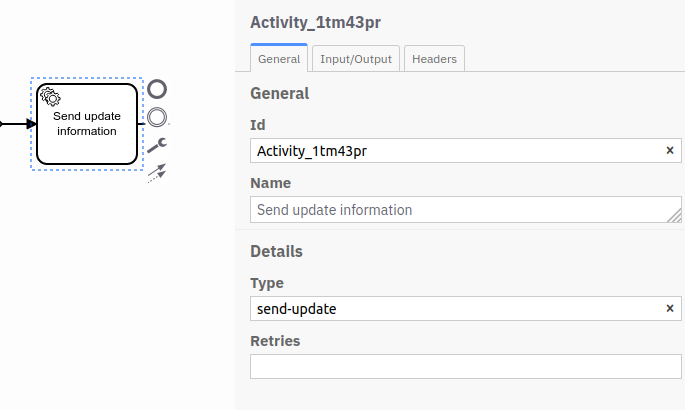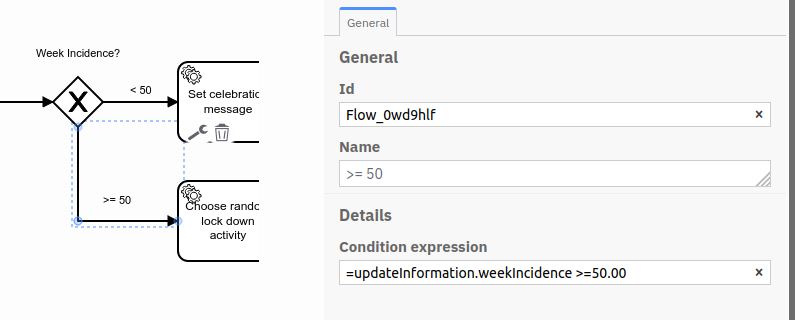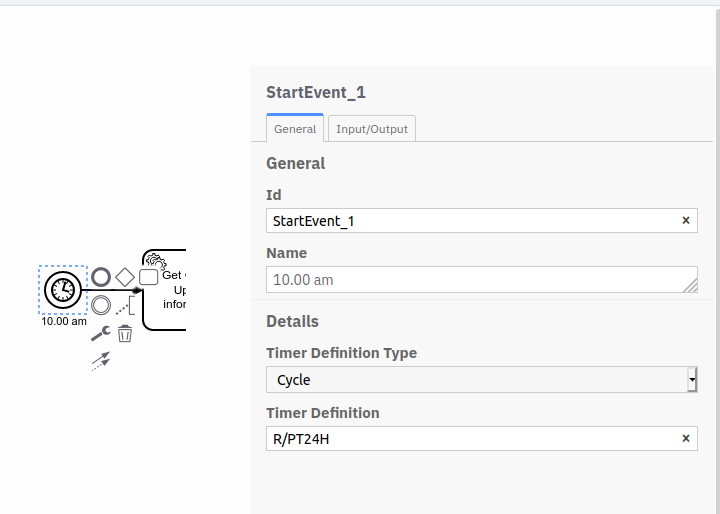This project contains a BPMN file with a workflow. The workflow is deployed to Camunda Cloud.

In order to run it you need to create an camunda cloud account. Once you have an account you can set up an own cluster
There are three options how you can deploy the model:
-
1️⃣ In order to make the model run in Camunda cloud some technical attributes have to be set. If you download the BPMN file and open it in the Zeebe Modeler you can inspect those in the property panel.They are already set. You can also deploy your model from the Zeebe Modeler to your cluster. To do so you need to connect it to your cluster
-
2️⃣ You can take this model from the repo and build a client that deploys it. Here is a tutorial how you can do that for different coding languages.
-
3️⃣ If you just want to have a quick start you can also use the Camunda Cloud console to rebuilt this model quick (it is a nice and easy way to get started but if you probably won't use the modeling tool for production later) If you do so, you have to set the technical attributes yourself
-
Make sure to configure the service tasks with a type. This type is later important to connect the task workers
- Make sure you set expressions on the sequence flows after the XOR gateway. The expression language used is Feel.
- Make sure to configure the timer.
The process runs in Camunda cloud based on the time start event and will start a new workflow instance every 24 hours. In order to run the process 4 Workers are needed. The workers subscribe to the topic that has been defined in the "type" field. The workers are independ from each other and written in diffrent languages. You can find them here: