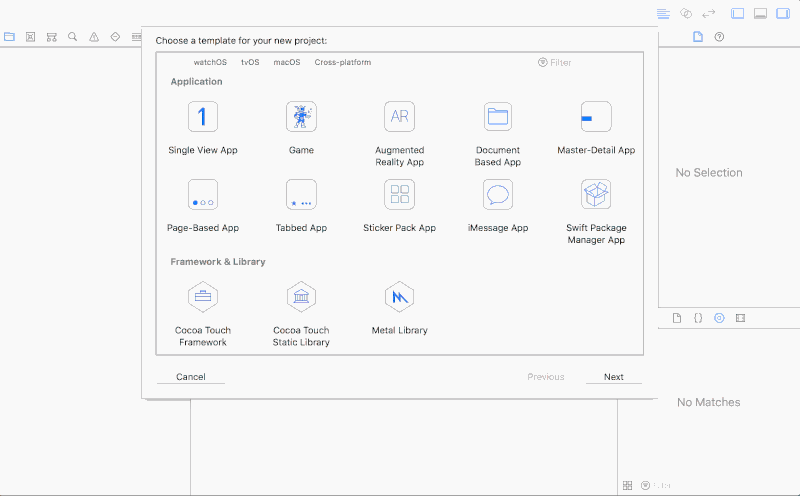A micro server framework on top of SwiftNIO.
It adds an Express like API on top of the low level SwiftNIO API.
import MicroExpress
let app = Express()
app.get("/moo") { req, res, next in
res.send("Muhhh")
}
app.get("/json") { _, res, _ in
res.json([ "a": 42, "b": 1337 ])
}
app.get("/") { _, res, _ in
res.send("Homepage")
}
app.listen(1337)This package is part of the Always Right Institute's blog series about the Swift Server Workgroup's offical Swift HTTP API.
- Blog series:
- Part 3 µExpress
- Part 4 µExpress/NIO Templates
- Old:
- Part 1 Using the Swift Server API 0.1.0
- Part 2 µExpress
- Part 3 µExpress/NIO
Please checkout Part 3 of our blog series to learn what this is about. This is a tiny framework, for a more full featured, synchronous Express-like API in Swift, have a look at ExExpress (as used in ApacheExpress). Noze.io comes w/ an asynchronous variant (but is using Dispatch, not SwiftNIO - stay tuned).
Note: There is Macro.swift, a more capable (and maintained) version of this.
Micro Hello World in 5 minutes (or in 30s using the swift-xcode image below):
$ mkdir MicroHelloWorld && cd MicroHelloWorld
$ swift package init --type executableUpdate Package.swift to include the dependency:
// swift-tools-version:5.0
import PackageDescription
let package = Package(
name: "MicroHelloWorld",
dependencies: [
.package(url: "https://github.com/NozeIO/MicroExpress.git",
from: "0.5.3")
],
targets: [
.target(name: "MicroHelloWorld",
dependencies: [ "MicroExpress" ])
]
)Change the main.swift from print("Hello World") into:
import MicroExpress
let app = Express()
app.get("/") { req, res, next in
res.send("Hello World")
}
app.listen(1337)$ swift build
$ swift runDone. Access via: http://localhost:1337/
Using Xcode 11 one can just open the Package.swift file.
$ swift build
Fetching https://github.com/apple/swift-nio.git
Fetching https://github.com/AlwaysRightInstitute/mustache.git
Completed resolution in 5.97s
Cloning https://github.com/AlwaysRightInstitute/mustache.git
Resolving https://github.com/AlwaysRightInstitute/mustache.git at 0.5.9
Cloning https://github.com/apple/swift-nio.git
Resolving https://github.com/apple/swift-nio.git at 2.12.0
[100/100] Merging module MicroExpress$ docker run --rm \
-v "${PWD}:/src" \
-v "${PWD}/.docker.build:/src/.build" \
swift:5.1.3 \
bash -c 'cd /src && swift build'
Unable to find image 'swift:5.1.3' locally
5.1.3: Pulling from library/swift
2746a4a261c9: Pull complete
...
b5d1069a5aa4: Pull complete
Digest: sha256:72d7e583452031ae88251263649fc56ea79f98f4147474080426fb5c1ff904aa
Status: Downloaded newer image for swift:5.1.3
Fetching https://github.com/apple/swift-nio.git
...
[99/99] Compiling MicroExpress Express.swift
[100/100] Merging module MicroExpress- SwiftNIO
- JavaScript Originals
- Swift Apache
- Swiftmon/S
MicroExpress is brought to you by the Helge Heß and ZeeZide. We like feedback, GitHub stars, cool contract work, presumably any form of praise you can think of.
There is a #microexpress channel on the
Noze.io Slack. Feel free to join!
(this one is still using SwiftXcode instead of the Xcode 11 SPM support)