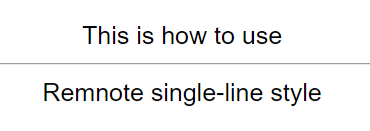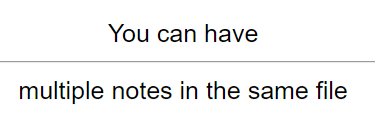-
Notifications
You must be signed in to change notification settings - Fork 136
RemNote single line style
Rubaiyat Khondaker edited this page Dec 11, 2020
·
3 revisions
Regex line: ^(.*[^\n:]{1}):{2}([^\n:]{1}.*)
- Create a file called
test.md - Paste the following contents into the file:
This is how to use::Remnote single-line style The script won't see things outside of it. You can have::multiple notes in the same file
- In the plugin settings, paste the Regex line into the 'Custom Regexps' field associated with 'Basic'
- Ensure that the 'Regex' option is checked
- Click the Anki icon on the ribbon to run the plugin
- Run the script, and check 'Config' to open up the config file:
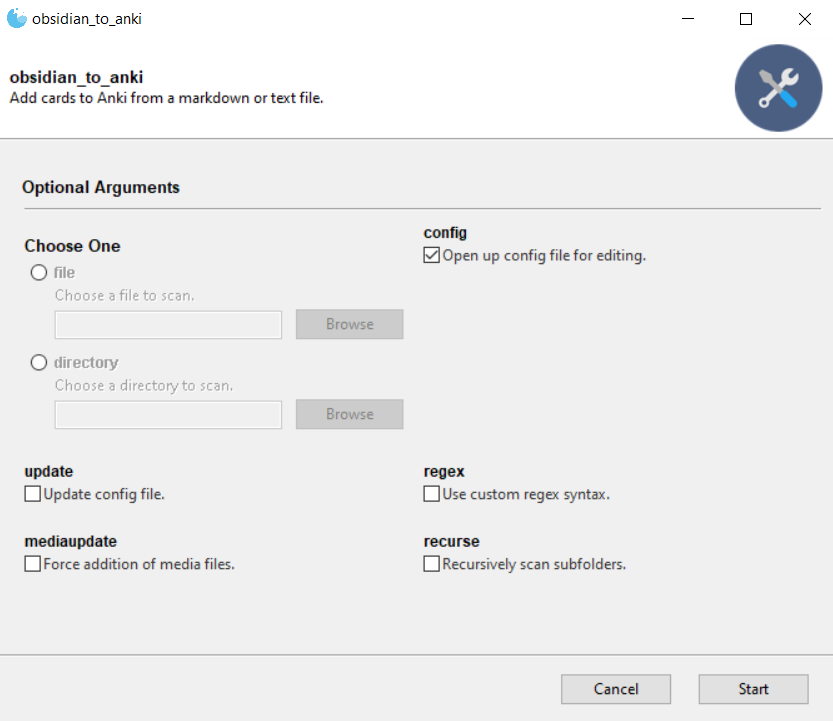
- Navigate to the "Custom Regexps" section
- Change the line
Basic =
to
Basic = ^(.*[^\n:]{1}):{2}([^\n:]{1}.*)
- Save the config file
- Run the script on the file, with 'Regex' checked:
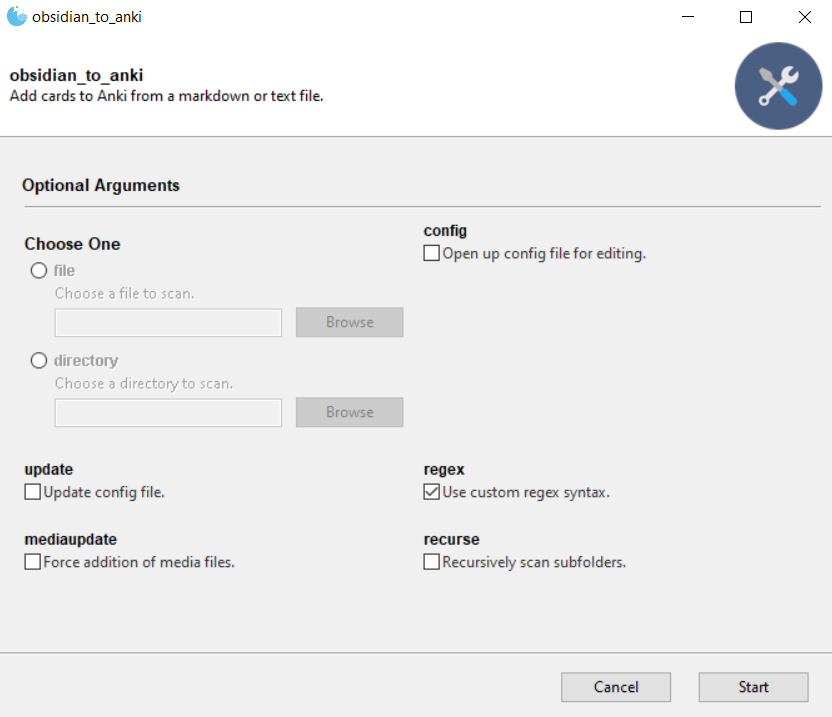
- You should see these cards in Anki: