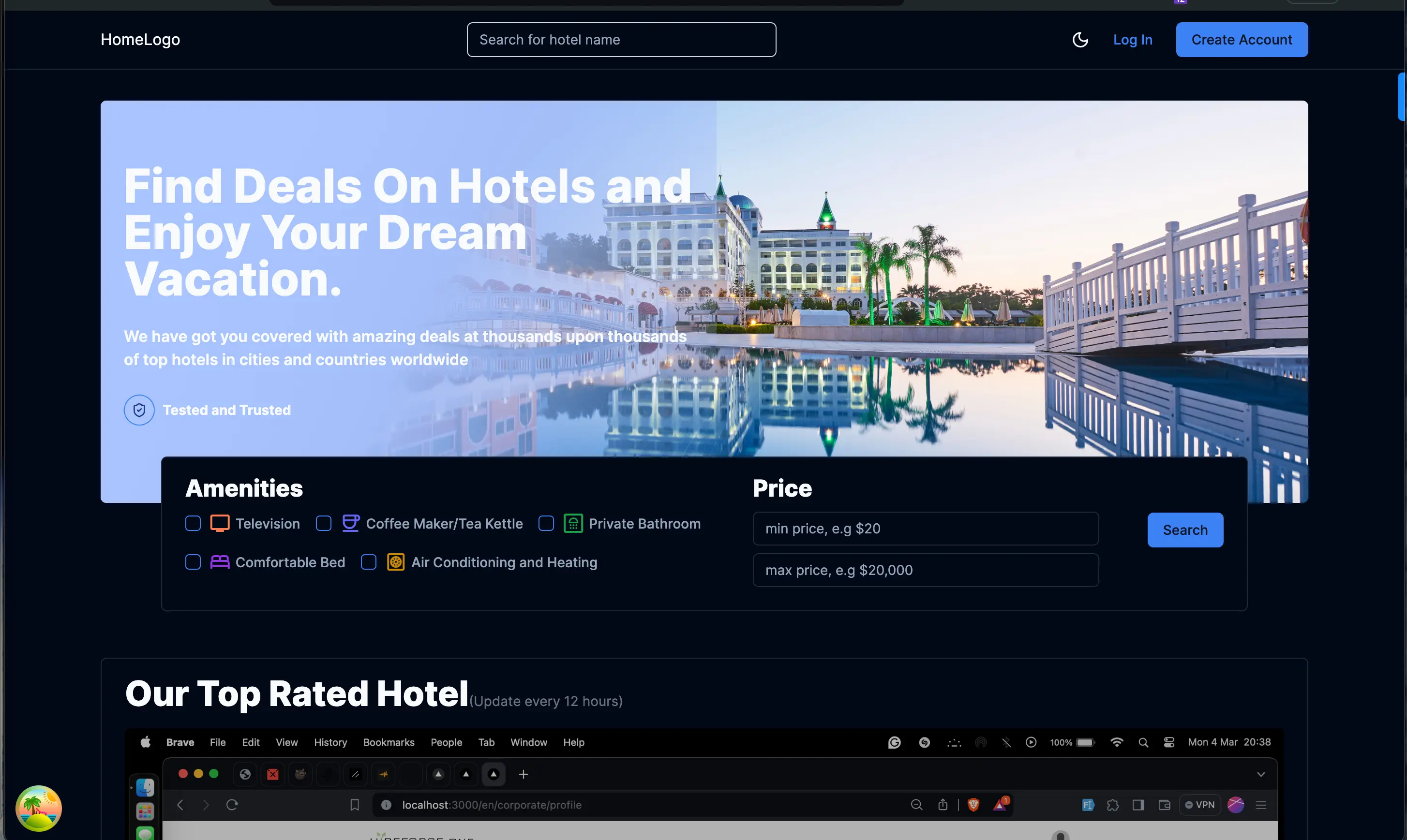A hotel reservation platform that simplifies booking for guests, managers, and staff. Users can search and reserve rooms, leave reviews, and complete secure payments. Managers can assign dedicated staff to manage their hotels, improving communication and efficiency. Staff can manage multiple hotels through a user-friendly interface. Managers and staff have access to detailed analytics dashboards (on a subdomain) to track hotels and rooms performance.
I built this project to learn about backend development. I deeply explored backend development after spending some years and having professional experience in front-end development. I learned Node.js and Express.js using Jonas Schmedtmann's course. I then followed the backend roadmap on roadmap.sh. I made sure I learned more than 65% of all important concepts.
The project is divided into two main parts:
- The
backend foldercontains the server-side code and API implementation. It follows the M[V]C architecture. - The
client folderis a Turborepo project containing:apps/website: The main Igbayesile websiteapps/dashboard: The analytics dashboard (subdomain)packages/ui: Shared UI components, interfaces, utilities, and libraries used across the frontend apps
Express.js: Used to handle the serverCloudinary: Used to manage imagesJsonWebToken: Used to manage authentication tokensMongoDb: Used for database managementRedis: Used to cache common search items and blacklisting of deleted tokensResend: Used to send emailsDocker: Used for containerization
Turborepo: Used for managing the monorepo structureNext.js: Used as the React frameworkTailwindCSS: Used to style both websitesShadCn: UI component libraryReact Hook Form: Used for form managementReact Query: Used for data fetching and cachingZustand: Used for state management
-
Fork the project.
-
Clone the project by running
git clone https://github.com/<your-github-username>/igbayesile.git
-
Go into the project directory
cd igbayesile -
Go into the backend folder, create an
.envfile and update the following keys:PORT=4000 MONGO_DB_URL=mongodb://user:admin@mongodb/igbayesile?retryWrites=true&writeConcern=majority&authSource=admin REDIS_URL=redis://redisdb:6379 JWT_LOGIN_SECRET= JWT_LOGGED_IN_EXPIRES=4m JWT_REFRESH_LOGIN_SECRET= JWT_REFRESH_LOGIN_EXPIRES=1d JWT_LOGGEDIN_DEVICE_SECRET= JWT_DEVICE_SECRET= NODE_ENV= FRONTEND_URL=http://localhost:3000 ALLOWED_ORIGINS=http://localhost:3000,http://localhost:3001 CLOUDINARY_CLOUD_NAME= CLOUDINARY_API_KEY= CLOUDINARY_API_SECRET= PAYSTACK_PUBLIC_KEY= PAYSTACK_SECRET_KEY= RESEND_KEY= GEOAPIFY_KEY=
-
Start your docker
-
Run the following commands to install dependencies and start the server:
cd backend make dev-install # install dependencies make igbayesile-dev-log # start the sever and log docker
-
Open another terminal and go into the
clientfolder. -
Navigate to the
dashboardfolder, create an.envfile and add these keys:BACKEND_URL=http://localhost:4000 NEXT_PUBLIC_BACKEND_URL=$BACKEND_URL
-
Navigate to the
websitefolder, create an.envfile and add these keys:BACKEND_URL=http://localhost:4000 NEXT_PUBLIC_BACKEND_URL=$BACKEND_URL NEXT_PUBLIC_DASHBOARD_URL=http://localhost:3001 NEXT_PUBLIC_PAYSTACK_PUBLIC_KEY= NEXT_PUBLIC_GEOAPIFY_KEY=
-
Run the command below to install dependencies and start both websites:
pnpm i pnpm dev
You should be able to access the main website on http://localhost:3000 and the dashboard on http://localhost:3000.