-
Notifications
You must be signed in to change notification settings - Fork 3
Devices
Devices are sensors or actuators that you want to connect to OpenChirp. Most of OpenChirp was designed around connecting LP-WAN devices, but it is also possible to create any sort of IP connected device that can communicate using either REST or MQTT. When you create a device, you need to define a set of attributes like properties, transducers, commands and services within the OpenChirp framework that help you link raw values with actual human readable sensor streams.
When a create a device, OpenChirp gives you an MQTT Endpoint that can be used to address your device. The endpoint also contains your DeviceID which is the last numerical part of the endpoint and often used as a user name for your device when connecting. You can also generate at Device Token that is used as the corresponding password for your device.
-
Log into OpenChirp using your Google ID

-
Click on your user name in the upper right corner

-
Click on "My Devices"
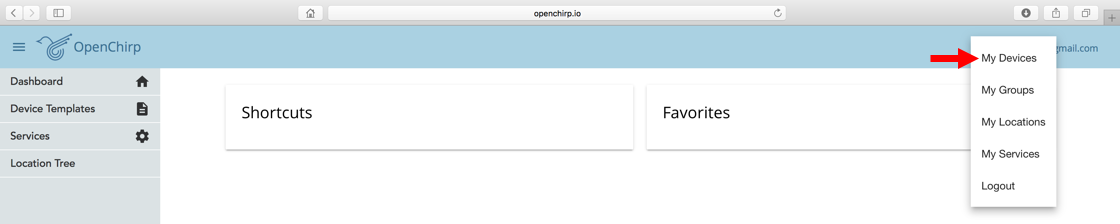
-
Click on "New Device" to create a new device instance

-
Type in a name ("coffee machine") for your device and click "Add Device"
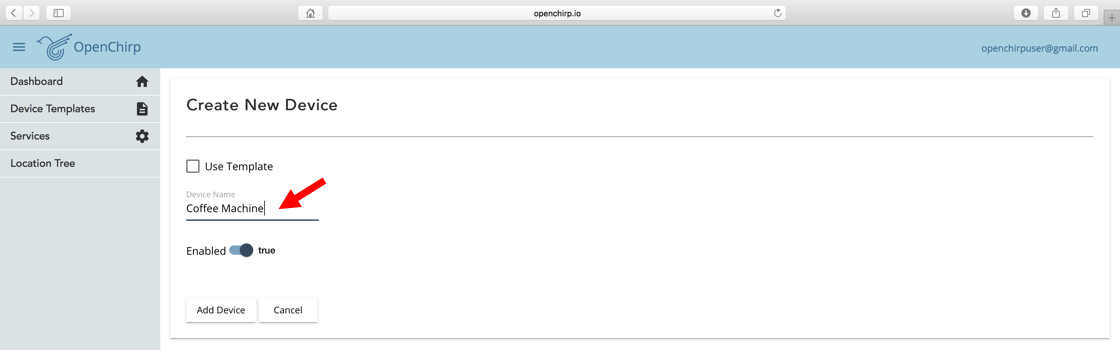
-
The OpenChirp Portal create a device with the following MQTT End-Point.
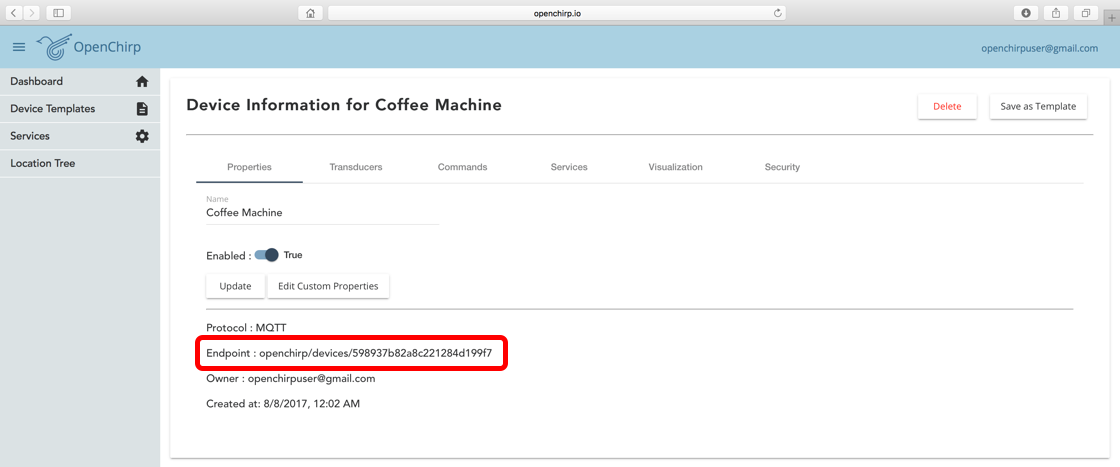
-
Navigate to the
Securitytab
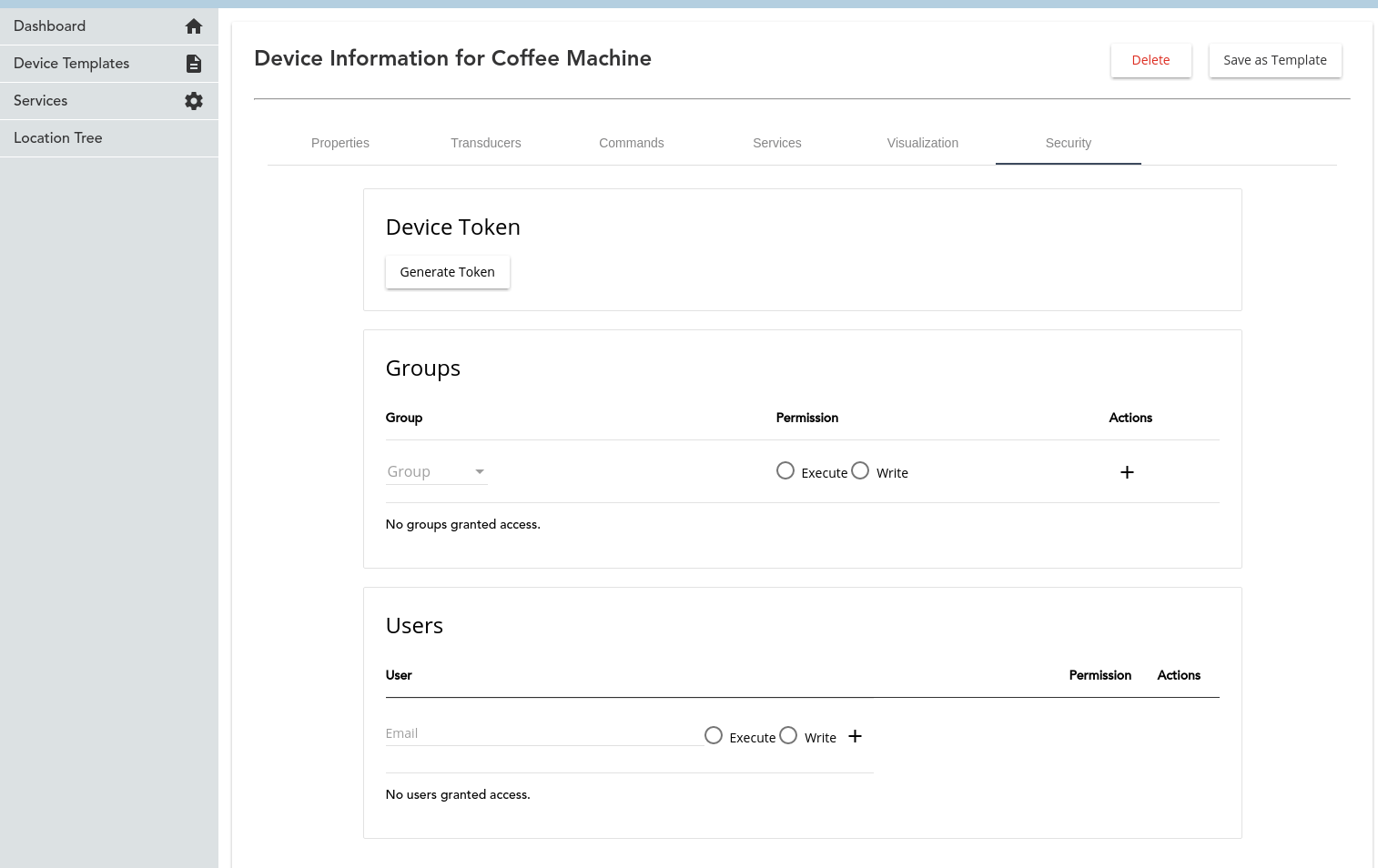
-
Click
Generatein theDevice Tokenmenu. It will then present to you your device token.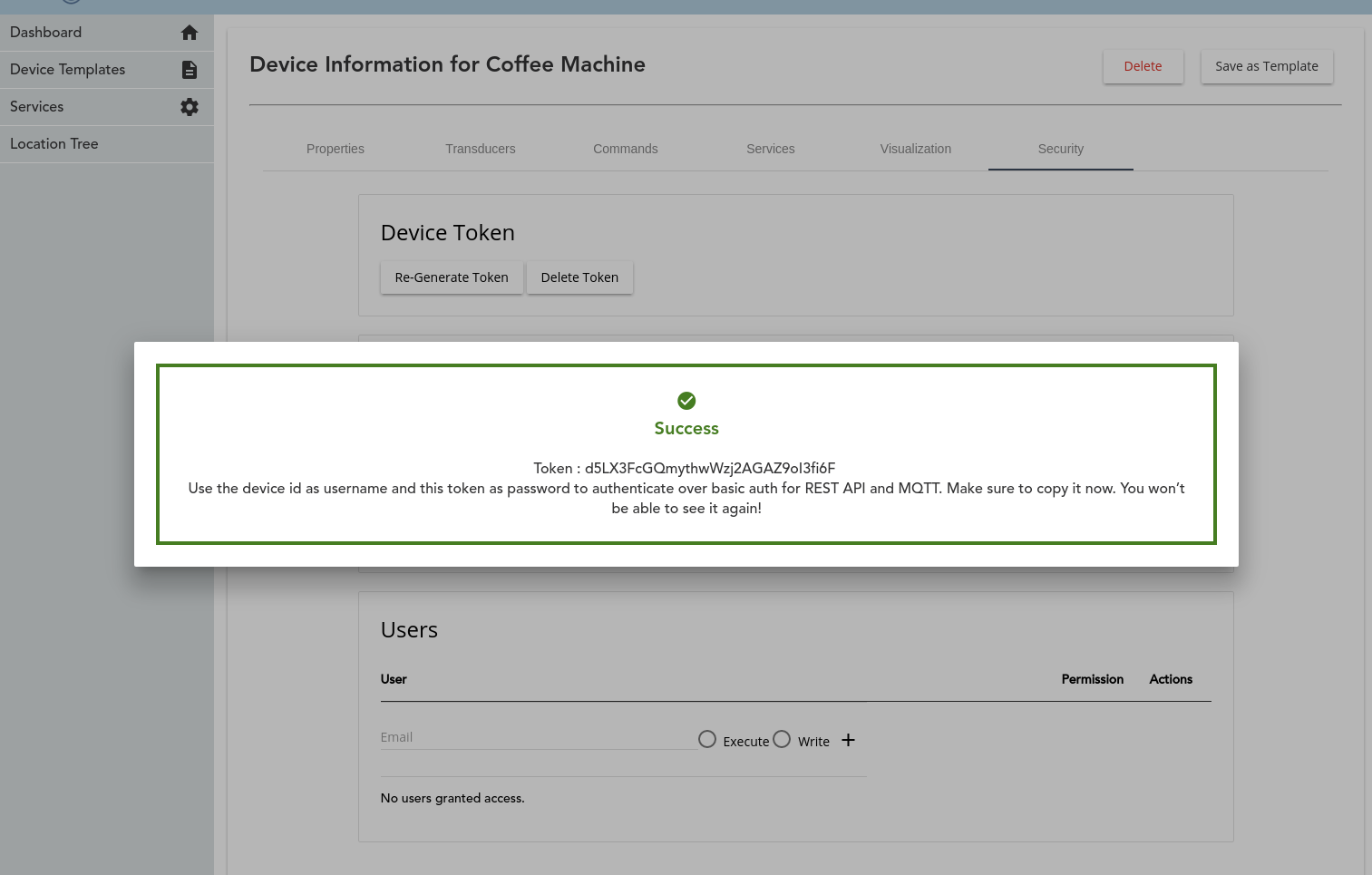
-
Once generated, the token cannot be retrieved again.
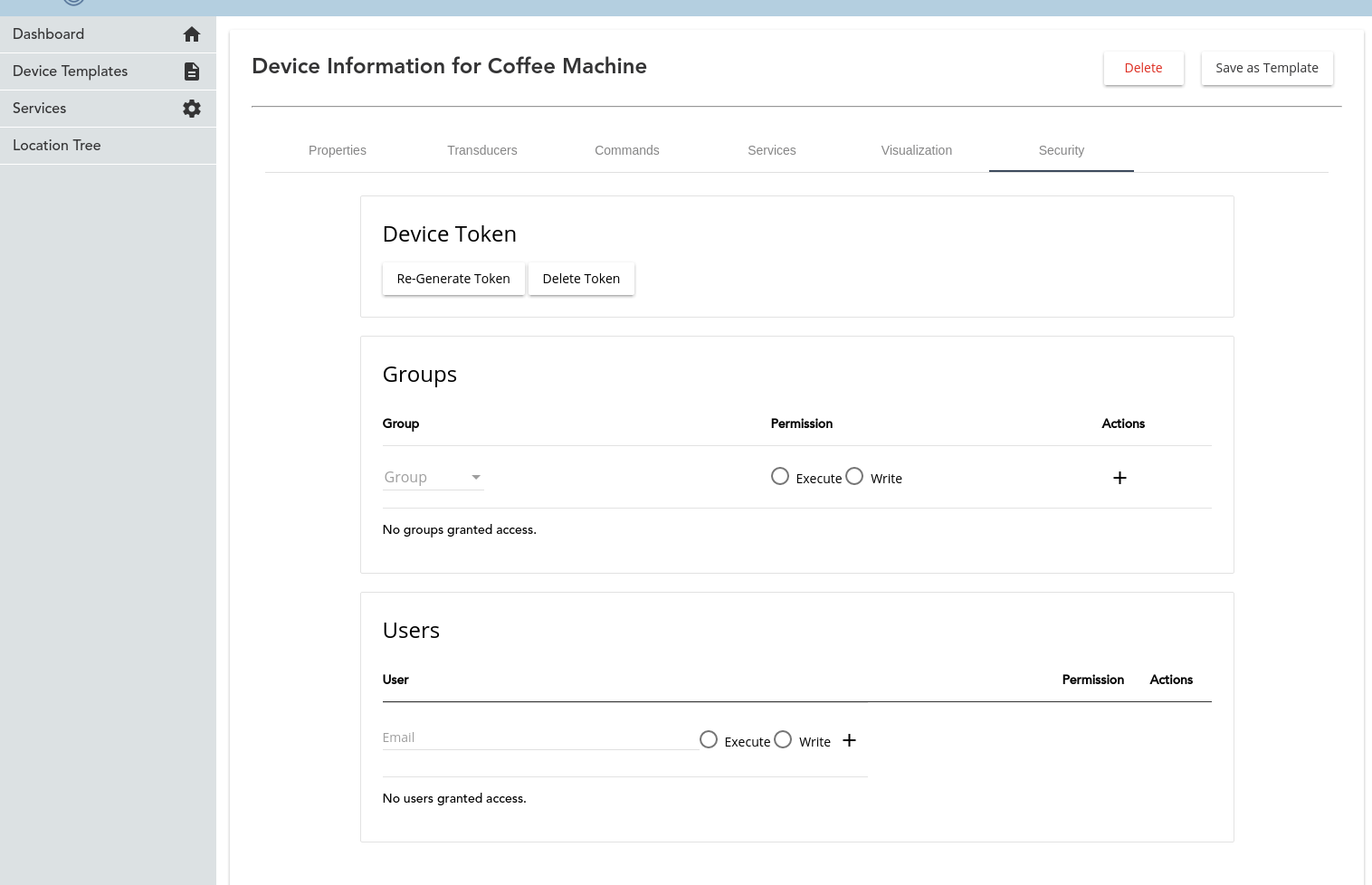
OpenChirp is a research project started by the WiseLab at Carnegie Mellon University.
- Simple Device Tutorial
- PubSub Overview
- Time Series Data
- Device Tutorial
- Generate User Token Tutorial
- LoRaWAN Specific
-
Services
- Byte Translator
- Easybits
- Time Series Storage
- Event Trigger
- LoRaWAN Gateway
- GPS Mapper
- Custom Service
- Openchirp Packages
- REST API
