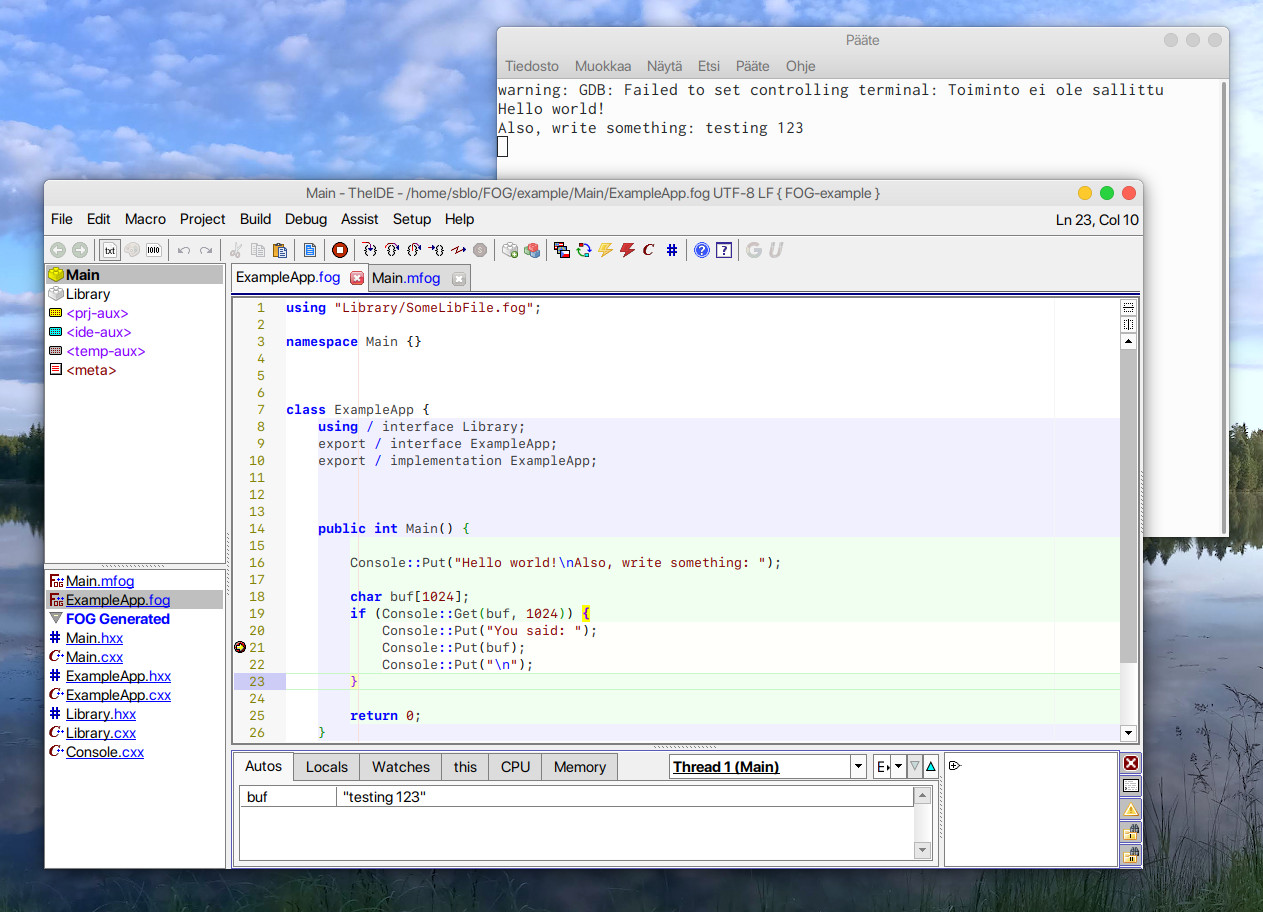The Flexible Object Generator is a meta-compiler for a super-set C++ language. FOG offers preprocessing facilities using meta-object concepts that integrate with the C++ language.
FOG renders the C preprocessor obsolete, eliminates substantial lexical redundancy from C++ and generalises C++ so that patterns can be realised by using meta-functions.
This is the program from http://www.computing.surrey.ac.uk/research/dsrg/fog/.
If you like C++, then you really should read the Meta-Compilation for C++. The FOG is much more complex language than C++ and it requires a bit of boring reading of a scientific paper.
Compiling following with FOG
auto declaration BuildInterface() {
auto for (iterator k = $variables(); k; ++k) {
!inline $k->derive_type() get_${k->name()} () {return $k->name();}
!inline void set_${k->name()} (const $k->derive_type()& v) {$k->name() = v;}
}
}
struct Person {
int age;
double height;
$BuildInterface();
};
produces header:
struct Person {
int age;
double height;
int get_age();
double get_height();
void set_age(const int& v);
void set_height(const double& v);
};
and implementation:
int Person::get_age() {
return age;
};
double Person::get_height() {
return height;
};
void Person::set_age(const int& v) {
age = v;
};
void Person::set_height(const double& v) {
height = v;
};
Before starting, you should learn how to compile programs with the Ultimate++ IDE. Use their documentation.
Compile the latest fog executable with the IDE and add it's directory to your PATH environment variable. Then create new assembly in the IDE's startup dialog. Set the directory of the assembly as the example directory. Open the Main project. Compile and run it by pressing F5 key.
You can use U++ TheIDE or just:
make
- Install msys2 using Getting started tutorial here, but set installation folder to "C:\msys" directory (or modify makefile).
- Open C:\msys\clang64.exe
pacman -S --needed base-devel mingw-w64-clang-x86_64-toolchaincd /c/git/FOGor wherever you cloned the repository.make- Copy manually
libc++.dllandlibunwind.dllfromC:\msys\clang64\binto the bin directory.