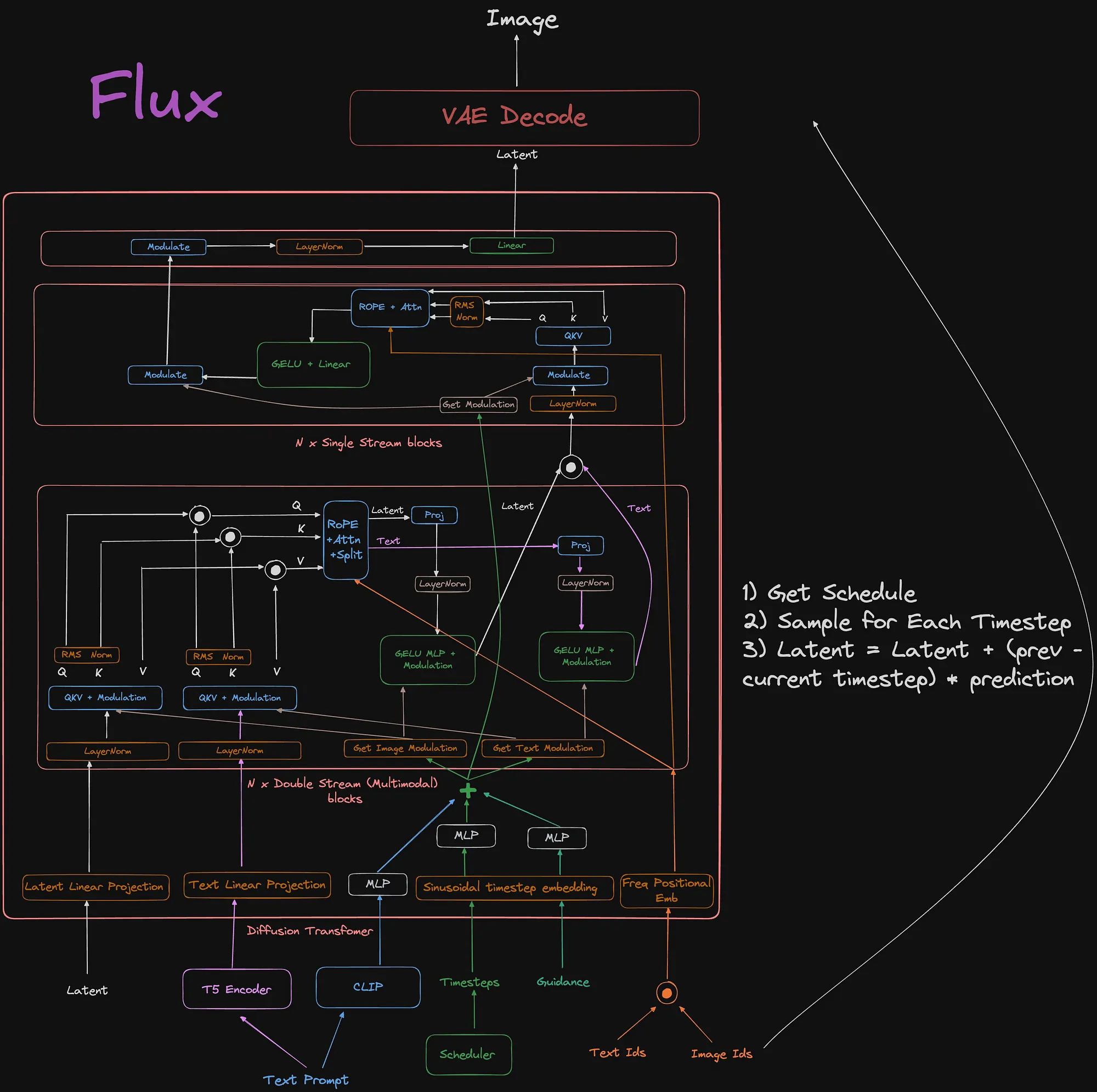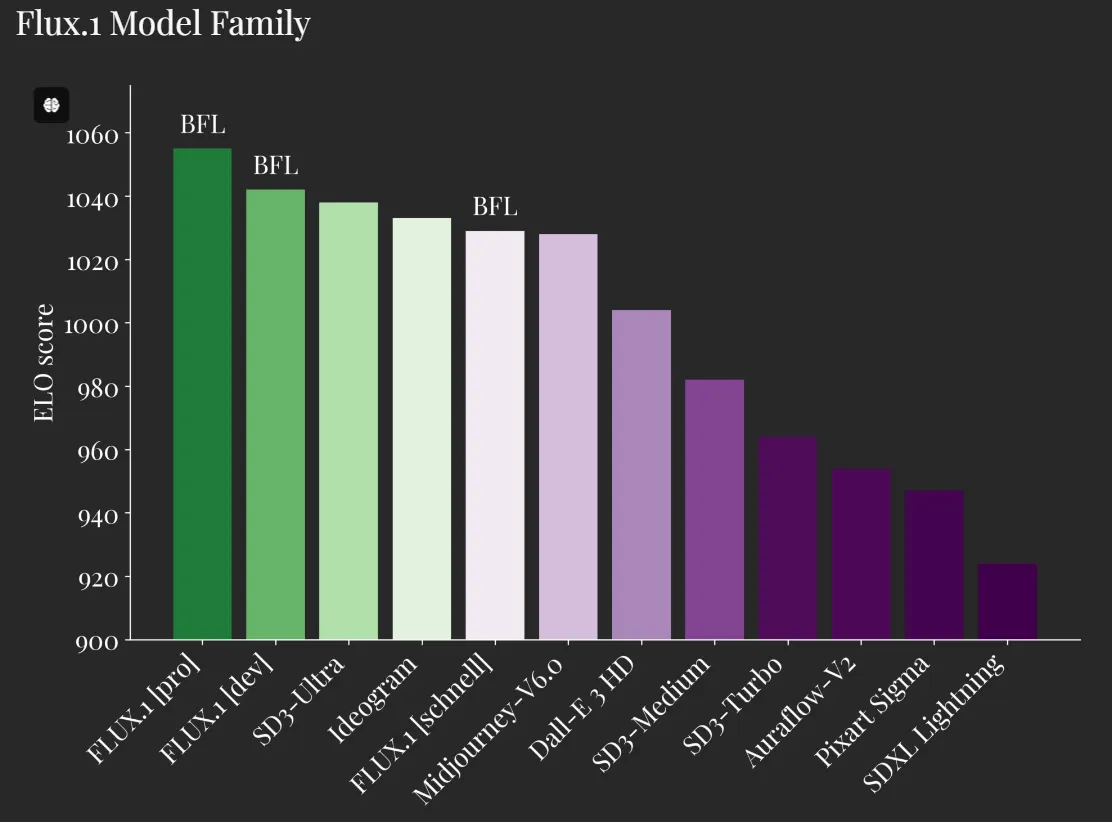we explores the fascinating domain of text-to-image generation using the powerful capabilities of the Flux AI with API key. The objective is to transform textual descriptions into vivid and accurate visual representations, leveraging state-of-the-art artificial intelligence
Flux AI image is a cutting-edge text-to-image generator that leverages advanced AI techniques to transform textual descriptions into stunning visuals. This innovative tool is the brainchild of Black Forest Labs, a company comprised of AI luminaries who played pivotal roles in the development of Stable Diffusion. With a focus on pushing the boundaries of generative AI, Flux AI image aims to deliver exceptional image quality, accuracy, and versatility.
FLUX.1 AI is an advanced text-to-image generation model that transforms detailed text prompts into stunning, high-quality images. Utilizing a 12B parameter rectified flow transformer, it offers exceptional prompt adherence, visual quality, and style diversity. Users can select from three models: FLUX.1 [pro], FLUX.1 [dev], and FLUX.1 [schnell], catering to various needs from commercial applications to rapid prototyping. The model excels in generating intricate scenes and supports diverse aspect ratios, making it a versatile tool for artists and designers alike.
Black Forest Labs, a startup formed by some of the original Stable Diffusion minds, has unleashed a family of models called Flux, and they’re absolutely insane. These models are so good at text rendering that they’ve got even the most seasoned AI artists talking.
Three Models, Three Strengths:
Flux Pro is the powerhouse, offering incredible image quality but available only through APIs.
fal Playgroung here
Flux Dev is open-weight, allowing developers to tinker and experiment, but it’s not for commercial use. Directly distilled from FLUX.1 pro, FLUX.1 dev obtains similar quality and prompt adherence capabilities, while being more efficient than a standard model of the same size.
Flux Schnell is the most accessible, with open source licensing and available on Hugging Face, making it perfect for personal projects or integrations with tools like Diffusers or Comfy UI.it is fastest model is tailored for local development and personal use. FLUX.1 [schnell] is openly available under an Apache2.0 license.
1. Calling the API
Install the client
The client provides a convenient way to interact with the model API.
pip install fal-client2. Schema 2.1 Input
prompt string
The prompt to generate an image from.
image_size ImageSize | Enum
The size of the generated image. Default value: landscape_4_3
Possible values: "square_hd", "square", "portrait_4_3", "portrait_16_9", "landscape_4_3", "landscape_16_9"
num_inference_steps integer
The number of inference steps to perform. Default value: 28
seed integer
The same seed and the same prompt given to the same version of the model will output the same image every time.
guidance_scale float
The CFG (Classifier Free Guidance) scale is a measure of how close you want the model to stick to your prompt when looking for a related image to show you. Default value: 3.5
sync_mode boolean
If set to true, the function will wait for the image to be generated and uploaded before returning the response. This will increase the latency of the function but it allows you to get the image directly in the response without going through the CDN.
num_images integer
The number of images to generate. Default value: 1
enable_safety_checker boolean
If set to true, the safety checker will be enabled. Default value: true
{
"prompt": "create a photo visualizing serene yoga poses of Spiderman in a natural setting promoting mental and physical well-being.",
"image_size": "landscape_4_3",
"num_inference_steps": 28,
"guidance_scale": 3.5,
"num_images": 1,
"enable_safety_checker": True
}2.2 Output
The generated image files info.
timings Timings
seed integer
Seed of the generated Image. It will be the same value of the one passed in the input or the randomly generated that was used in case none was passed.
has_nsfw_concepts list
Whether the generated images contain NSFW concepts.
prompt string
import os
import fal_client
from PIL import Image
import requests
from io import BytesIO
from IPython.display import display
# Set the environment variable
os.environ['FAL_KEY'] = 'Your FAL api key'
# Submit the request
handler = fal_client.submit(
"fal-ai/flux/dev",
arguments={
"prompt": "create a photo visualizing serene yoga poses of Spiderman in a natural setting promoting mental and physical well-being.",
"image_size": "landscape_4_3",
"num_inference_steps": 28,
"guidance_scale": 3.5,
"num_images": 1,
"enable_safety_checker": True
},
)
result = handler.get()
print(result)
# Extract the image URL from the result
image_url = result['images'][0]['url']
# Function to load and display the image in Jupyter Notebook
def display_image(url):
response = requests.get(url)
img = Image.open(BytesIO(response.content))
display(img)
# Define the prompt template
template = """The image has been loaded successfully from the URL: {url}
Now, displaying the image...
"""
# Function to format the prompt and display the image
def process_image(url):
prompt_text = template.format(url=url)
display_image(url)
return prompt_text
# Invoke the process_image function with the image URL
response = process_image(image_url)
print(response)The output for the above code is as
The above Architecture diagram explains How text(Prompt) will be Process and generates an image from the input text
The performance of the flux models is can be shown as
Performance That’s Off the Charts: Flux is not just pretty, it’s lightning fast. We’re taking under 2 seconds to generate high-quality images, which is a game-changer for anyone who’s ever waited impatiently for their AI to churn out results. This speed makes it perfect for real-time applications, like image generation for video content creation or live streaming.
All public FLUX.1 models are based on a Hybrid architecture of multimodal and parallel diffusion transformer blocks and scaled to 12B parameters. We improve over previous state-of-the-art diffusion models by building on flow matching, a general and conceptually simple method for training generative models, which includes diffusion as a special case. In addition, we increase model performance and improve hardware efficiency by incorporating rotary positional embeddings and parallel attention layers. We will publish a more detailed tech report in the near future.
Enhanced Image Quality: Generate stunning visuals at higher resolutions.
Advanced Human Anatomy and Photorealism: Achieve highly realistic and anatomically accurate images.
Improved Prompt Adherence: Get more accurate and relevant images based on your inputs.
Exceptional Speed: Benefit from the speed and efficiency of Flux Schnell, ideal for high-demand applications.
The potential applications of Flux AI are vast and varied. Here are a few examples:
Creative Industries: Designers, artists, and illustrators can use Flux AI to generate inspiring concepts, create detailed artwork, and explore new visual styles.
Marketing and Advertising: Marketers can leverage Flux AI image to create compelling visuals for campaigns, product demonstrations, and social media content.
Gaming: Game developers can utilize Flux AI to generate character concepts, environments, and props, saving time and resources.
Film and Animation: The film industry can benefit from Flux AI for concept art, visual effects, and character development.
Black Forest Labs has ambitious plans for Flux AI, focusing on expanding into video generation. Building upon the success of their image models, the company aims to create AI-powered tools that can generate realistic and engaging videos. This development can potentially revolutionize the film, advertising, and gaming industries.
The rapid advancement of AI image generation technology, exemplified by Flux AI, marks a new era of creativity and innovation. As these models continue to evolve, we can expect to see even more astonishing and imaginative visual content emerging.
In conclusion, Flux AI is a groundbreaking achievement in artificial intelligence. Its ability to generate high-quality, realistic images, particularly about human hands, sets a new standard for text-to-image generation. As the technology matures and becomes more accessible, we can anticipate a future where AI-generated imagery becomes an integral part of our daily lives.