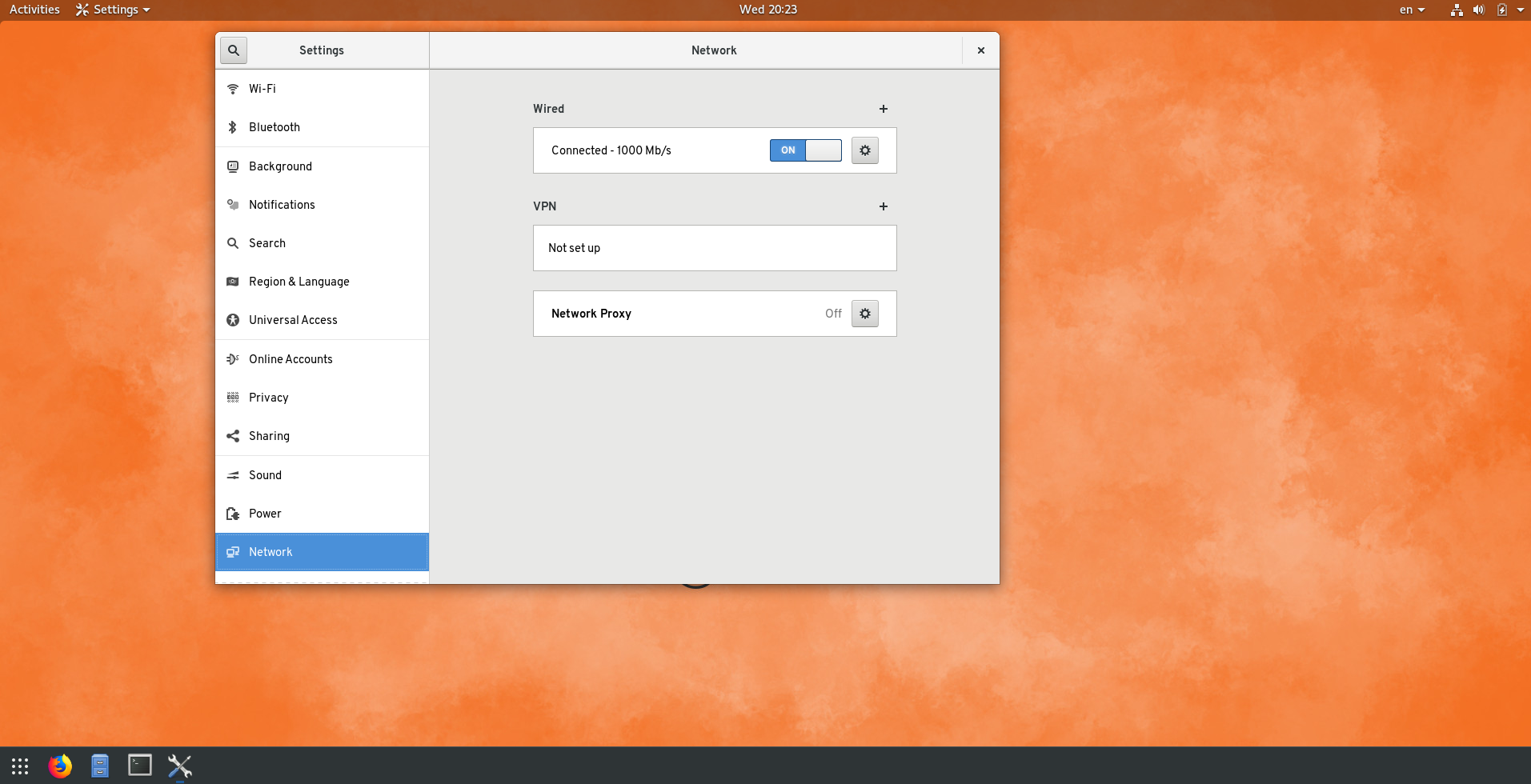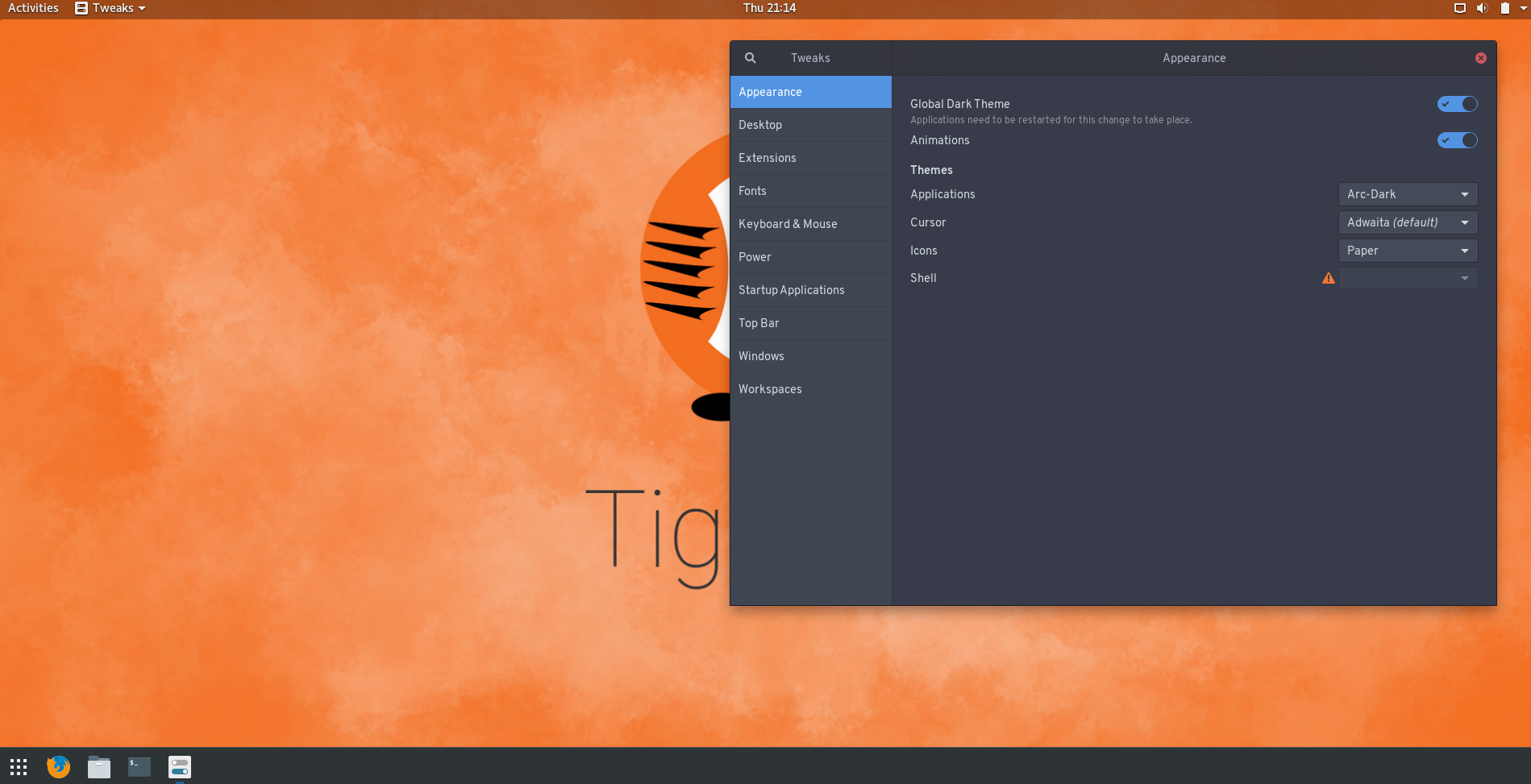This repository hosts all of the User Interface tweaks that go on top of the default Gnome Desktop Environment.
The first addition, dark-theme, is in charge of changing the default GTK theme from light to dark. Secondly,
the paper-icon-theme package is in charge of enabling the Paper Icon Theme. This
removes the necessity of using a tool such as the Gnome Tweak Tool and allows for a more streamlined process.
This software is built assuming you are running TigerOS or a Fedora derivative
Assuming the tigeros repository has been added to your /etc/yum.repos.d/ directory, run:
sudo dnf install tigeros-ui-tweaks
Change source to point to mirror.ritlug.comCreate uninstall portion when runningdnf remove tigeros-ui-tweaksUpon install, check if dark mode is already installed. If so, don't change the value.Add bash commands (e.g.-- decided to be unnecessarytigeros-ui paper)
- Tim Zabel tjz8659@rit.edu