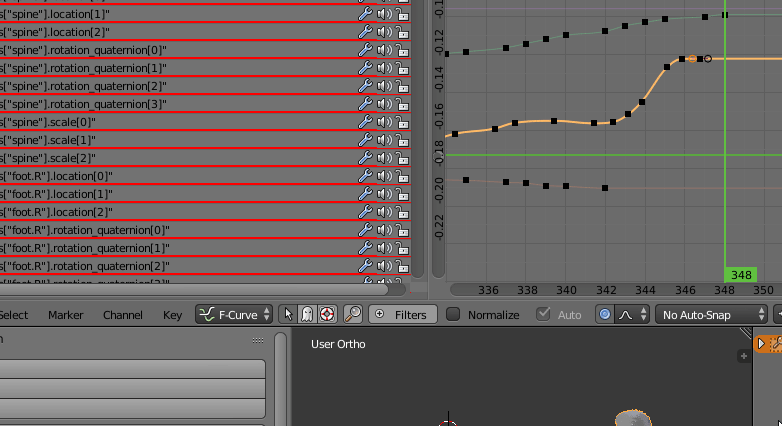Blender addon for automatic smoothing of animation loops.
- Install addon
- Go to curve editor
- Select curves you want to smooth
- Click "Key" > "Smooth animation loop"
- In the popup menu type how big the proportional snaping circle (it is using proportional move mode selected in graph editor) should be and confirm it with OK button.
- Voilà! Your animation curves have been smothed and animation is now looping correctly.
- Now you can buy me 🍺 or 🍺🍺.