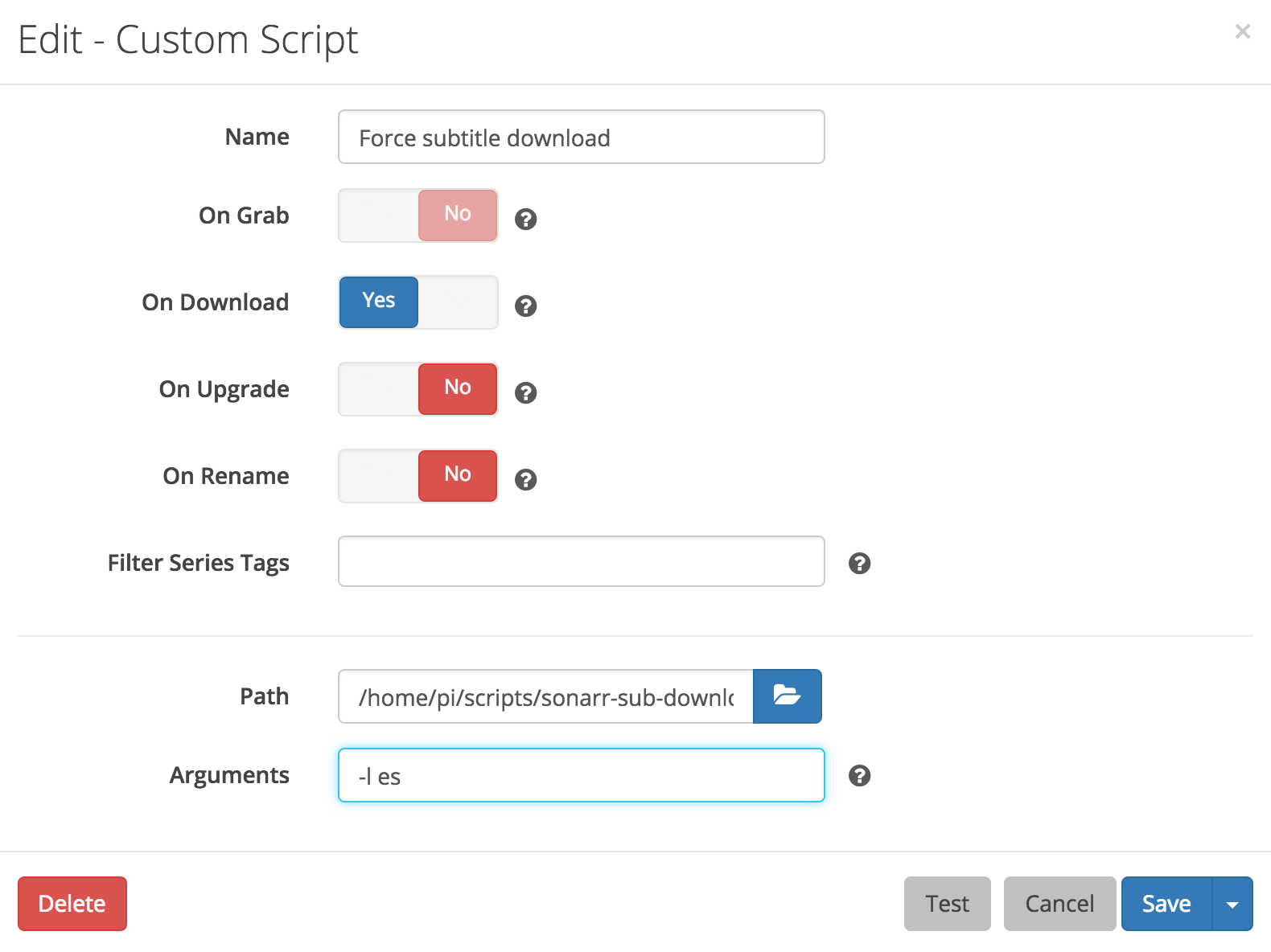Sonarr custom post processor script for handling subtitle download.
This project contains 2 main bash scripts for handling Sonarr subtitle download after a TV show has been downloaded.
The script sub-downloader.sh works perfectly as a Custom Post Processor Script for Sonarr.
The script search-wanted.sh` looks for those subtitles that were not found in previous executions of the first one.
Behind the scenes, both scripts uses subliminal as subtitle downloader engine.
- Install the subliminal plugin
- I highly recommend follow the author steps for install subliminal, but you can execute:
sudo pip install -U subliminal
-
Download the latest release (zip or tar.gz) file.
-
Uncompress the file
unzip sonarr-sub-downloader-0.1.zip # or tar -xvf sonarr-sub-downloader-0.1.tar.gz -
Open Sonarr, go to:
<your-sonar-host>:<port>/settings/connect -
Click in the '+' => Custom Script
-
Choose a name for your script, recommended: "Subs Downloader"
-
Enable only "On Download"
-
Choose the path in which the script
sub-downloaderhas been cloned. -
The script requires 1 argument, a comma-separated language list for the subtitles to download, for example, for download English and Spanish subtitles:
-l es,en -
How the configuration should look like
-
./wanted/install.sh -
Check that the crontab has been setup correctly
crontab -l
MIT
Ezequiel Bergamaschi - ezequielbergamaschi@gmail.com