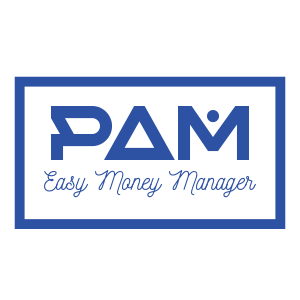Python Paybill Acount Manager
This library handles all the PAM - PayBill Account Manager API's,that are then linked to Safaricom M-pesa Portals.
The recommended way to install pam-php-sdk is through Git.
# Install package via git clone
git clone https://github.com/SHIFTECH-AFRICA/pam-python-sdk.git
Next, install the modules inside requirements.txt with pip:
# install modules
cd pam-python-sdk
pip install -r requirements.txtAfter installing, the library set relevant api variables:
# this parts need to be filled for easy operation with API
consumerkey = str.format('ENTER THE CONSUMER KEY')
consumersecret = str.format('ENTER THE CONSUMER SECRET')
c2b_secret = str.format('ENTER THE C2B SECRET')
token = str.format('ENTER HERE')
beartoken = str.format('ENTER THE GENERATED BEAR TOKEN EXPIRES WITHIN 3600 UNIT OF TIME')
secret = str.format('ENTER B2C SECRET HERE')Follow the steps below on how to use the pam-python-sdk:
How to use the pam-python-sdk to initiate different levels of api's
from pampythonsdk.pampythonsdk import ShiftechAPI
api = ShiftechAPI()
"""
REQUEST FOR A BEARER TOKEN FOR AUTHORIZATION THE API FUNCTIONS NEED TO BE AUTHORISED
"""
def GetTOKEN():
try:
response = api.RequestToken()
return response
except Exception as e:
pass
"""
Validating PayBill/Till Number
Provide all the valid information to check if the paybill/till number
credentials are valid.
"""
def RequestVALIDATION():
try:
response = api.PaybillTillNumbers()
return response
except Exception as e:
print(f'{e}')
"""
Apps
Listing all your apps.
"""
def Apps():
try:
response = api.RequestApps()
return response
except Exception as e:
pass
"""
Register C2B Callback
Here register the confirm and validation url.
"""
def C2BRegistersUrl():
try:
response = api.C2BRegister()
return response
except Exception as e:
pass
"""
STK PUSH
This section shows how to make stk push and callback data for both stk-push
and lipa na mpesa.
"""
def pushSTK():
try:
response = api.stkpush()
return response
except Exception as e:
pass
"""
BALANCE
This section shows you how to query the balance
"""
def checkbalance():
try:
response = api.balance()
return response
except Exception as e:
pass
"""
B2C
This is where all the bulk payments are made.
"""
def Paybulk():
try:
response = api.BulkPayments()
return response
except Exception as e:
pass
"""
CONFIRM BULK PAYMENTS
This is where the confirmation for stk payments are made
"""
def confirmpayments():
try:
response = api.ConfirmStkPayment()
return response
except Exception as e:
pass
"""
WITHDRAWAL CONFIRMATIONS
This is where the confirmation for withdrawals are made
"""
def confirmwithdrwal():
try:
response = api.ConfirmWithdraw()
return response
except Exception as e:
pass
These are the responses that one expects from each api requests.
# Sample 200 response
"data": {
"Message": "The m-pesa app keys are valid."
},
"success": true # Sample 200 response
"data": {
"Message": "Validation and Confirmation URLs are already registered"
},
"success": true # Sample 200 response
"data": {
"Number": XXXXX,
"Balance": 38,000.00
},
"success": true # This the response for making a successful request
"data": {
"Message": "Request accepted for processing...",
"ReferenceNumber": "2BONOSBBTN"
}
"success": true
# stk successful payment done.
"data": {
"Success": true,
"Description": "The service request is processed successfully.",
"ReferenceNumber": "2BONOSBBTN",
"PhoneNumber": "254XXXXXXXXX",
"MpesaReceiptNumber": "PBO2ZOBY44",
"Amount": 20000
}
# c2b/lipa na mpesa successful payment done.
"data": {
"Success": true,
"Description": "The service request is processed successfully.",
"ReferenceNumber": "2BONOSBBTN",
"PhoneNumber": "254XXXXXXXXX",
"MpesaReceiptNumber": "PBO2ZOBY44",
"Amount": 20000,
'TransactionType': 'Pay Bill'
'OrgAccountBalance': 50000,
'ShortCode':xxxxxx
}
# stk/c2b payment not done
"data": {
"Success": false,
"Description": "Request cancelled by user",
"ReferenceNumber": "2BOXRDNMLU",
"PhoneNumber": "254XXXXXXXXX"
}
# This the response for checking stk push payment - similar to mpesa stk push query
"data": {
"Message": "Accepted for processing..."
}
"success": true
# stk push payment confirmation callback...
"data": {
"Success": true or false,
"Description": "The service request is processed successfully.",
"ReferenceNumber": "2BONOSBBTN",
"PhoneNumber": "254XXXXXXXXX",
"MpesaReceiptNumber": "PBO2ZOBY44",
"Amount": 20000
} # This the response for making a successful request
"data": {
"Message": "Request accepted for processing...",
"ReferenceNumber": "2BO6BCTLYF"
},
"success": true
# b2c successful withdraw payment done.
"data": {
'Success' => true,
'Description' => 'Salary payment',
'ReferenceNumber' => '2BO6BCTLYF',
'PhoneNumber' => '254XXXXXXXXX',
'MpesaReceiptNumber' => 'PBO2ZOBY44',
'Amount' => 50000,
'B2CUtilityAccountAvailableFunds' => 70000,
'B2CWorkingAccountAvailableFunds' => 70000,
'B2CChargesPaidAccountAvailableFunds' => 70000
}
# b2c withdraw payment not done.
"data": {
"Success": false,
"Description": "The initiator information is invalid.",
"ReferenceNumber": "2BO6BCTLYF",
"PhoneNumber": "254XXXXXXXXX"
}
# This the response for checking withdrawal payment
"data": {
"Message": "Accepted for processing..."
}
"success": true
# withdrawal payment confirmation callback...
"data": {
'Success' => true or false,
'Description' => 'Salary payment',
'ReferenceNumber' => '2BO6BCTLYF',
'PhoneNumber' => '254XXXXXXXXX',
'MpesaReceiptNumber' => 'PBO2ZOBY44',
'Amount' => 50000,
'B2CUtilityAccountAvailableFunds' => 70000,
'B2CWorkingAccountAvailableFunds' => 70000,
'B2CChargesPaidAccountAvailableFunds' => 70000
}For any security vulnerabilities, please email to Shiftech Africa.
This package is open-source, licensed under the GNU GENERAL PUBLIC LICENSE.