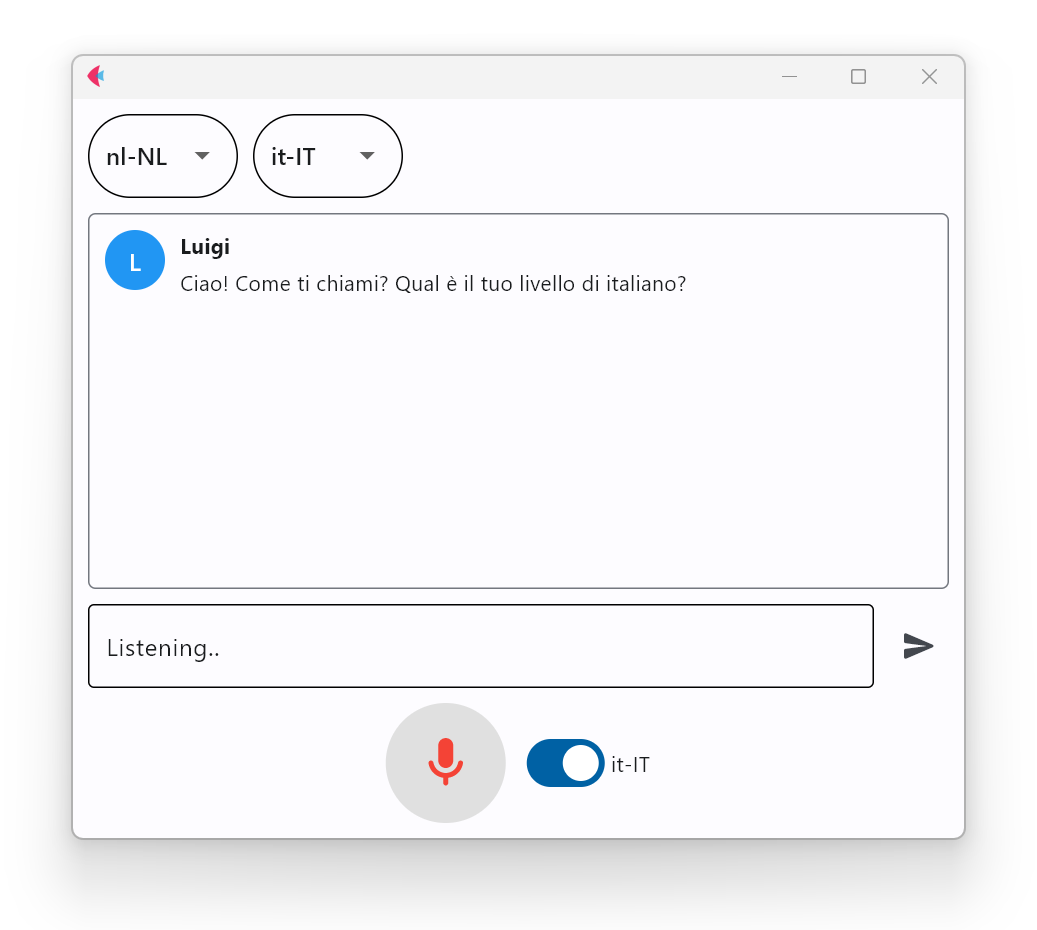Welcome to ChatGPT Language Tutor! This application leverages OpenAI's GPT-3.5-turbo model to create an interactive language learning experience. Practice any supported language with ChatGPT in a playful and engaging way using naturally spoken language, following specific language learning rules.
- Improve language detection speed
- Add support for multiple languages whithin single spoken sentence
- Improve general execution time
- Improve microphone auto-record switching
Ensure you have the following Python libraries installed:
pip install flet openai googletrans playsound gtts SpeechRecognition python-dotenv- Clone the repository:
git clone https://github.com/Sander-OS/ChatGPT-Language-Tutor.git
cd ChatGPT-Language-Tutor- Create a virtual environment (optional but recommended):
python -m venv venv
source venv/bin/activate # On Windows: .\venv\Scripts\Activate.ps1- Install the required libraries:
pip install -r requirements.txt- Create a
.envfile in the project folder and add your OpenAI API key:
OPENAI_API_KEY=your_openai_api_key
Run the application using the following command:
python ChatGPT-language-tutor.py- Language Learning Rules: Follow the specified rules for an effective language learning experience.
- Translation: The application uses Google Translate to translate messages.
- Text-to-Speech: Enjoy spoken responses using gTTS. Uncomment the Google Cloud Text-to-Speech code if desired.
- Microphone Interaction: Engage in spoken conversations by toggling the microphone button.
- User Interface: Explore the features of the interactive user interface built with Flet.
- Start a conversation as the Italian language tutor named Luigi.
- Follow the provided rules for an effective language learning experience.
- Communicate with the program in Italian, and it will respond accordingly.
- The program supports voice input through the microphone button.
- Enjoy a playful and engaging language learning journey!
Feel free to contribute, report issues, or suggest improvements. Happy language learning!