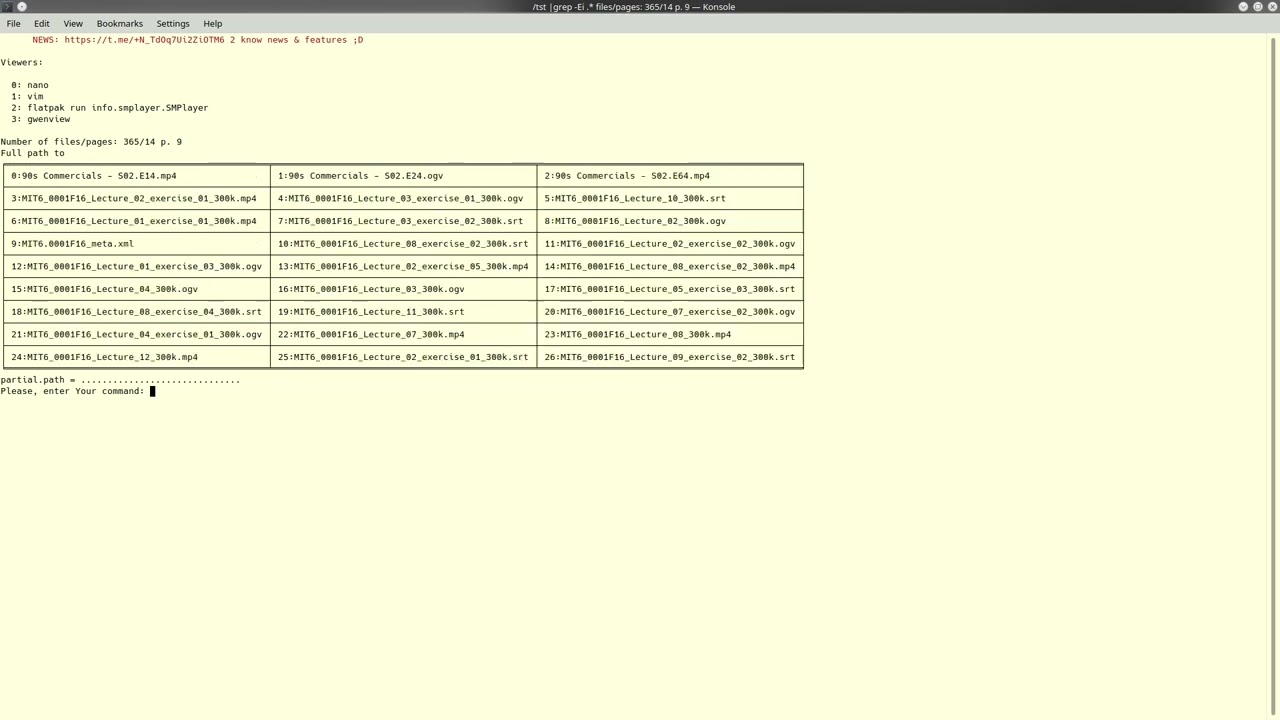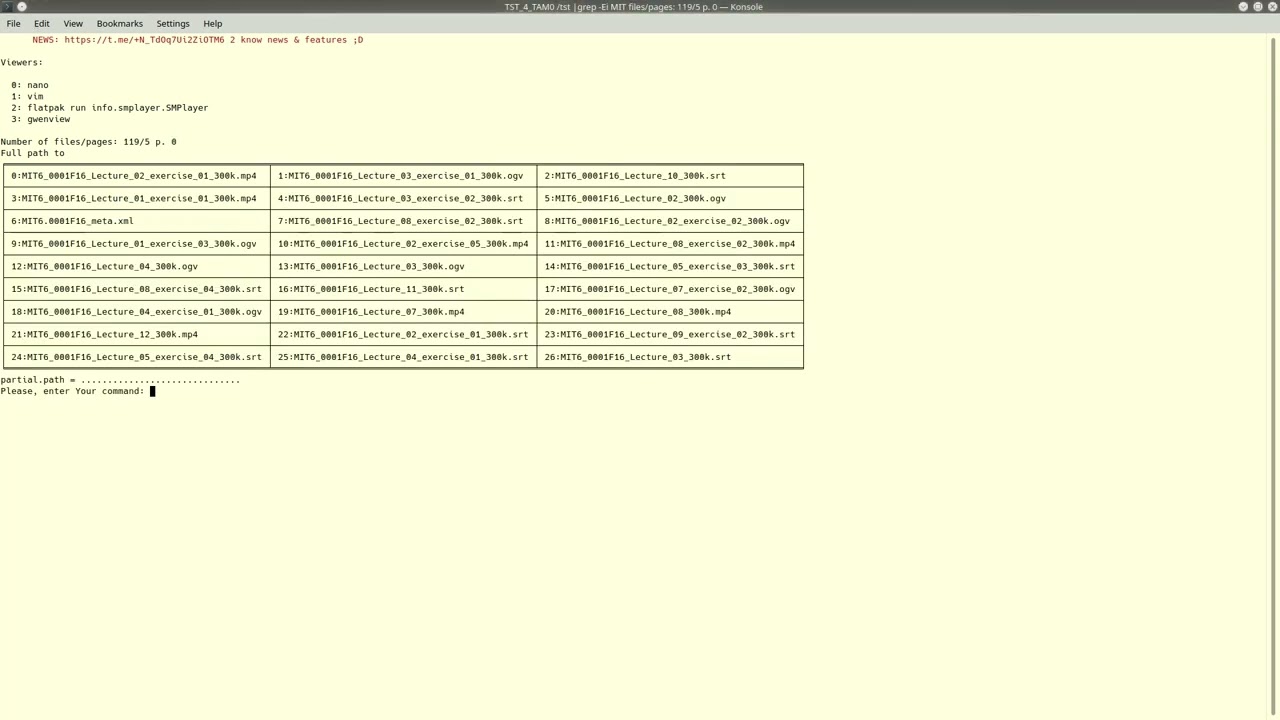The very reason of this project is to make Your life easy at least for a little bit thanks to efficient automation of daily routine.
For now, TAM makes possible to find files in whatever directory and run them with chosen viewers. hmmm.. yea, looks rather boring ain't it??? :)) well, let's look on some examples & details will show You how this "boring" feature can make Your life better.
So, actually we have hella number of files & we (in many cases) need to use regex to make searching through that endless damn heap efficient, but the most of us have no time to learn such stuff + regex software have some differences. 2nd moment, we need not just run files, but run them with different options. So, let's deal w/ example..
python3 ./tam.py -path0 "/tst" -find_files -tmp_file "/tmp/tst02" -in_name ".mp4" -view_w "vlc --sout-x264-b-bias=-15" -view_w "smplayer" -cols 2 -rows 15 -col_w 100 -in_name "some"
-path0 sets folder to search stuff.
-find_files activates function to search.
-tmp_file sets tmp files (actually, the're two tmp files: in our case, /tmp/norm_tst02 & /tmp/err_tst02).
-in_name sets keyword.
-view_w sets viewer w/ options.
-cols sets number of columns.
-rows sets number of rows.
-col_w sets width of column.
+++++++++++++
This command forms table of found files, each file gets a number + we see list of viewers (each viewer has own key number too)..
To run file, we write "<key number of viewer> <key number of file>", then press Enter. for instance, "0 2" runs file (key number "2") w/ viewer (key number "0").
Command "np" shows next page/table.
"pp" - previous page.
"go2 <number of page/table>"
"0p" - 1st page.
"lp" - last one.
"fp " shows full path to chosen file.
ctrl + c to exit.
So far, TAM has been tested only for Linux. However, theoretically this variant must work on FreeBSD, NetBSD & MacOS quite smoothly (but i don't guarantee it).