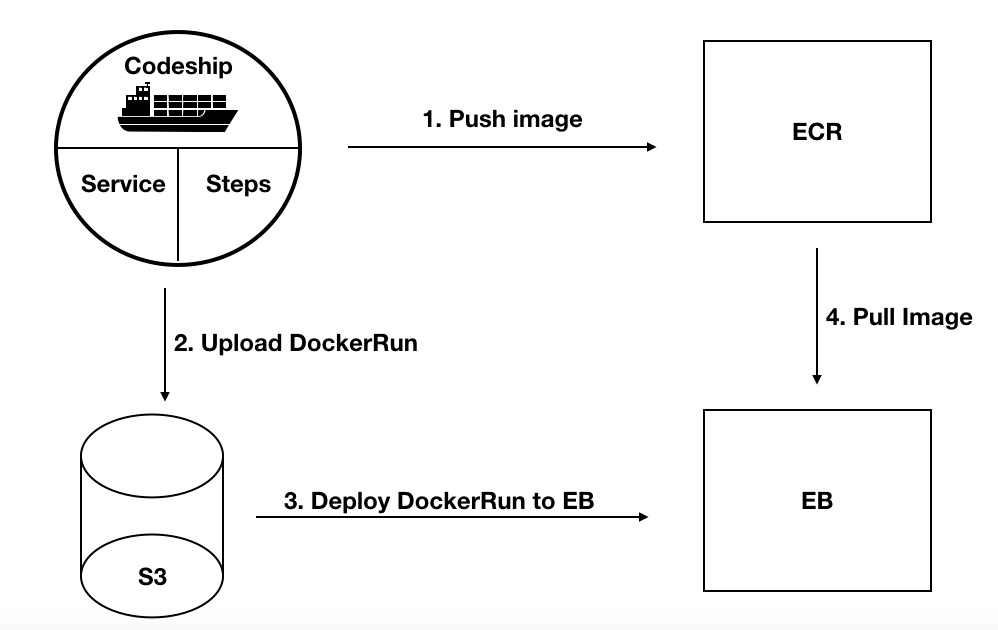Easy way for deploy your docker image to Amazon Elastic Beanstalk with Codeship Pro
- AWS ACCOUNT ID
- AWS ACCESS KEY ID
- AWS SECRET ACCESS KEY
- AWS Application name
- AWS application enveronment name
- S3 bucket name
- AWS registry
- Codeship aes key
- dockerfile
- npm
npm install codechic -g
-
Step first you must create
envfile (in anywhere).Example: env
AWS_ACCOUNT_ID=xxxxxxxxxxxxxxx AWS_ACCESS_KEY_ID=yyyyyyyyyyyyy AWS_SECRET_ACCESS_KEY=aaaaaaaaaaaaaa AWS_REGION=ur-region -
Download Codeship AES Key
-
Install
jetCLI. (Installing The Jet CLI) -
Just encrypt file
envwithjetCLI. See More// Command: $jet encrypt ${YOUR_ENV_FILE} ${OUTPUT_FILE_NAME} // Example: $jet encrypt env aws_credes.encrypted
-
Run this command :
$cd {your-repository} $codechic init -
Fill your information on console.
1. Docker port 2. AWS registry url 3. Image name 4. EB application name 5. EB environment name 6. S3 bucket 7. Your encrypted file 8. AWS region 9. Do you have test command ? (y/N) 10. Your test command (optional)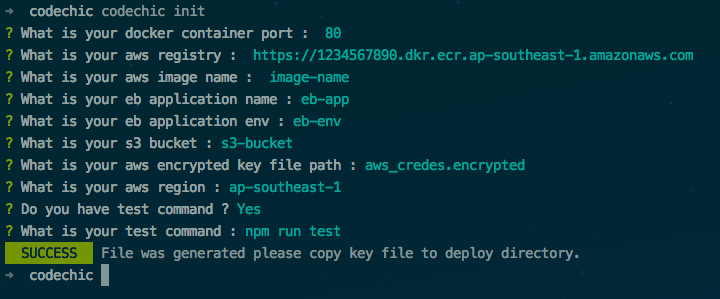
-
You will receive file & directory for deployment.
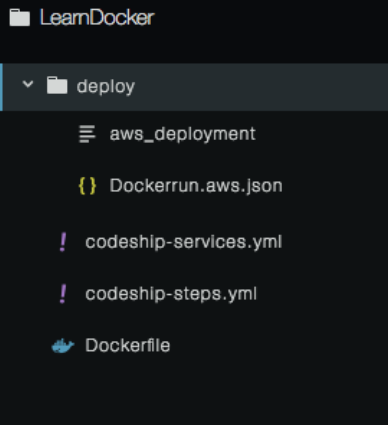
- Move your DockerFile to your repository.
./deploy/${YOUR_FILE}
File structure
- my-project
-/deploy
-aws_deployment
-Dockerrun.aws.json
-aws_credes.encrypted
-codeship-services.yml
-codeship-steps.yml
-Dockerfile
Developed with ❤️ and ☕️