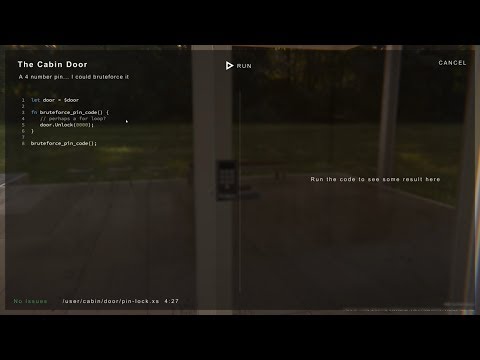If Rust and TypeScript had a baby, this might be it. It's ugly, it's incomplete, it's buggy. But I love it! Originally created for a game I was making in Unity. But it took too long to develop that I didn't have time to finish it. Now here it is, free for everyone to use!
XzaarScript is written in C#, .NET Framework v4.6.1 using Visual Studio 2017
You can test out XzaarScript online using the playground here
XzaarScript is licensed under the MIT License. See LICENSE for details.
You can either: open up the XzaarScript.sln in visual studio, press build. Voilà!
Or you can open the root directory (same one that has the XzaarScript.sln file) and use the following commandline
dotnet build
You can run all tests with
dotnet test
How to use XzaarScript in Unity and how to create a similar syntax highlighted editor as the video above. Coming soon!
This documentation totally sucks. I should feel bad. But I don't. It will be updated along the development of this project.
All types are named the same as in Rust but they also have an alias matching TypeScript.
For example, the primitive type i32 can also be referred to as number and str can be referred to as string.
See below for the full list of primitive types and their corresponding aliases.
Please note: The value null does not exist in the current state of XzaarScript.
For number you can always just use number. It will refer to any numeric type.
But if you feel like being more specific you can explicitly tell XzaarScript the
size of the number.
- boolean:
boolorboolean - byte:
i8,u8,sbyte,byteornumber - short (word signed/unsiged):
i16,u16,short,ushortornumber - int (dword signed/unsigned):
i32,u32,int,uintornumber - long (qword signed/unsigned):
i64,u64,long,ulongornumber - float:
f32,floatornumber - double:
f64,doubleornumber - string:
strorstring - char:
strorstring, char doesn't really exist. It is handled as a string.
There exists only one primitive reference type, its the any type. It can be used in place of... Anything. Function references, lambdas, and all the value types.
any is also the fallback-type for whenever the compiler is unable to determine a type.
The any type is somewhat similar to the C# dynamic or just TypeScript any, as it will not validate on compile-time and only on runtime.
Performance gains/loss using any ? Shit, the VM is so slow right now that theres no noticable difference anyway.
Number or i32 or int or ... omg just stop! I should have just picked one and gone with it.
Anyway, you can also use binary and hexadecimal forms when supplying the values.
// hexadecimal
let hex = 0xff;
// binary
let bin = 0b0001;
// as for strings you can use both single-quoute ' and double-quoute "
let strA = "hello!";
let strB = 'hello!';All types are supported as arrays! And can be created just as easy as in TypeScript or JavaScript.
Currently, array's have support for following functions add, push, insert, remove, pop
and the property: length that returns the size of the array.
let arrayA = [];
let arrayB = ["hello world!", 1235, "yeah we can mix stuff here"];
let arrayC : i32[] = [123, 421];
$console.log(arrayB.length) // prints: 3
arrayB.add("test") // add/push item 'test' to the end of the array
arrayB.push("test") // add/push item 'test' to the end of the array
arrayB.remove(0) // remove item at index 0
arrayB.insert(0, "test") // insert item 'test' at index 0
arrayB.pop() // remove last item from the list, does not currently return the itemXzaarScript currently supports global/static and external functions.
Instanced functions will be implemented in the future along with classes.
A global function is just a function defined in the script while the external one comes from injected .NET code. (More about that in the future. It's even more experimental than XzaarScript itself)
// global/static function, not explicitly defining return type
fn main() {
}
// with a defined returntype
fn main() -> void {
}
extern fn main(); // cannot have a bodyWhat would XzaarScript be if you couldn't pass along arguments to your functions? Luckily, we don't have to try and imagine it as we totally can use it!
XzaarScript is an abomination when it comes to defining parameters since you can define them in two different ways.
C/C++/C#/Java/.. Way:
fn test(str a, int b, any c, number d) {
}Rust/TypeScript/.. Way:
fn test(a:str, b:int, c:any, d:number) {
}Use whichever you feel like for now. But once settled I will probably only keep one way of defining parameters. Let's hope you pick the right one!
You can use any type as return type of a function. even any. The only addition is the void type.
It is used to explicitly tell XzaarScript that the function will not return anything. void cannot be used as a variable type.
Even though you do not have to specify a return type for a function. It is recommended that you do as it will make it easier for the compiler to know what type to return (it will even compile faster!). There are cases when it is impossible for the compiler to determine the return type and it will return
any. This may or may not be wanted. So keep that in mind!
You can reference to functions by using their names and then invoke those references as if you were calling the function.
let console = $console
fn test() {
console.log("oh hi, Mark!");
}
let a = test;
a(); // prints: oh hi, Mark!
// or
fn test2(func) {
func();
}
test2(a); // prints: oh hi, Mark!
test2(test); // prints: oh hi, Mark!Much like TypeScript or JavaScript you can use the keyword let and var to define your variables.
However, unlike TypeScript / JavaScript those keywords does not change the accessibility throughout the different scopes of the script.
So using let is exactly the same as var right now.
let a = "";
var b = "";Another thing is that you can explicitly setting the desired type, doing so will speed up the compiler as it does not have to guess what type you are referring to.
let a:string = "";
var b:string = "";Last thing. Throughout the document you will see variables starting with $
Most commonly $console. The dollar $ sign on start of a variable name tells
XzaarScript that this variable is imported or registered from an external source.
On the demo website we have a Console Wrapper Class in C# that we register as $console so we can have some sort of logging.
You can test these out on the demo website here
Wait what?
You can replace the function after its been declared by reassigning the function name. But by doing so you will lose the original function forever!
Oh and the new function must have same sequence of parameters (names not important) and have the same returntype.
Assigning a variable with the existing function before reassigning the actual function does not work. As the variable will only hold a reference to the function while reassigning the function will replace the actual function body and parameters.
fn test() {
console.log("forever lost");
}
fn test2() {
console.log("This is what you will see");
}
// gets a function reference to 'test'
let a = test;
// reassign function body and parameters of 'test'
test = test2;
a(); // prints: This is what you will see
test(); // prints: This is what you will see
test2(); // prints: This is what you will seelet console = $console
fn test() {
console.log("oh hi, Mark!");
}
test(); // prints: oh hi, Mark!
test = () => {
console.log("Oh damn!");
}
test(); // prints: Oh damn!
fn test2() {
console.log("Bleh");
}
test = test2;
test(); // prints: Bleh
test2(); // prints: BlehSyntax looks very much like C# and TypeScript
You may explicitly provide the type of each parameter to the lambda/arrow-function. however its not necessary. And only possible if you encapsulate the argument list with parenthesis.
let d = x:i32 => 0; // compile errorBut following is okay!
let a = () => console.log("hello world"); // calls console.log, returns null
let b = () => 123; // does nothing, returns 123
let c = () => "asd"; // does nothing, returns "asd"
let d = x => "asd" + x; // does nothing, returns "asd" + the value from x.
d("blah"); // "asdblah"
let e = (o:i32, k, n:string) => {
if (o == 0) {
return "It was 0. But K is " + k + " and n is " + n;
}
return n + " " + k + " (" + o + ")";
};
e(0, "any", "str"); // prints: It was 0. But K is any and n is str
let f = () => {
// you don't have to return anything. This is just an empty one.
}
fn test(callback) {
// ... logic
callback();
}
test(() => {
console.log("yay! callbacks....");
});By now you might already have grasped some of XzaarScript! But here are some more of them lovely basic stuff.
let console = $console
fn print_hello_world() -> void {
console.log("Hello World")
}
print_hello_world()let console = $console
// a single line comment!
/*
a multiline
comment!
*/
foreach (let item in ["hello",", ", "world!"]) {
console.log(item);
}
// or just loop
loop {
console.log("helloooo!")
break;
// yeah, you can mix with and without semicolons,
// although I would recommend if you use it as it will make it easier for the
// compiler to know when the line ends. See it as an performance optimization
}
// or do while
do {
console.log("wooooorld!!!");
break; // don't continue..
} while(true);
// or just while
let j = 0;
while (j < 100) {
console.log("I'm totally spamming");
j++;
}
// and why not the typical for loop?
for (let i = 0; i < 100; i++) {
console.log("A hundred times");
}Structs are a data blob or 'data structure', which only supports fields. But! You may assign a field a reference to a function or lambda. So it is possible to have functions inside the struct. Just make sure those fields are of type any
let console = $console;
// structs can only hold fields, no default values yet either
// classes are not available yet either.
struct myStruct {
myFieldA : str,
myFieldB : i32
}
/* instantiate the struct, no need for a 'new' keyword here */
let theStruct = myStruct {
myFieldA: "hello",
myFieldB: 123
};
/*
This is also okay:
let theStruct = myStruct {
myFieldA = "hello",
myFieldB = 123
};
*/
struct structWithFunc {
myLambda: any,
myFn: any
}
fn weee() {
console.log("Weee!");
}
let func = structWithFunc {
myLambda: () => { console.log("Oh you!"); }
myFn: weee
}
func.myLambda(); // prints: Oh you!
func.myFn(); // prints: Weee!
console.log(theStruct.myFieldA + theStruct.myFieldB); // prints: hello123To be updated with more soon!
The current state of the Virtual Machine is slow and the tests only cover about 70%. Therefor, there may be tons of bugs that I don't know of yet.
To be updated with relevant information as soon as I have some sort of history/changelog.