-
-
Notifications
You must be signed in to change notification settings - Fork 1
Home
The wiki is a bit of a mess while I update to fit with PSCAT 1.2.0-Beta feature set.
Please be patient....
https://youtu.be/273eSvOwpKk
Take That - Patience (Official Video)
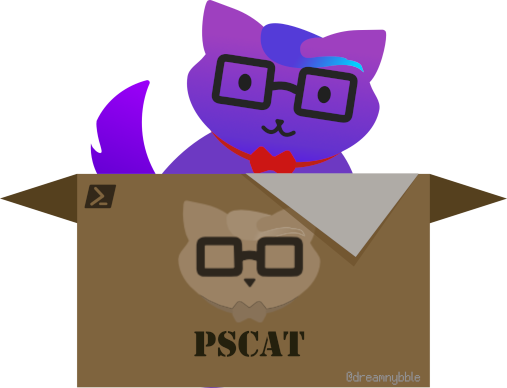
The PowerShell Compact-Archive Tool is a light-weight front-end tool that empowers anyone to expeditiously compile their (G)ZDoom based project's into a single PK3 compressed file. The main objective of this tool is to allow everyone to quickly launch this program from the Windows Start Menu, select the project they want to compile, and then compile those assets into a PK3 file. After compiling the project, one can then freely distribute their hard work to the world. In addition, the PowerShell Compact-Archive Tool can also compile other (G)ZDoom based projects without requiring separate installations or modifications. A major feature of this program is, One Install for Many Projects. Meaning, that only one PSCAT install is needed to compile any project at any time, any where. No longer requiring game developers to create their own compilers using a shell script -- as long as the project's resources are already organized within the ZDoom's standard PK3 filesystem structure.
- Compile any (G)ZDoom project into a PK3 compressed file.
- Project's can use a 'Project File' to define certain attributes of a project.
- Terminal Based Program, offering a light-weight experience.
- Using PowerShell Core's functionalities, requiring no additional external dependencies.
- Ability to use the Windows Graphical User Interface for some interactions.
- Using the built-in Microsoft.PowerShell.Archive to generate PK3 files.
- Microsoft Windows 10 and later
- PowerShell Core 7.4 and later
- Enough System RAM and Storage Space to compile their desired projects.
Please keep in mind that this project is presently under the evolution phase of development. As such, there will be vast improvements as well as changes that could happen in later versions of this software.