-
Notifications
You must be signed in to change notification settings - Fork 1
Building and Running Mibtex in Eclipse
michaelsoft-binbows edited this page Jan 18, 2022
·
1 revision
-
Right click on ‘Import...’ → ‘Maven’ → ‘Exisiting Maven Projects’
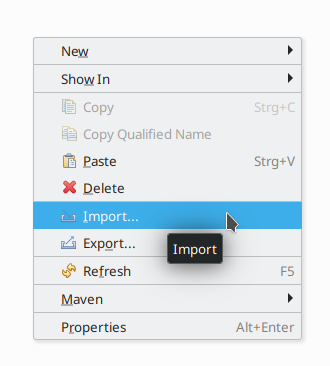
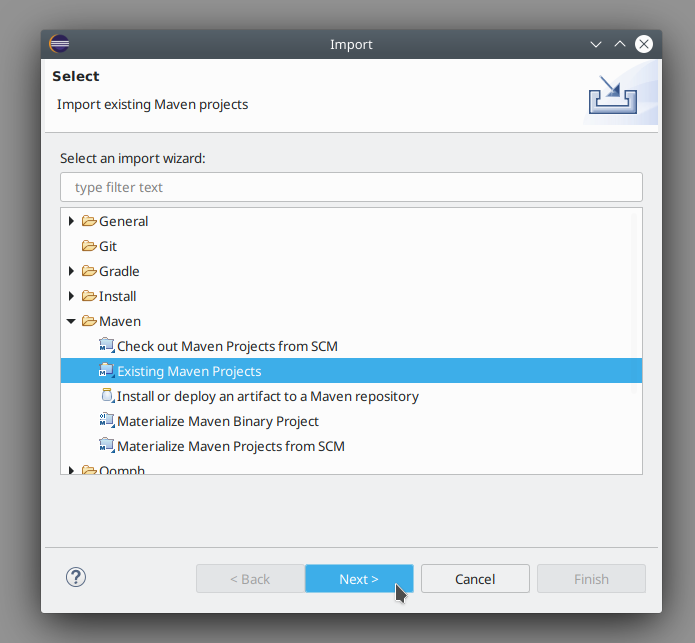
-
Select
.../MibTeX/MibTeXfolder, tickpom.xml& hitFinishIn case you experience any problems regarding dependecies, delete the missing dependecies outside the Maven dependencies (since they are local one’s and not associated with Maven).
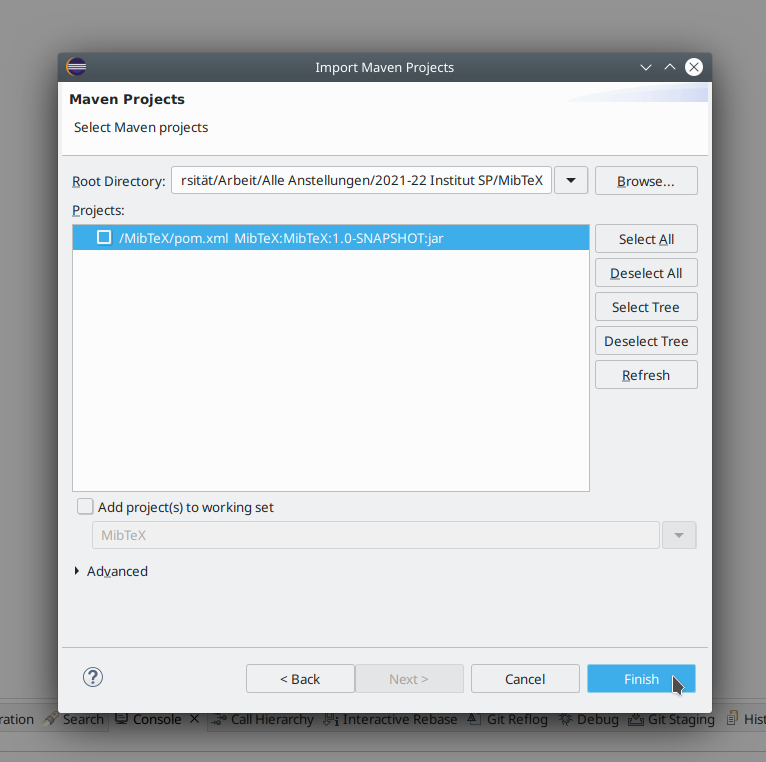
-
Right click on imported ‘MibTeX’ project → ‘Run As’ → ‘3 Maven build...’
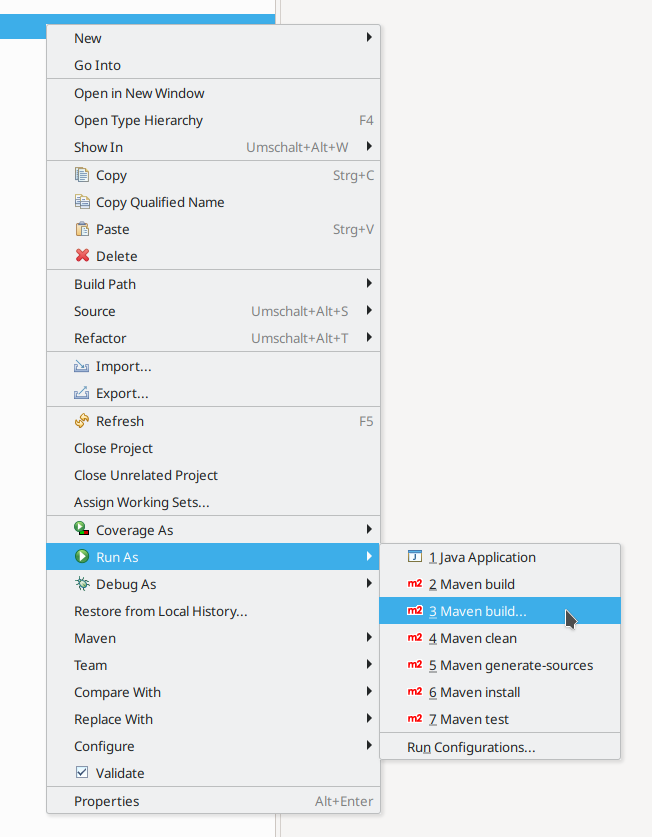
-
Insert in Goals ‘clean install’ and run it
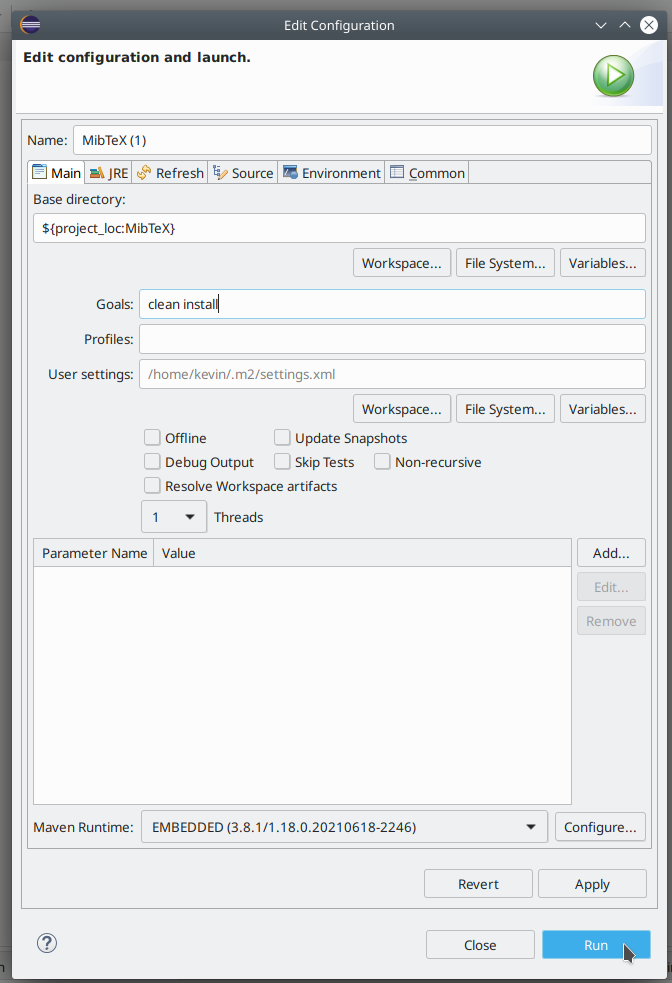
-
A successful built should look as follows:

-
Right click on imported ‘MibTeX’ project → ‘Run As’ → ‘1 Java Application’
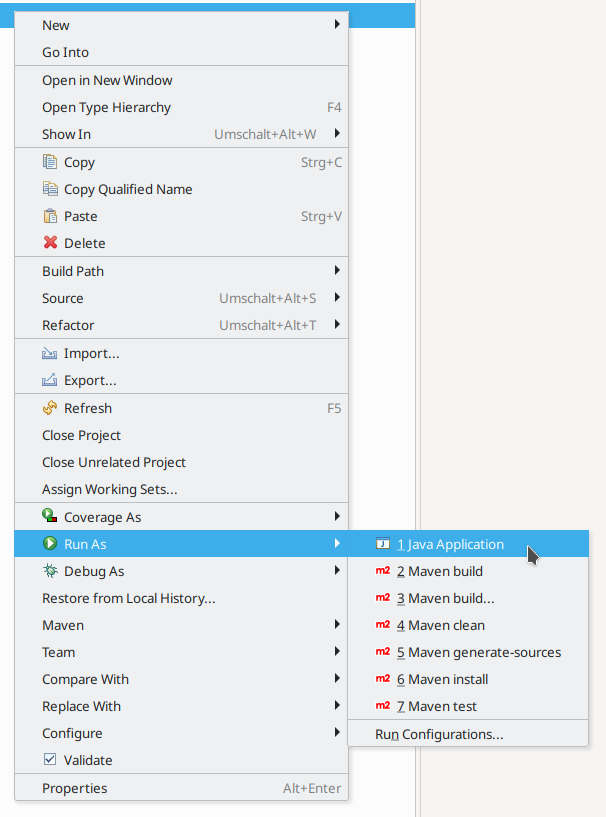
-
Select the desired class to be run and start the execution by ‘OK’
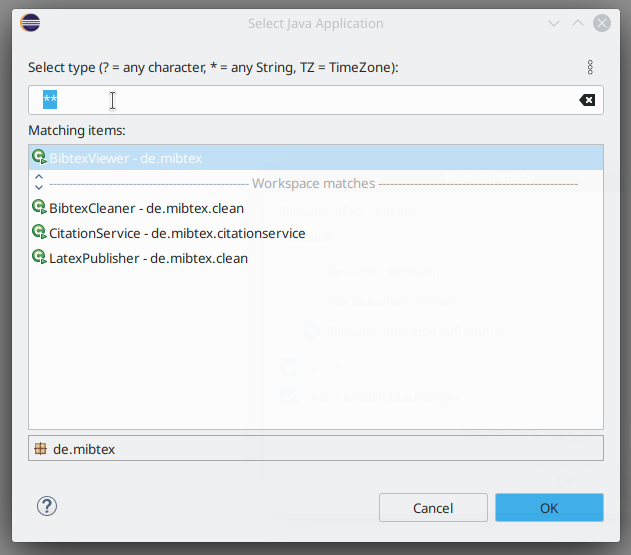
-
Done.