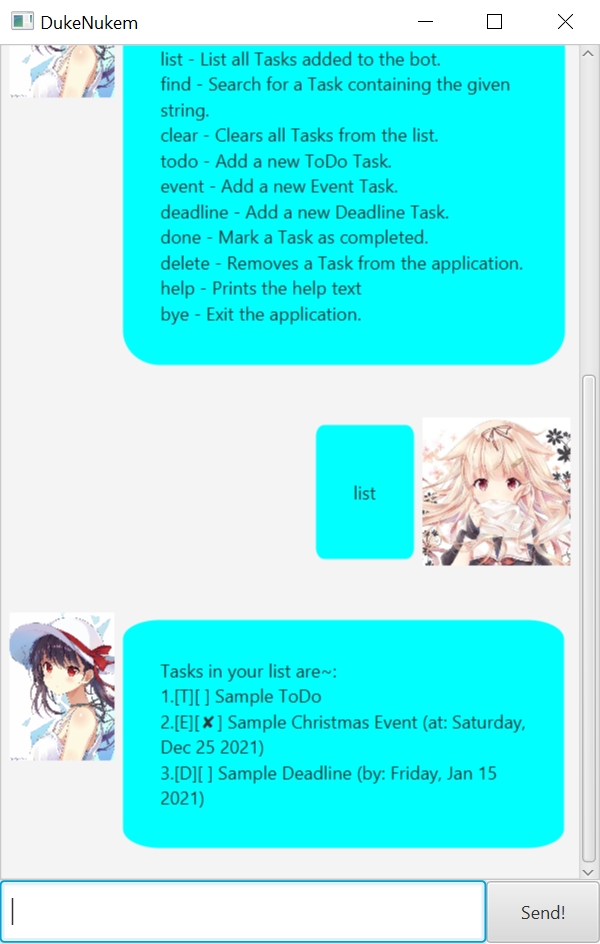DukeNukem is a Java-based application that aims to help remind you of upcoming tasks, deadlines and events.
Prerequisites: JDK 11
- Download the latest release from here.
- Double click the downloaded JAR file. If pathing is not set up, then you will have to use:
java -jar duke.jar.
DukeNukem can help you to manage Deadlines, Events and To-Dos.
For more comprehensive information, kindly visit the project web-page.
- Open IntelliJ (if you are not in the welcome screen, click
File>Close Projectto close the existing project first) - Open the project into Intellij as follows:
- Click
Open. - Select the project directory, and click
OK. - If there are any further prompts, accept the defaults.
- Click
- Configure the project to use JDK 11 (not other versions) as explained in here.
- After that, locate the
src/main/java/soonkeatneo/duke/Duke.javafile, right-click it, and chooseRun Duke.main().