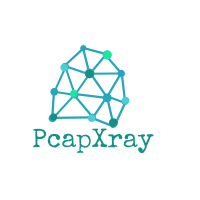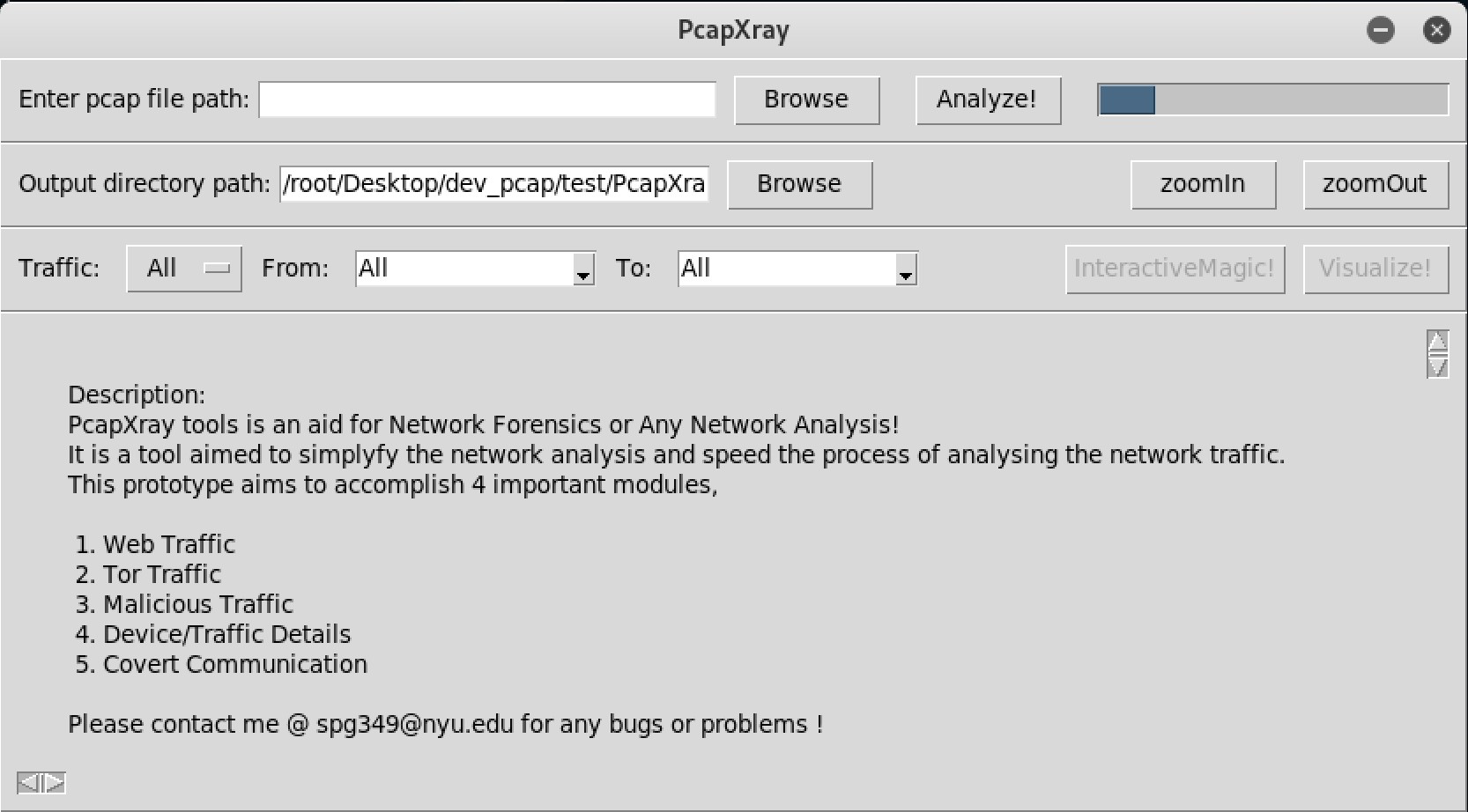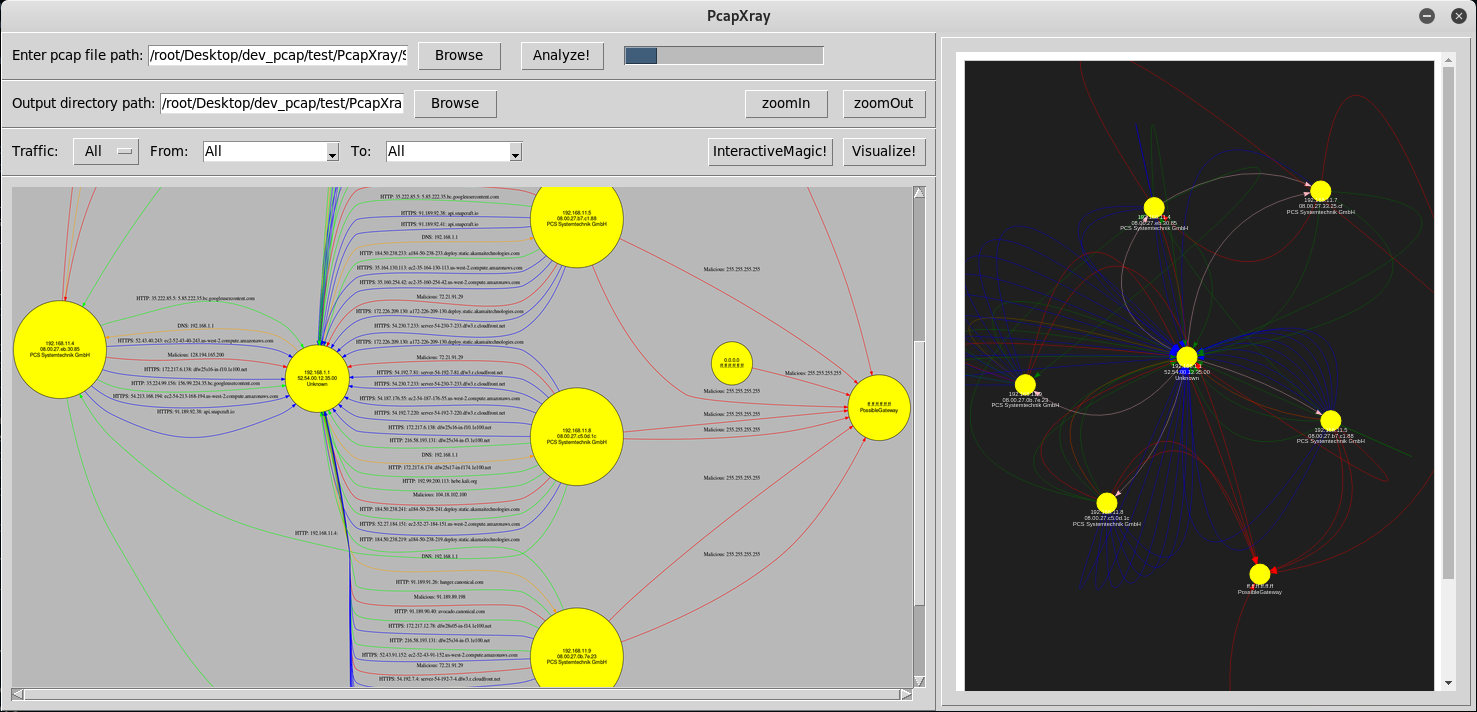-
Notifications
You must be signed in to change notification settings - Fork 280
Home
Srinivas P G edited this page Jul 2, 2019
·
12 revisions
Welcome to the PcapXray wiki!
A Network Forensics Tool - To visualize a Packet Capture offline as a Network Diagram including device identification, highlight important communication and file extraction
Given a Pcap File, plot a network diagram displaying hosts in the network, network traffic, highlight important traffic and Tor traffic as well as potential malicious traffic including data involved in the communication.
-
Investigation of a Pcap file takes a long time given initial glitch to start the investigation
-
Faced by every forensics investigator and anyone who is analyzing the network
-
Location: https://github.com/Srinivas11789/PcapXray or https://srinivas11789.github.io/PcapXray/
- Make a network diagram with the following features from a Pcap file Tool Highlights:
- Network Diagram – Summary Network Diagram of full network
- Information:
- Web Traffic with Server Details
- Tor Traffic
- Possible Malicious traffic
- Data Obtained from Packet in Report – Device/Traffic/Payloads
- Device Details
- Network Diagram
- Device/Traffic Details and Analysis
- Malicious Traffic Identification
- Tor Traffic
- GUI – a gui with options to upload pcap file and display the network diagram
- Structured and clean code flow
- Change the database from JSON to sqlite or prominent database, due to memory hogging
- Change fronend to web based such as Django
- Make the application more stable
- More protocol support
- Clean up code
Just for Security Fun!
- Thanks for making it better,
- Professor Marc Budofsky
- Kevin Gallagher
- Logo created with logomakr.com and www.inkscape.org