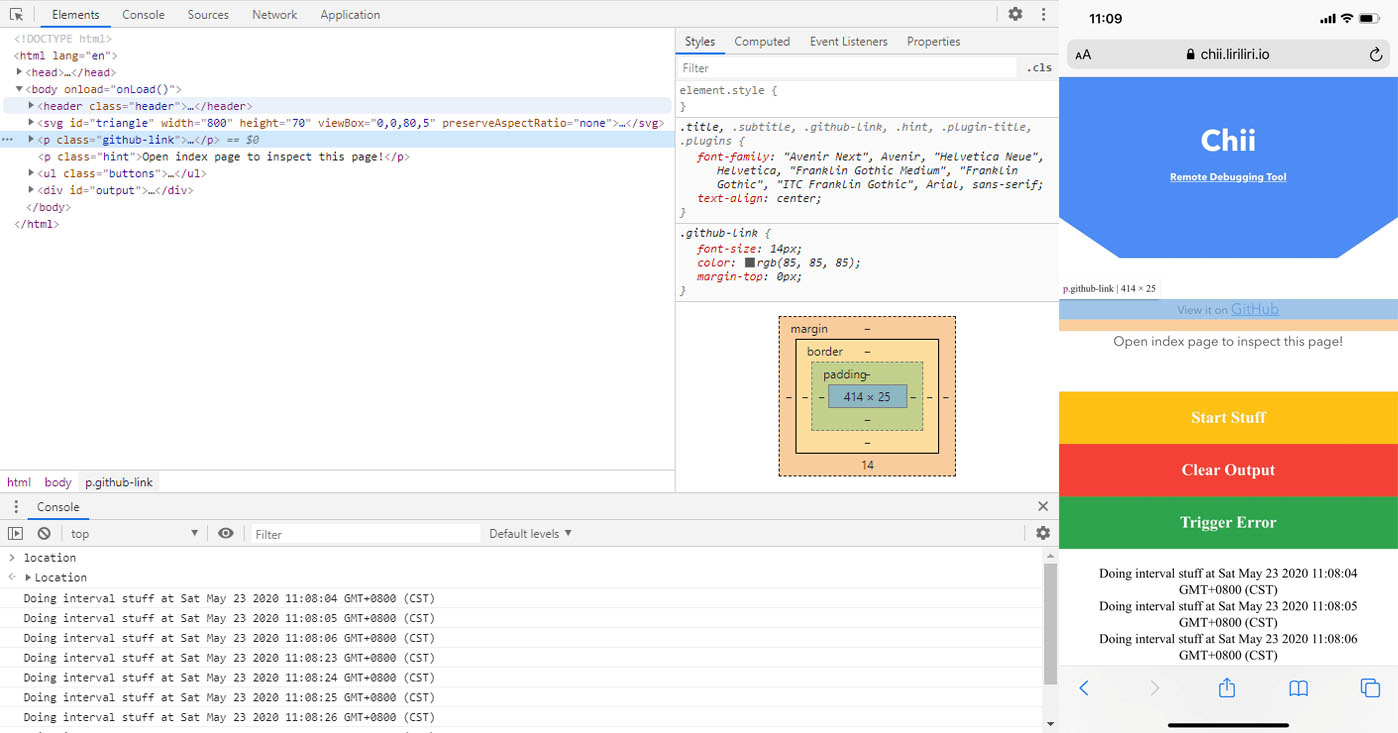Remote web debugging tool, forked from https://github.com/liriliri/chii, using chrome devtools frontend.
Adapted for TFORevive, for usage with the built-in game UI.
You can get it on npm.
npm install chii -gStart the server with the following command.
chii start -p 8123In-game you have to enable it with uigt_chii 1. You can also adjust the server URL with the uigt_chii_server_url cvar, default is localhost:8123.
If your pages are already loaded, use the uigt_reload_all console command to reload them.
Then browse to localhost:8123 to start debugging your page.
Browse it on your phone: https://chii.liriliri.io/test/demo.html
Open https://chii.liriliri.io/ and click inspect to start debugging the demo page.