-
-
Notifications
You must be signed in to change notification settings - Fork 19
Getting started on Mac
TNTwise edited this page Apr 17, 2024
·
8 revisions
- Download the latest Mac stable from https://github.com/TNTwise/REAL-Video-Enhancer
- Extract the zip
- To run the application for the first time, right click on REAL-Video-Enhancer, and hit 'open'.
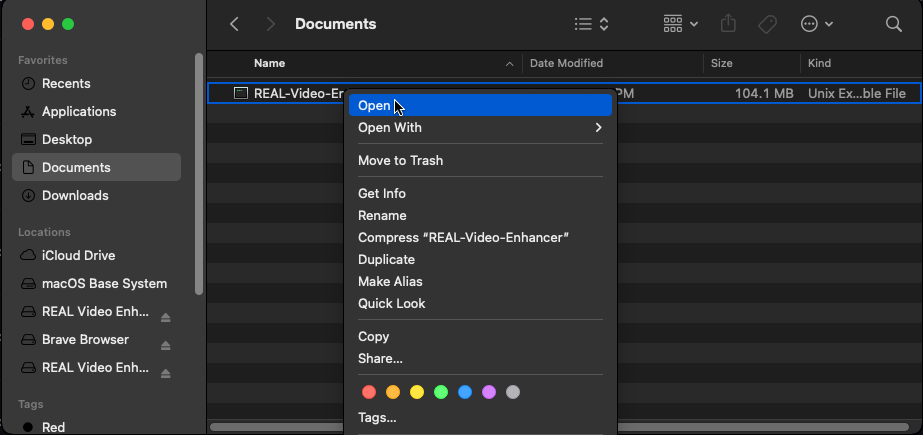
- Done! Now to run the app, click on REAL-Video-Enhancer.
- Compiled on x86, but works with arm, idk why as Rosetta wasn't installed.
- Ncnn does run on macos arm natively, so GUI may be slow, but the important stuff will run as fast as possible.