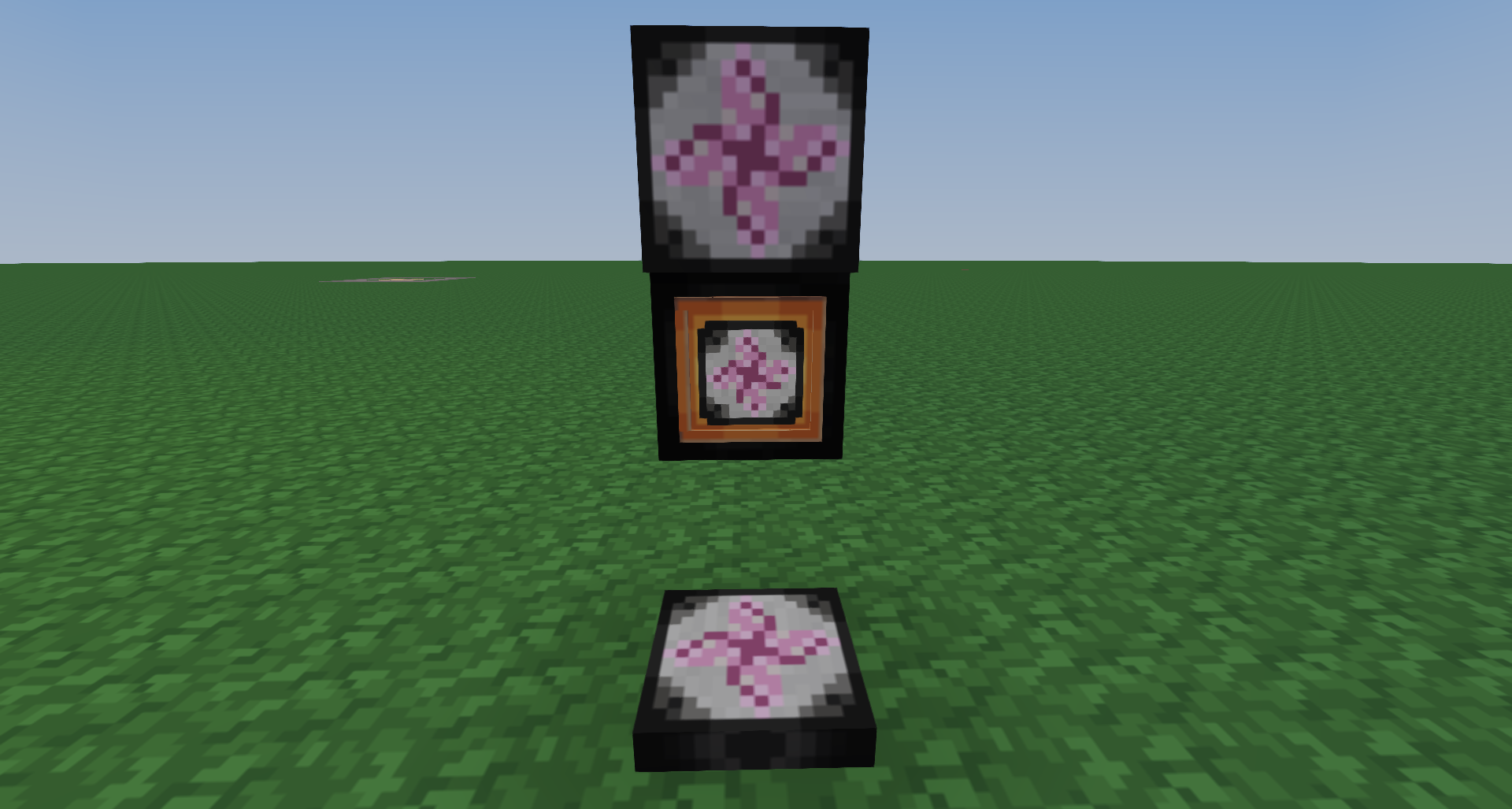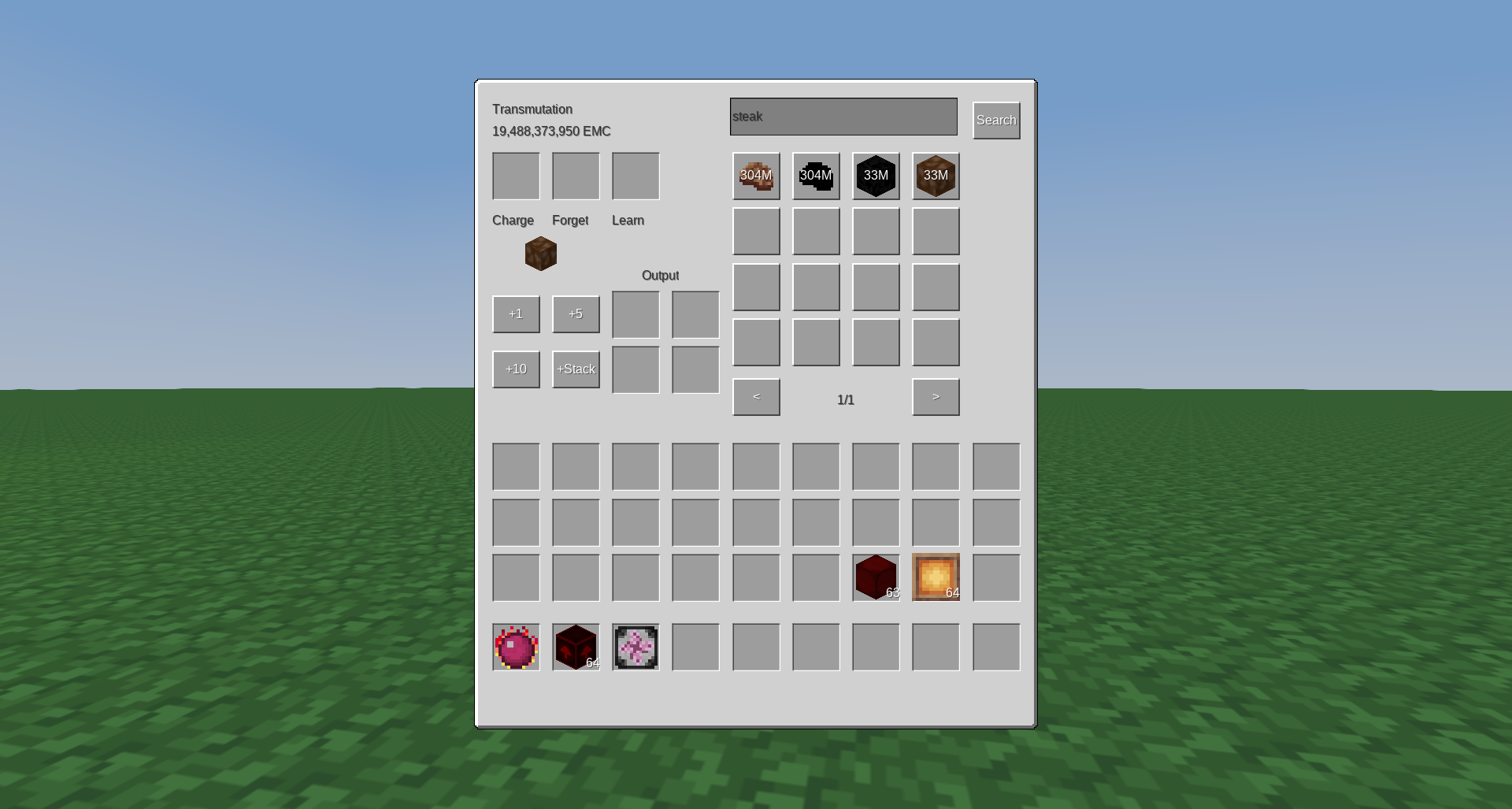-
Notifications
You must be signed in to change notification settings - Fork 3
Transmutation Table
The Transmutation Table(t) allows you to easily convert items to EMC and EMC back to items. It automatically "learns" items put into it for easy access. The Transmutation Table is a block, and the Transmutation Tablet is an item. They both do the exact same thing.
The Transmutation Table(t) will only show your own personal EMC and learned items. Opening a Table(t) created by another player will show your own data, not theirs. Additionally, all data is stored with the player, not the Table(t). You can destroy a Table(t) or even die, and your learned items and EMC will be unaffected.
To convert an item to EMC (and learn it), put it into the "Learn" slot (or shift-click). Learned items appear on the right side of the table. If you have learned more than 16 items, use the search bar, or use the arrow buttons to go to different pages of items. Only items that can be created with the amount of EMC you have will be shown.
To create an item from EMC, select it on the right, then use the "+1", "+5", "+10", and "+Stack" buttons to create it in the "Output" slots.
To unlearn an item (remove it from the Table(t)), put it into the "unlearn" slot. This is (probably) useful for removing "unknown item"s from removed mods, but I haven't tested it with those, so it might just crash the game. Who knows.
The amount of each item you can make is shown in the Table(t). For example, 150K means you can make 150,000 items.
A Klein/Magnum Star can be instantly charged with EMC by putting it in the "Charge" slot, provided you have enough EMC.
Putting an Alchemical Tome into a Transmutation Table(t) will learn all items with EMC. The Tome will not be converted to EMC and will permanently disappear.