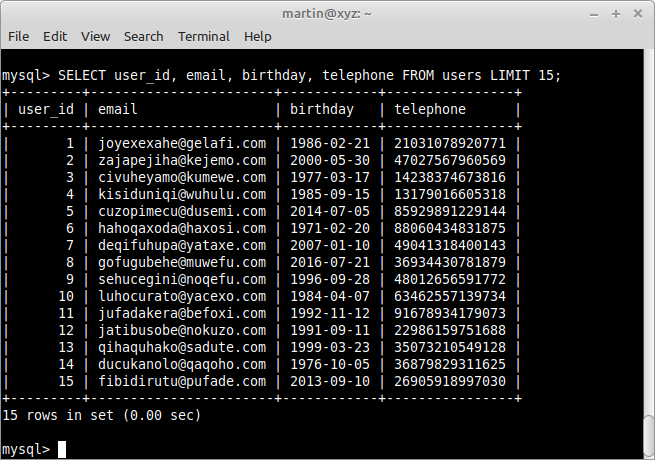Remove Personally Identifiable Information (PII) from MySQL and MariaDB database copies and backups.
Remove identifiable personal data stored in a database copy and/or exported logical backup file.
Personally Identifiable Information (PII) identifies an individual such as a full name or passport number, or when a number of identifiers can be combined to identify an individual.
For database development work, the PII needs to be removed to meet the requirements of data protection laws such as EU GDPR, UK GDPR etc. From the UK Information Commissioner's Office website: "If personal data can be truly anonymised then the anonymised data is not subject to the UK GDPR."
To maintain data context, the PII is replaced with pseudo-data.
Reduce the size of backup files for development usage via database table truncation and clipping.
Some MySQL databases are huge and contain sensitive personal data.
For development usage, only a small subset of the database may be required.
Database Anonymizer provides one way of creating a database export that is much smaller than the original, and with suitable configuration, contains no PII.
Data types recognised:
CHAR, VARCHAR, TEXTINT typesDECIMAL, FLOATDATE, DATETIME, TIMESTAMP
Most personal data columns are likely to be CHAR and VARCHAR types.
The users table in the example schema anon_test.sql provides a reference.
DECIMAL AND FLOAT processing is basic (integer overwrites), but avoids using expensive function calls to generate the fractional part, and the resulting .00 fraction shows the column data has been changed.
ENUMs are not supported.
Set-up in runner.php
Database Anonymizer is reasonably modular.
If logging is not required, comment out the line:
$log = Logger::setup($config);and nothing will be logged in src/Anonymizer/log/anon.log
If tables do not require clipping (partial truncation) comment out the line:
$c = new Clip($db, $numRows);$ mysql -h localhost -u root -p < src/Anonymizer/sql/anon_test.sqlChange any database credentials as needed in src/Anonymizer/Configuration.php
Fill the database with test data (use a tool such as Spawner, or a script such as Database_Filler) and create 150 rows of junk data for the next steps.
mysql> USE anon_test;
mysql> SELECT email FROM users; # displays the default email column dataConfigure runner.php or use the default parameters as they are, which specify:
$tablesToTruncate = ['misc']; # table called 'misc' to be truncated (wiped, preserving table schema)
$numRows = 100; # number of rows to remain after clipping (reduced table rows, i.e. partial truncation)
$c = new Clip($db, $numRows); # all database tables to be clipped
$anonymize = [ 'users' => ['email'] ]; # users.email column data will be anonymized/obliterated$ php runner.php # execute the runner scriptmysql> SELECT email FROM users; # returns 100 rows of pseudo email addresses
mysql> SELECT COUNT(*) FROM misc; # returns 0, as table has been truncated
mysql> SELECT COUNT(*) FROM posts; # returns 100, as table has been clipped$ cat src/Anonymizer/log/anon.log # shows the action log<timestamp> | Truncated table misc.
<timestamp> | Clipped table misc.
<timestamp> | Clipped table posts.
<timestamp> | Clipped table users.
<timestamp> | Filtered table users.
Create a database export of reduced data and anonymized email addresses:
$ mysqldump -h localhost -u root -p --single-transaction anon_test | gzip -9 > anon_test_reduced.sql.gzAlthough probably obvious, only run this script on a database copy, not the master.
Tested on MySQL 5.7 and 8.0, and MariaDB 10.1 and 10.4
Database Anonymizer is released under the GPL v.3.