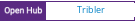Towards making Bittorrent anonymous and impossible to shut down.
We use our own dedicated Tor-like network for anonymous torrent downloading. We implemented and enhanced the Tor protocol specifications. Tribler includes our own Tor-like onion routing network with hidden services based seeding and end-to-end encryption.
Tribler aims to give anonymous access to content. We are trying to make privacy, strong cryptography, and authentication the Internet norm.
For the past 11 years we have been building a very robust Peer-to-Peer system. Today Tribler is robust: "the only way to take Tribler down is to take The Internet down" (but a single software bug could end everything).
Just click here and download the latest package for your OS.
If you found a bug or have a feature request, please make sure you read our contributing page and then open an issue. We will have a look at it ASAP.
Contributions are very welcome! If you are interested in contributing code or otherwise, please have a look at our contributing page. Have a look at the issue tracker if you are looking for inspiration :).
We support development on Linux, macOS and Windows. We have written documentation that guides you through installing the required packages when setting up a Tribler development environment.
We have written guides on how to package Tribler for distribution on various systems.
Dockerfile is provided with the source code which can be used to build the docker image.
To build the docker image:
docker build -t triblercore/triblercore:latest .To run the built docker image:
docker run -p 20100:20100 --net="host" triblercore/triblercore:latestNote that by default, the REST API is bound to localhost inside the container so to access the APIs, network needs to be set to host (--net="host").
The REST APIs are now accessible at: http://localhost:20100/docs
Docker Compose
Tribler core can also be started using Docker Compose. For that, a docker-compose.yml file is available on the project root directory.
To run via docker compose:
docker-compose upTo run in detached mode:
docker-compose up -dTo stop Tribler:
docker-compose downWe like to hear your feedback and suggestions. To reach out to us, you can join our Discord server or create a post on our forums.