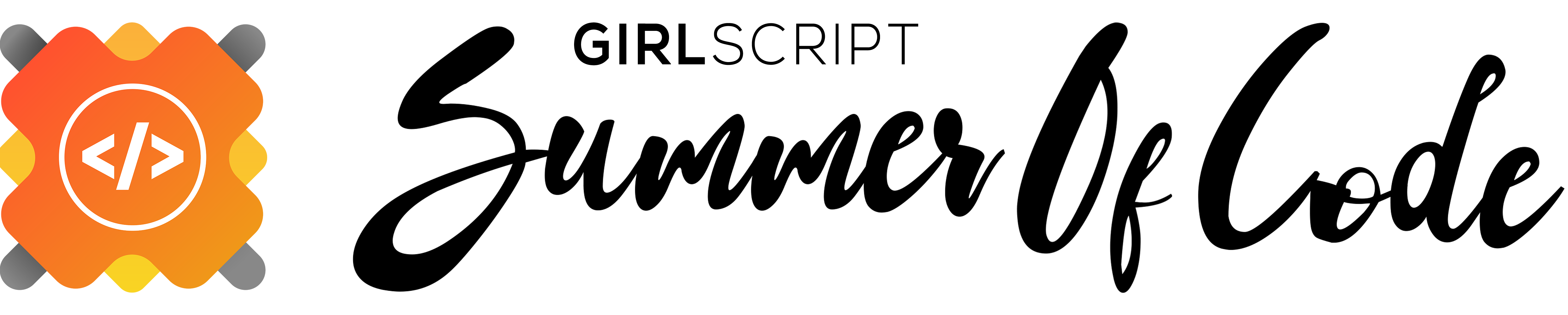This project is part of the GirlScript Summer of Code 2022 Open Source Program.
Frequently Asked Questions(FAQs) for GSSoC'22
This project is accepting contributions under GirlScript Summer of Code 2022 - three months long Open Source program conducted by GirlScript Foundation.
- How to Contribute?
- How to make a Pull Request?
- Project Setup
- Project Admin
- Our Valuable Contributors
- Take a look at the existing Issues or create a new issue!
- Fork the Repo, create a branch for any issue that you are working on and commit your work.
- Create a Pull Request (PR), which will be promptly reviewed and given suggestions for improvements by the community.
- Add screenshots or screen captures to your Pull Request to help us understand the effects of the changes that are included in your commits.
1. Start by making a fork the CodingEasy repository. Click on the symbol at the top right corner.
2. Clone your new fork of the repository:
git clone https://github.com/<your-github-username>/CodingEasy3. Navigate to the new project directory:
cd CodingEasy4. Set upstream command:
git remote add upstream https://github.com/arpit456jain/CodingEasy.git5. Create a new branch:
git checkout -b YourBranchName6. Sync your fork or local repository with the origin repository:
- In your forked repository click on "Fetch upstream"
- Click "Fetch and merge".
git fetch upstreamgit merge upstream/mainGithub Docs for Syncing
7. Make your changes to the source code.
8. Stage your changes and commit:
git add .git commit -m "<your_commit_message>"9. Push your local commits to the remote repository:
git push origin YourBranchName10. Create a Pull Request!
11. Congratulations! You've made your first contribution! 🙌🏼
virtualenv is a tool to create isolated Python environments. Since Python 3.3, a subset of it has been integrated into the standard library under the venv module. The venv module does not offer all features of this library, to name just a few more prominent:
- is slower (by not having the app-data seed method),
- is not as extendable,
- cannot create virtual environments for arbitrarily installed python versions (and automatically discover these),
- is not upgrade-able via pip,
- does not have as rich programmatic API (describe virtual environments without creating them).
1. Create a Virtual Environment
- On macOS and Linux:
python3 -m venv env
- Windows
py -m venv env
2. Activate the Virtual Environment
- On Windows
.\env\Scripts\activate
- On macOS and Linux:
source env/bin/activate
3. Install dependencies using
pip install -r requirements.txt4. Make Migrations
python manage.py makemigrations
python manage.py migrate5. Run Server
python manage.py runserver6. Create admin
python manage.py createsuperuserCongratulations! You've created your virtual environment.