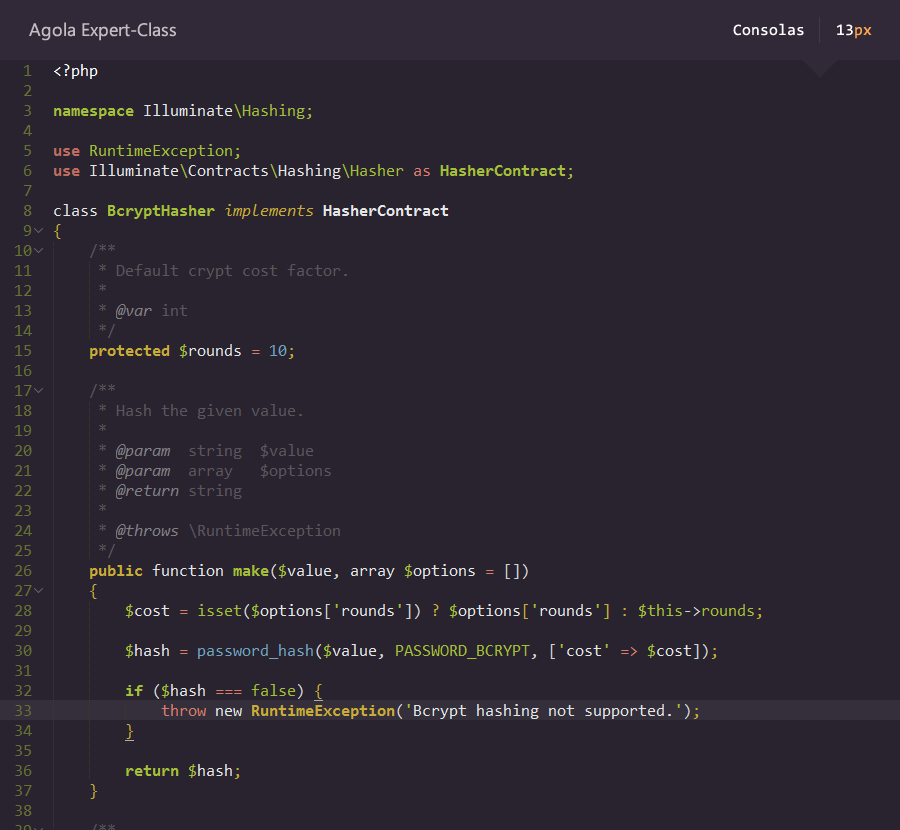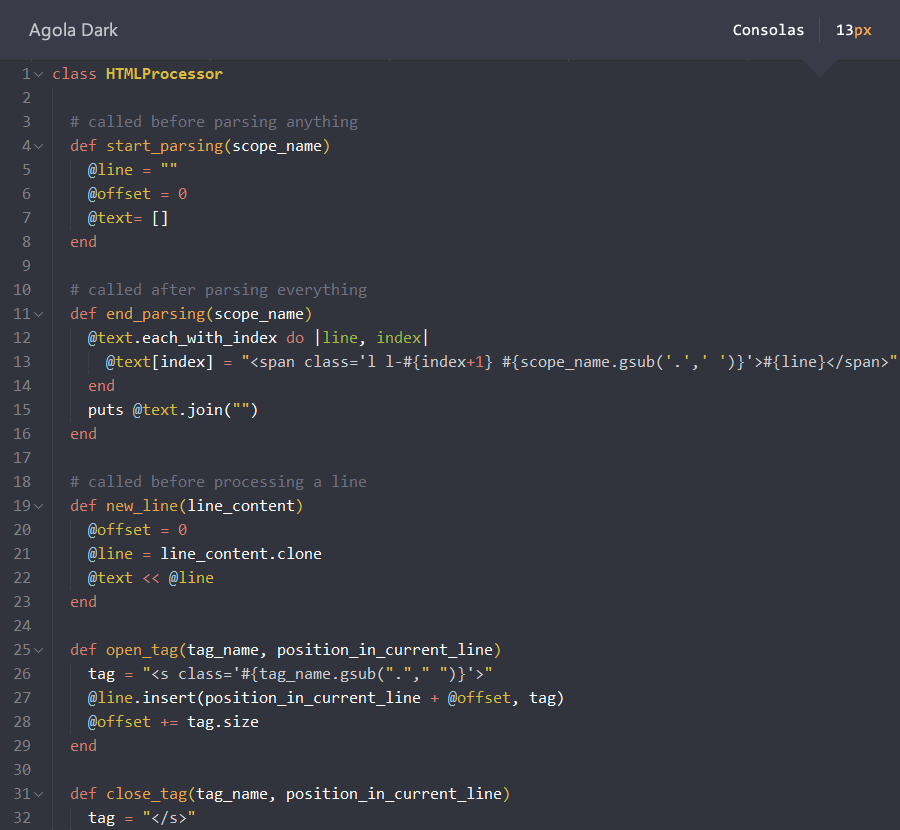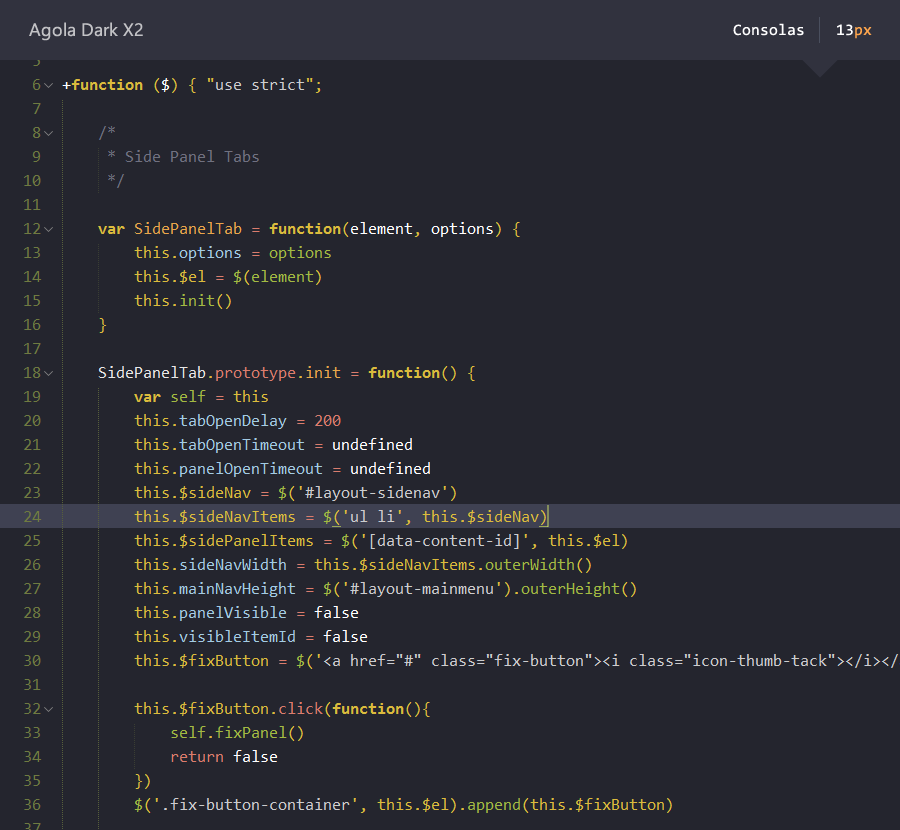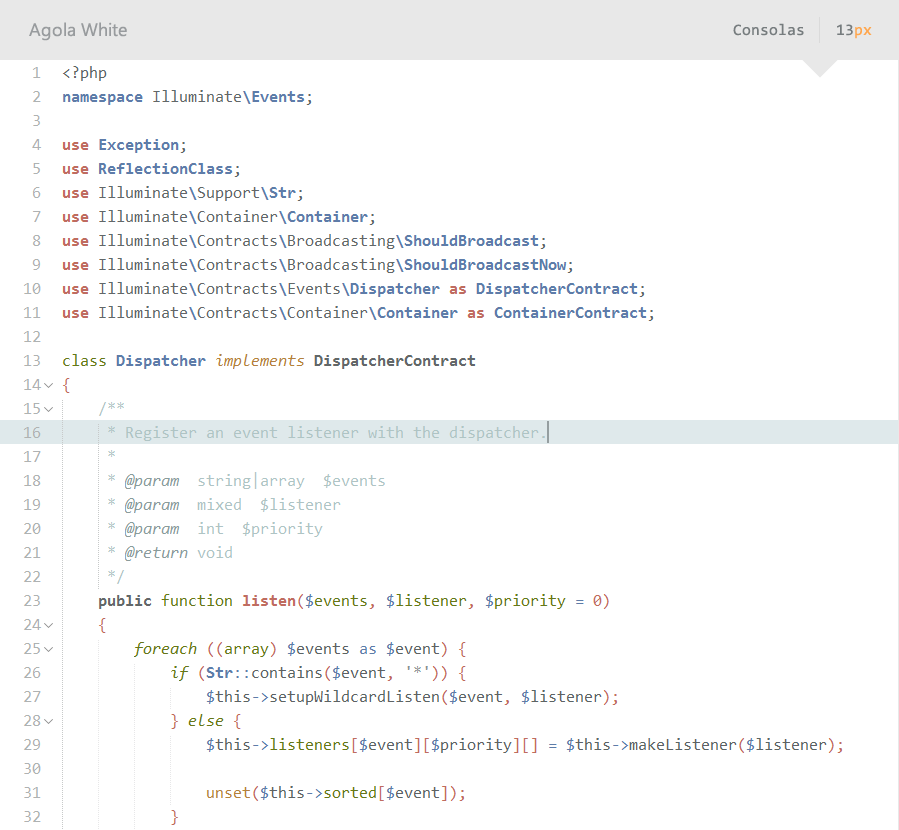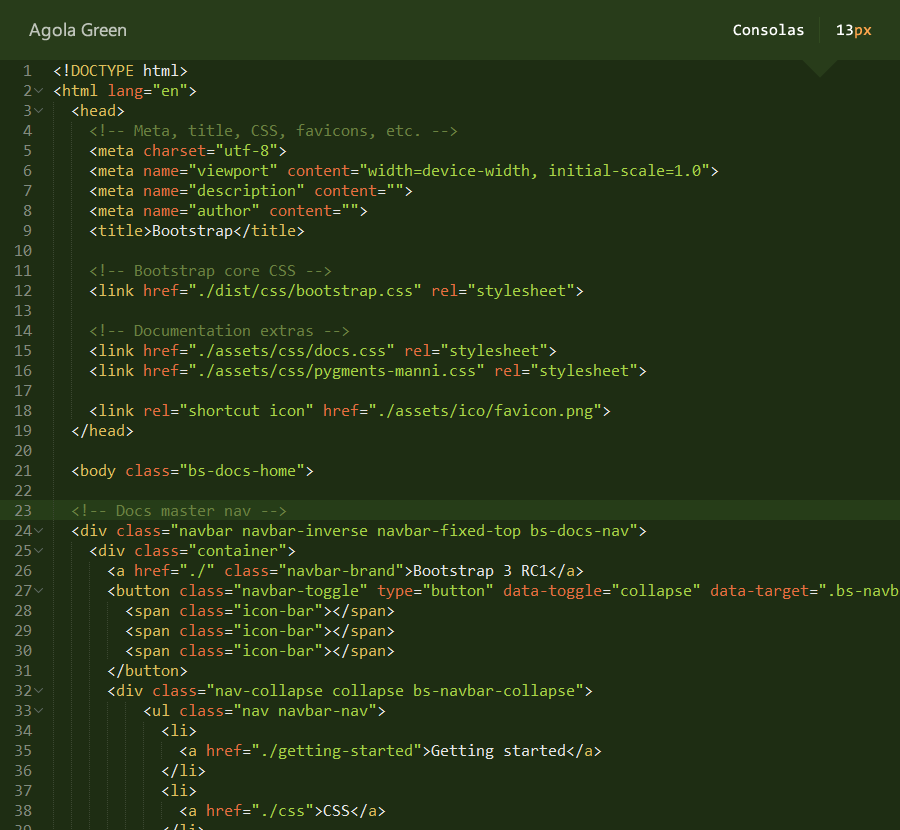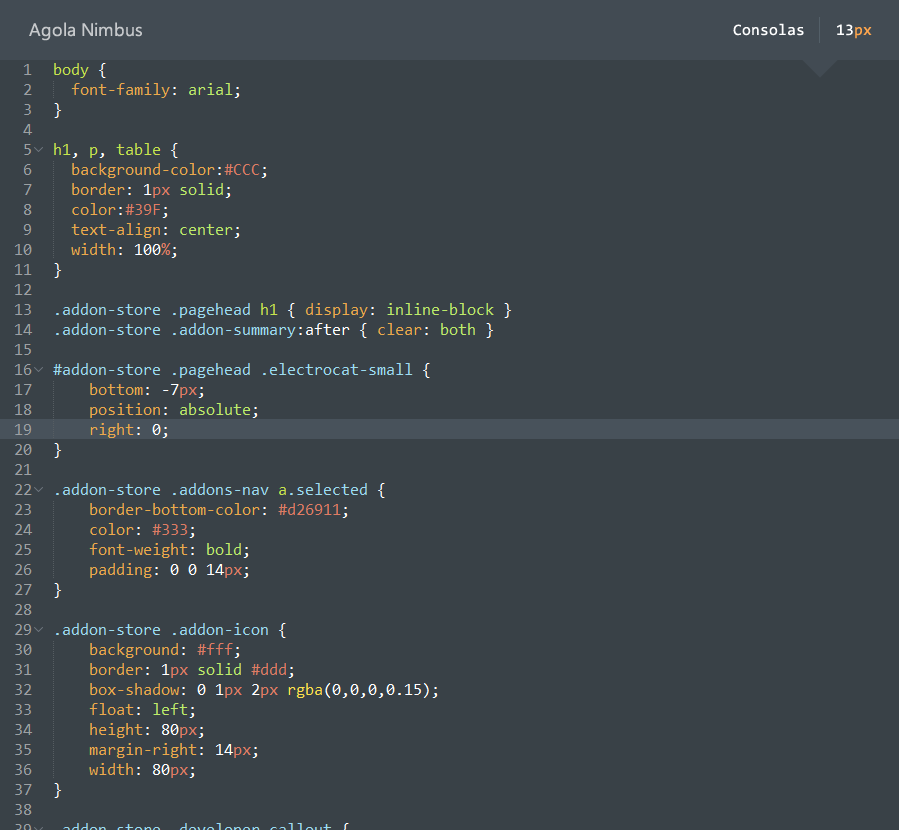Color schemes (Expert-Class, Dark, Dark X2, White, Green, Light and Nimbus) for TextMate & Sublime Text.
---------- ---------- ---------- ---------- ---------- ---------- ----------
- Download a .tmTheme file
- Copy the file to ~/Library/Application Support/TextMate/Themes
- Download a .tmTheme file
- Browse Packages from the Command Palette (Ctrl+Shift+P on Windows/Linux, ⇧⌘P on OS X)
- Copy the .tmTheme file to Packages
- And add the following line to Settings - User (Preferences.sublime-settings) file.
`"color_scheme": "Packages/[RootOrYourCustomRoot]/AgolaDark.tmTheme"`
- Make sure you already have Package Control installed
- Choose Install Package from the Command Palette (Ctrl+Shift+P on Windows/Linux, ⇧⌘P on iOS)
- Select "Agola Color Schemes" and press Enter
- And go to
Preferences > Color Schemes > Agola Color Schemesand select a Theme