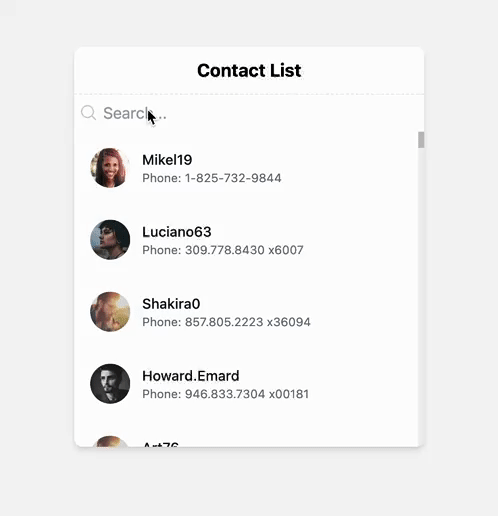| difficulty | tags |
|---|---|
2 |
Code Challenge, Exercise Challenge, Vue 3 |
In this challenge, you are tasked with creating a useFetch and a useRefDebounced composable to power a contacts list.
This will require that you work in src/composables/useFetch and src/composables/useRefDebounced. You do NOT need to alter any code within App.vue.
Instead your definition of the 2 composables should work with the existing use of the composables in App.vue.
-
Takes a
urlas the first argument- this is the URL to fetch the data from
- it could be a plain string, a reactive ref, a computed prop, or a callback function (getter)
- whenever the
urlchanges the request should be re-run
-
Takes an optional
defaultValueas the second argument- This will be the data value before the first request to the API has completed
- This should default to null
-
The request to the API should run once immediately when using the composable
-
Returns the following values
data- the data fetched from the APIisFetching- a boolean ref that indicates if the data is being fetchedisFinished- a boolean ref that indicates if the fetch has finishedexecute- a function that will fetch the data from the API
-
Takes a reactive ref (
aRef) as the first argument -
Takes a number of milleseconds to debounce (
ms) as the second argument -
Returns a readonly reactive ref that syncs with
aRefafter the prescribed number of millseconds
💡 HINT: You don't have to create the debouncing logic from scratch, instead you can call the included
debouncefunction to update returned ref accoridingly
Once you've correctly implemented the composables:
-
Contacts display in the list
-
The ClockIcon displays next to search input while data is fetching
-
The MagnifyingGlassIcon displays when no request is in progress
-
When the user types in the search input, the contact list is updated and filtered by the search input
-
When a keyword is typed quickly within 200 ms, the request is only triggered only once at the end of the input
-
If you see the
data-testattribute in the boilerplate don't remove it. If you remove it, your code may be invalid for the certificate. -
You may use TypeScript if you desire but it is not required
-
It is NOT necessary to have the exact same styles as in the GIF above, or even any styles at all.