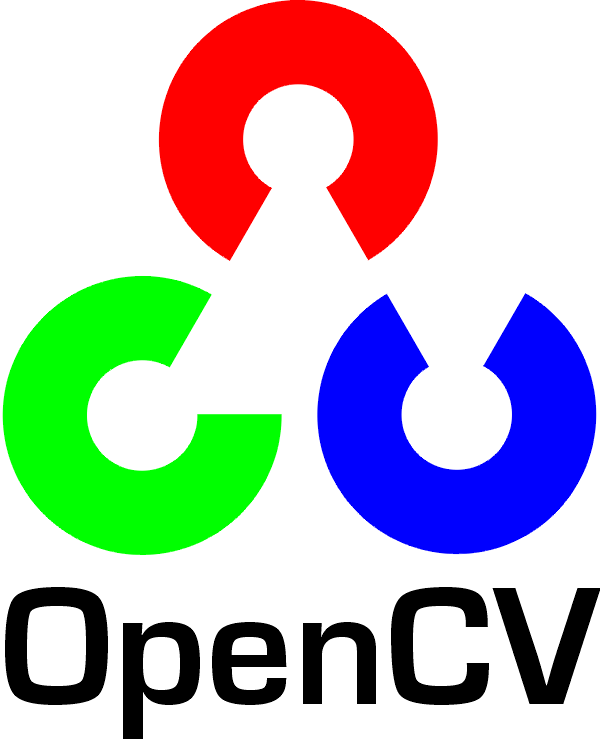"Navigate with Gestures: Transform Your Hand into a Virtual Mouse!"
This project aims to revolutionize user interaction with computers by implementing a virtual mouse controlled entirely through hand gestures. Leveraging the power of computer vision techniques provided by libraries like MediaPipe and OpenCV, it tracks the user's hand movements in real-time, overlaying landmarks to accurately interpret gestures. By simply moving their index finger, users can effortlessly control the mouse cursor on their screen. Additionally, a click action is triggered by bringing the thumb close to the index finger, mimicking a mouse click gesture. The system is designed to be adaptable to various screen resolutions, ensuring a seamless user experience across different devices. With this innovative solution, users can navigate their digital world with intuitive hand gestures, enhancing both accessibility and convenience in computer interaction.
This is an example of how you may give instructions on setting up your project locally. To get a local copy up and running follow these simple example steps.
- Clone the repo
git clone https://github.com/Whis2903/VMouse.git- Install packages
pip install opencv-python mediapipe pyautogui3.Run the Script
python virtual_mouse.py