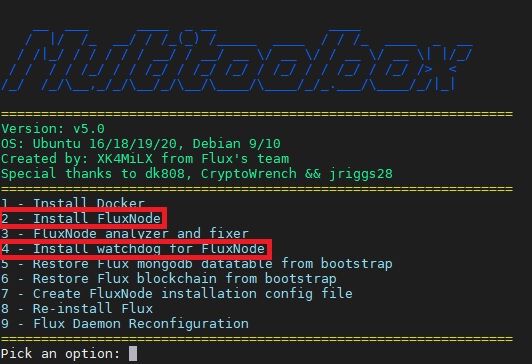How install watchdog:
bash -i <(curl -s https://raw.githubusercontent.com/RunOnFlux/fluxnode-multitool/master/multitoolbox.sh)
- Use option "2" for new installation diuring install process anser yes when will ask about watchdog install
- For existing node installation use option "4"
Watchdog config file (config.js):
Update settings:
zelflux_update - auto update FluxOS
zelcash_update - auto update Flux Daemon
zelbench_update - auto update Flux Benchmark
action - Fixing action (restart mongod, restart daemon, restart benchmark)
0 - option disabled, 1 - option enabled
Discord settings:
web_hook_url - discord hook URL from integration of your discord server
ping - User discord ID
0 - disabled
set value enabled
Sample config:
module.exports = {
tier_eps_min: '300',
zelflux_update: '0',
zelcash_update: '1',
zelbench_update: '0',
action: '1',
ping: '418769606194931713',
web_hook_url: 'https://discord.com/api/webhooks/844918252704614100/6hB8eHyqGOUMqc7EBe7u4l-sE2ViJKV2_2IzUQw3u0QziVqx3gmBvqWMSpVr8_PIQ0E5'
}
Watchdog options:
- Auto restart daemon when crash
- Auto restart benchmark when "failed" or "taoster"
- Auto restart when eps drop belown minim. limit for tier
- Auto restart MongoDB when crash
- Auto-update supported
- Discord integration
- Logs in real time => type "pm2 monit" and select "watchdog"
- Log file with error events (~/watchdog/watchdog_error.log)
How correct start, stop, restart watchdog
- Start -> pm2 start watchdog --watch
- Stop -> pm2 stop watchdog
- Restart -> pm2 reload watchdog --watch
Any donations are welcomed and appreciated. Thanks.
https://x4milx.coinrequest.io
CruxID: k4mil@zel.crux
ZEL: t1f66kBo9xzpgPJV6wvzT7MY6unpm42kvST
BTC: 1NDVjrP1zg35nfSD1WBKyYSBf8dgJ8AKay
ETH: 0xf515e0e2ba9347c208418c88a7d75bee3288a010
LTC: LgST14gr5LH93U8NBeAdFZVwsLzxTBRTq8