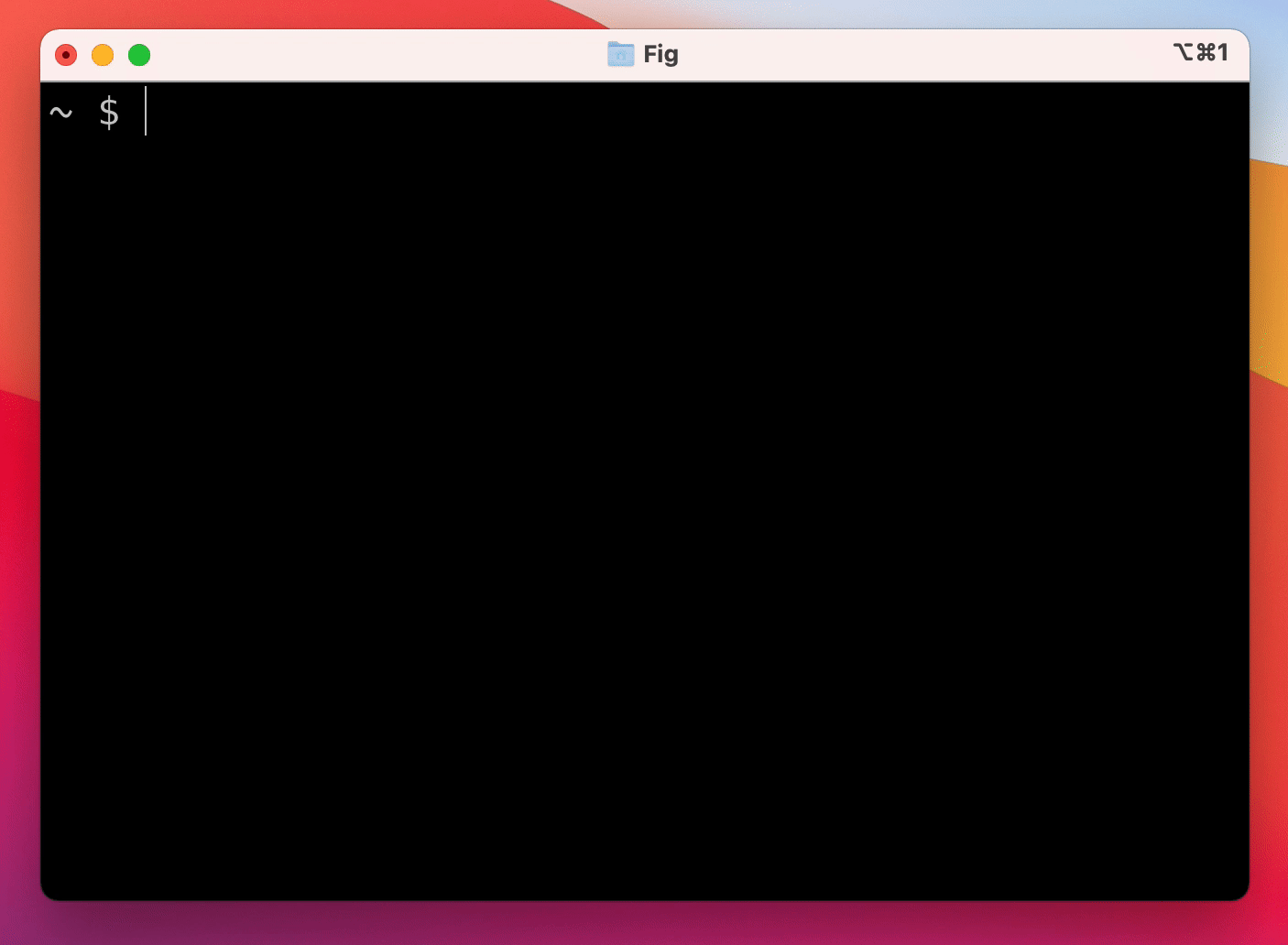Fig is reimagining the terminal, starting with autocomplete. ✨
With Homebrew:
brew install --cask fig
Download the macOS app at fig.io/download.
Use this (withfig/fig) repository to submit new issues and have discussions.
- withfig/autocomplete: Collection of all specs for autocomplete. Contribute new specs and update old specs here.
For details about conflicts between Fig and other tools that must be fixed upstream, see KNOWN-ISSUES.md
To learn more about how to contribute, see CONTRIBUTING.md
You can start building autocomplete specs for yourself, your team, and the community today.
Our docs are available at fig.io/docs.
Create a new issue in this (withfig/fig) repo. If needed, our issue templates will then redirect you to the right place.
Most issues are made in this repo. Only create issues in other repos for the following:
- withfig/autocomplete: Issues with specific completion specs (e.g. git, aws...) or the completion spec standard (e.g. the standard doesn't work with this specific type of CLI argument)
- withfig/config: Issues with Fig's installation and update scripts (e.g. perhaps the Fig CLI is not being added to your $PATH because of a custom set up or shell)
Again, start here and then we will redirect you accordingly.
-
Check out our support guide: fig.io/support
-
Join the Fig Community Discord to discuss with others and get immediate support from the Fig team
-
Read through the support guide in the docs
-
Look through past issues in this repo or create an issue here
For any unanswered questions or other inquiries, feel free to email us any time: hello@fig.io