The goal of this template is to provide a nice-looking master thesis dissertation layout, easy to configure and fill in.
Check this link to see an example of what it looks like.
Here is an example preview for the header page, table of content, and other main document items:
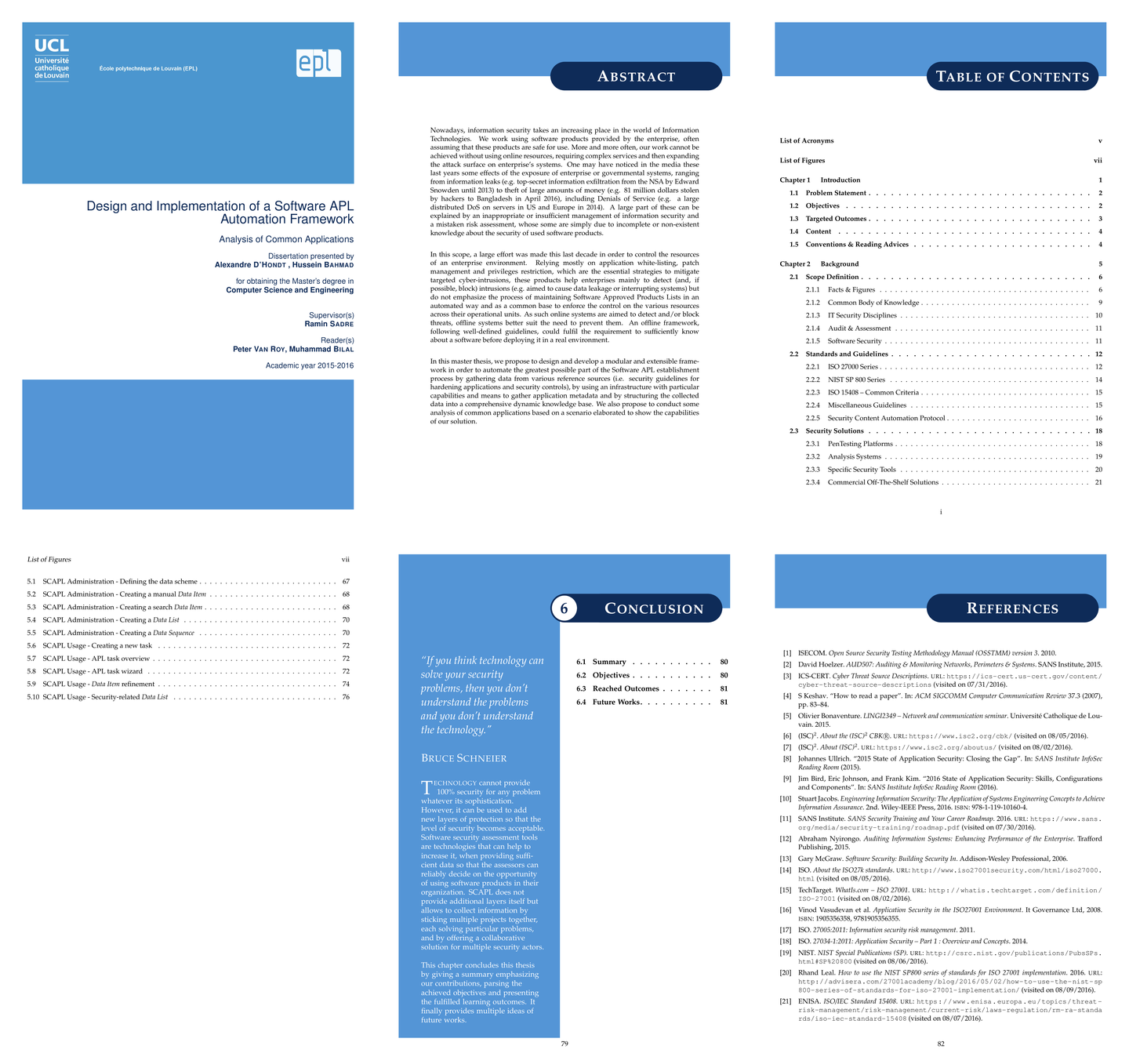
Preview image generated with this tool
Here is an example preview for chapter items, including the chapter heading, summary and discussion pages:
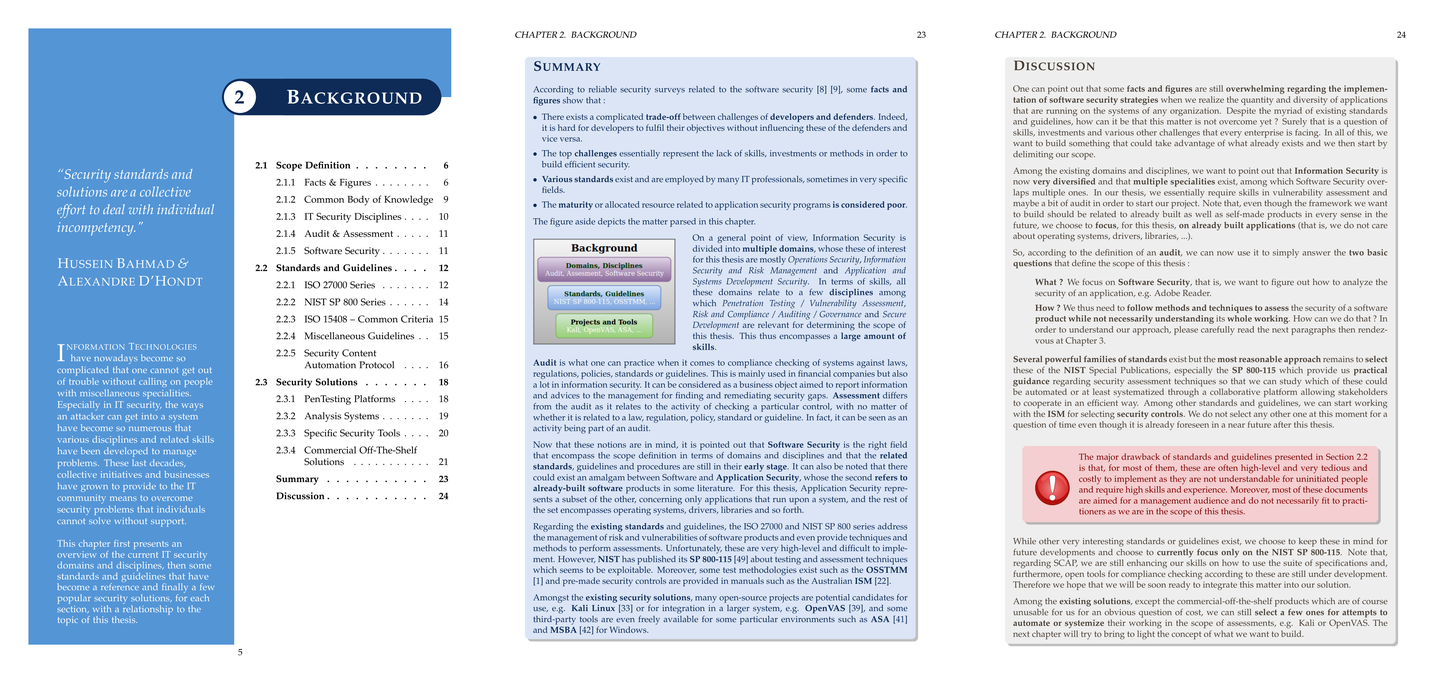
Preview image generated with this tool
Here is an example preview for appendix items, including the appendix heading with a mini table of content:
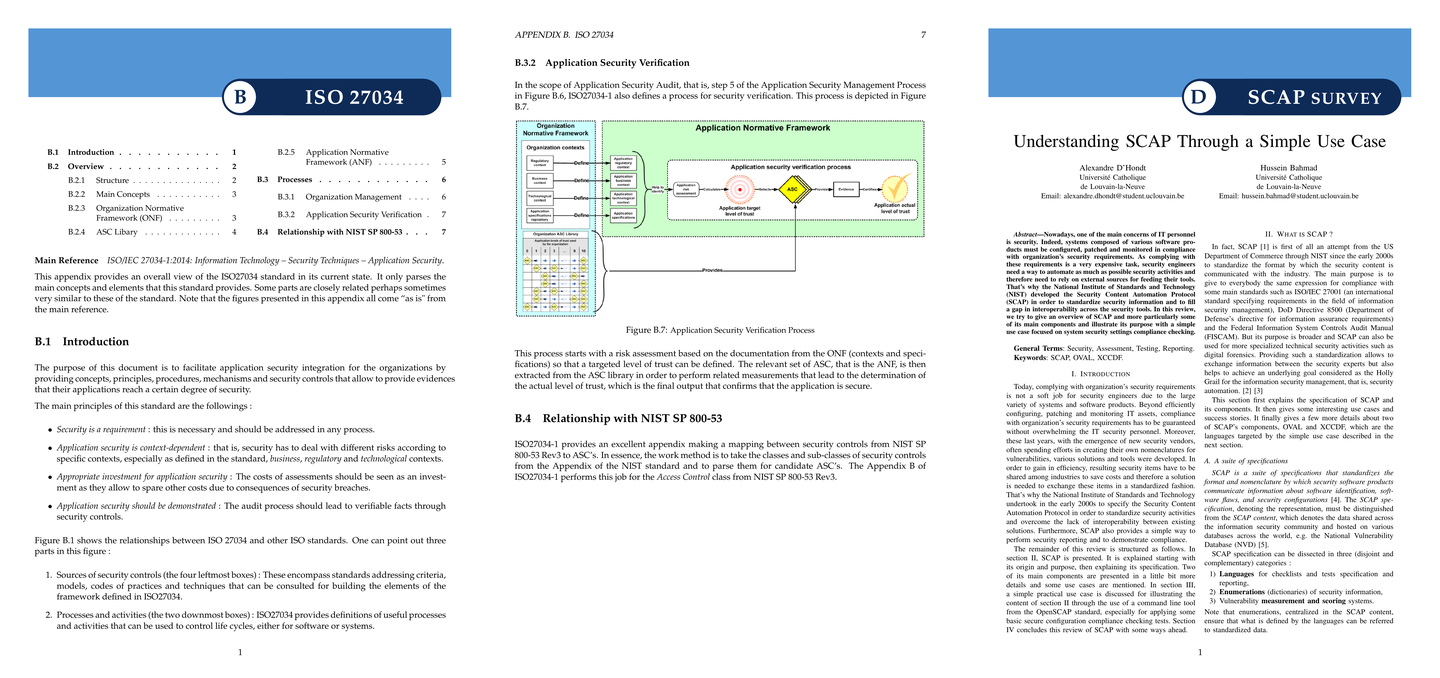
Preview image generated with this tool
The template is structured in the following way:
main.tex: This is the main TeX file to be compiled. Here you can include chapters, parts and appendices and also configure some settings (e.g. printable version).cover.tex: This is the cover page with the administrative details of the work. This is to be compiled separately beforemain.texwhich includes the generated PDF of the cover page.appendices: This folder contains the appendices, one TeX file for each of them, to be included inmain.tex.chapters: This folder contains the chapters, one TeX file for each of them, to be included inmain.tex.figures: This folder is aimed to contain the figures (that is, the pictures to be captioned that are included in the list of figures).icons: This folder is aimed to contain icons that are used without captions, e.g. these included with special text boxes (liketip).logos: This folder is aimed to contain logos from the university, e.g. for use in a dedicated style for the cover page.parts: This folder contains every part other than chapters or appendices (i.e. abstract, foreword, references, acronyms, ...), one TeX file for each of them, to be included inmain.tex.styles: This folder contains the available styles. Most of the included one should not be edited. Depending on the university, a TeX style could be provided, i.e. for styling the cover page ; this can be configured incover.tex.
The compilation can easilly be configured in Texmaker by defining a Quick Build Command:
-
Go to the menu Options
-
Select Configure Texmaker
-
Go to tab Quick Build
-
In the field User : (...), replace the command with:
pdflatex -synctex=1 -interaction=nonstopmode %.tex|bibtex %.aux|makeindex %.idx|makeglossaries %|pdflatex -synctex=1 -interaction=nonstopmode %.tex|pdflatex -synctex=1 -interaction=nonstopmode %.tex -
Then click OK
When editing the dissertation with Texmaker:
- Open
main.tex - Go to the menu Options
- Select Define Current Document as "Master Document"
- Open any other file than
main.texfor edition - Click on Quick Build to compile
This will produce main.pdf with all the included chapters, parts and appendices, just like if the focus was on main.tex.
You should start this by making your cover pages. Do not forget to compile it before compiling main.tex as this will include cover.pdf (and not the .tex file !). As it can be seen in main.tex, two pages are included from cover.pdf ; the heading and trailing pages.
The reason for this is that the cover page can have a dedicated style configured through the
\documentclass{}command (e.g. if the university imposes its style for the sake of uniformity). If, in your case, the cover page has no particular style, the related inclusion line inmain.texcan be modified to include the adaptedcover.tex.
You can then start making the dissertation.
This template includes multiple pre-filled (self-explanatory) part files of the dissertation, whose some are to be adapted and others should not be modified.
Parts that you should adapt:
parts/abstract.texparts/acknowledgements.texparts/acronyms.texparts/bibliography.bibparts/foreword.texparts/glossary.tex
Parts that you should not adapt:
parts/index.texparts/references.tex
This template has a particular layout for chapters. Each of them starts with a chapter cover page with:
- Above: the chapter title.
- On the left column: an upper and a lower paragraph.
- On the right column: the mini table of content for the chapter.
In LaTeX, this is structured like the following:
\begin{chaptercover}%
{Chapter title}%
{Left column upper paragraph}%
{Left column lower paragraph}%
{chapter-reference}
Your chapter content.
\end{chaptercover}Once you have written your new chapter in chapters/my-chapter.tex, do not forget to include it in main.tex (insert a line \include{chapters/my-chapter} where relevant).
This template also features a particular layout for appendices. As matters separated from the main thread, they do not have cover pages but a mini table of content as well.
In LaTeX, this is structured like the following:
\begin{appchaptercover}%
{Appendix title}%
{app:appendix-reference}
Your appendix content.
\end{appchaptercover}An appendix can also include an external PDF (i.e. when you don't want to reformat in your dissertation a previous document you made):
\includeappchaptercover{Appendix title}%
{app:appendix-reference}%
{appendices/some.pdf}%
{.8}% scale of 1st page
{.9}% scale of other pages
{-80}% vertical offset of 1st page
{-25}% vertical offset of other pages
{PDF Title (optional)}You may also like these:
- TeX Book Template: A template for writing a nice book with LaTeX.
- TeX Cheat Sheet Template: A template for creating a nice cheat sheet with LaTeX.
- TeX Course Index Template: A template for writing a condensed course index leveraging LaTeX indexing.
- TeX Poster Template: A template for creating a nice scientific poster with LaTeX.
- TeX Slideshow Template: A template for making a nice presentation with LaTeX.