this is a collection of scripts that helps set up an Apache Kafka cluster also with a user interface that helps visualise partitions, topics and a few other parameters
It is based upon
- https://github.com/wurstmeister/kafka-docker; https://hub.docker.com/r/wurstmeister/kafka/
- https://hub.docker.com/r/wurstmeister/zookeeper/
- https://hub.docker.com/r/nodefluent/kafka-rest/
- https://hub.docker.com/r/nodefluent/kafka-rest-ui/
(the following steps work in a Linux box with bash shell available)
It should start with installing docker and git
sudo apt-get update && sudo apt-get install docker.io git -y
sudo usermod -aG docker `whoami`
newgrp docker
then follow with docker-compose installation
sudo curl -L "https://github.com/docker/compose/releases/download/1.22.0/docker-compose-$(uname -s)-$(uname -m)" -o /usr/local/bin/docker-compose
sudo chmod +x /usr/local/bin/docker-compose
and then
git clone https://github.com/academyofdata/kafka.git ./kaf
cd kaf
from this repository and once all the files are retrieved a script designed to replace the Kafka Brokers advertised IP with that of the host
./fixip.sh
Once the IP is replaced one can start a cluster with the following steps
docker-compose up -d
(first time this is run, it will download a bunch of Docker images, so it will take some time). This is followed by
docker-compose scale kafka=3
Once this completes there should be 6 containers running (can be checked with docker ps).
We can now make use of producer.sh / consumer.sh to write and read messages to a specific topic. These scripts have been designed as wrappers over the kafka-console-consumer.sh and kafka-console-producer.sh that come with standard Kafka distribution and they will be run in one container (randomly chosen from the three available)
- producer.sh can receive one or two arguments. If one argument is passed; it should be the topic name; if two arguments are passed it will enable keyed messages ./producer.sh msg -> will publish messages in the 'msg' topic ./producer.sh msg key -> will publish messages in the 'msg' topic, each published message should have the form :
./producer.sh msg
or
./producer.sh msg usekey
- consumer.sh only has one argument -> the topic it should read from
./consumer.sh msg
One of the started containers provides a browser based UI, can be accessed on [hostip]:9000
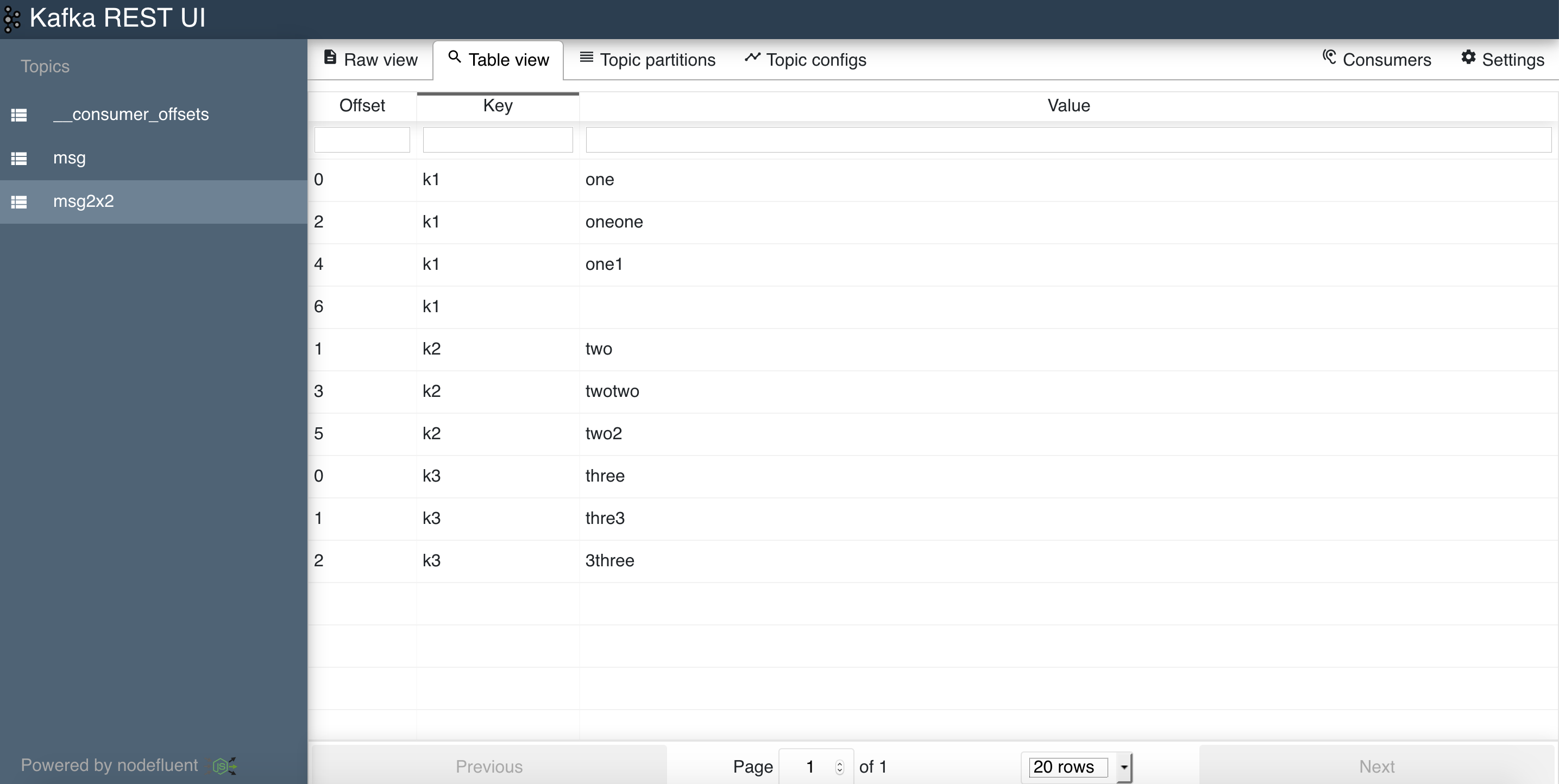
./data-gen.sh | /home/kuser/producer-notty.sh topicforrandomdata