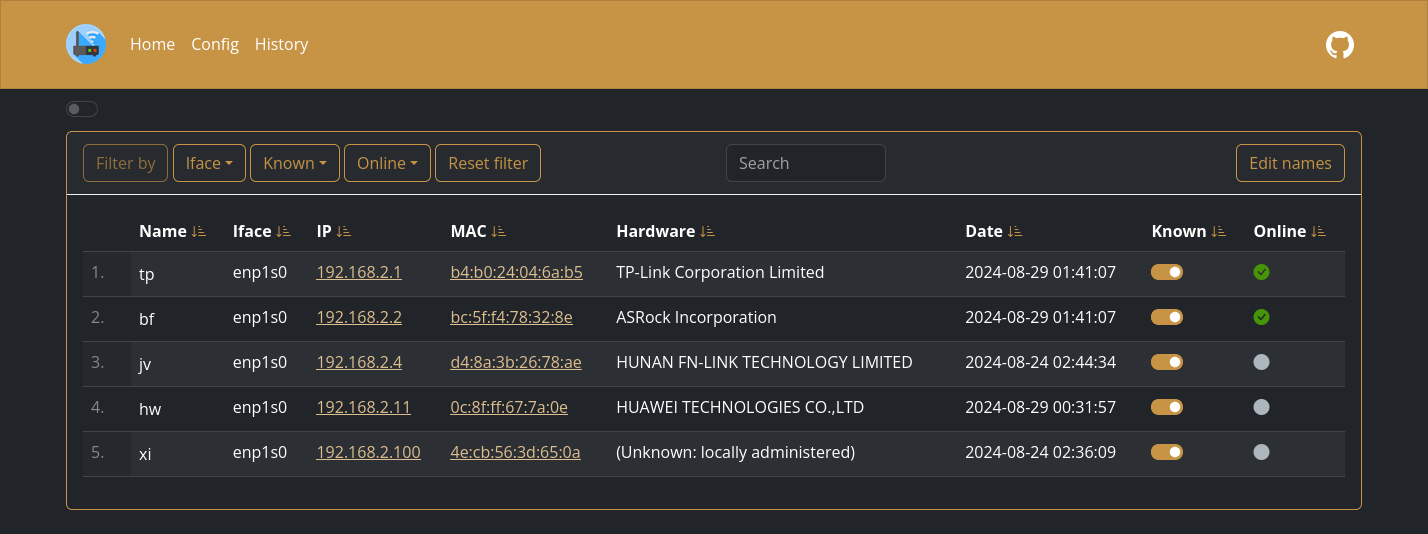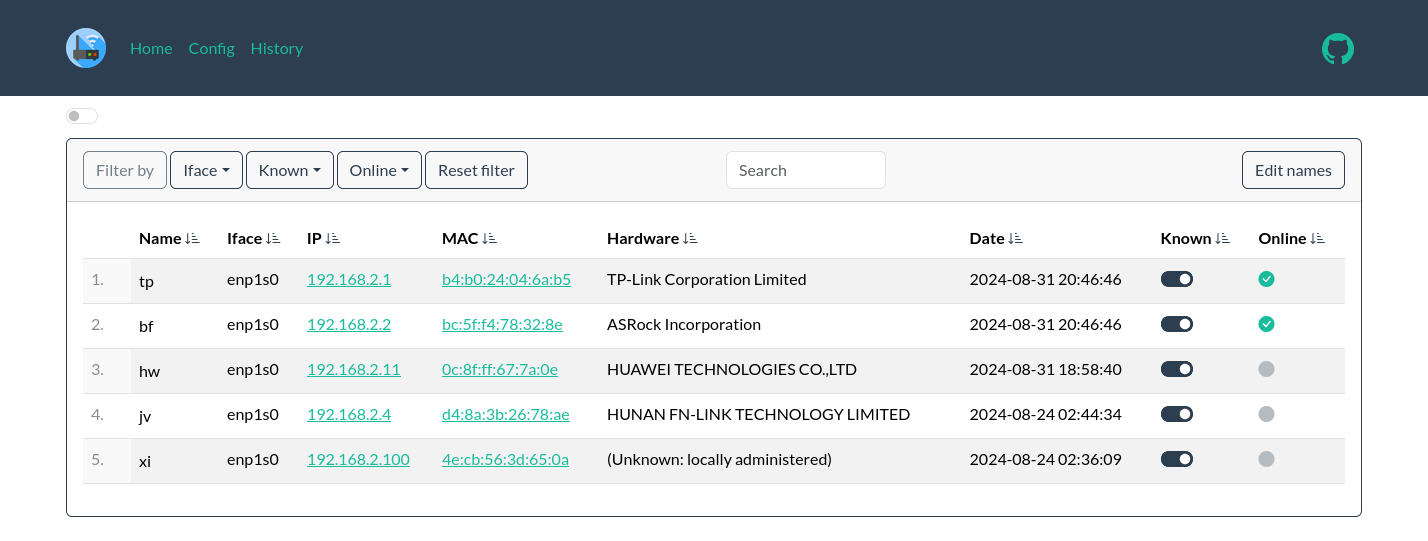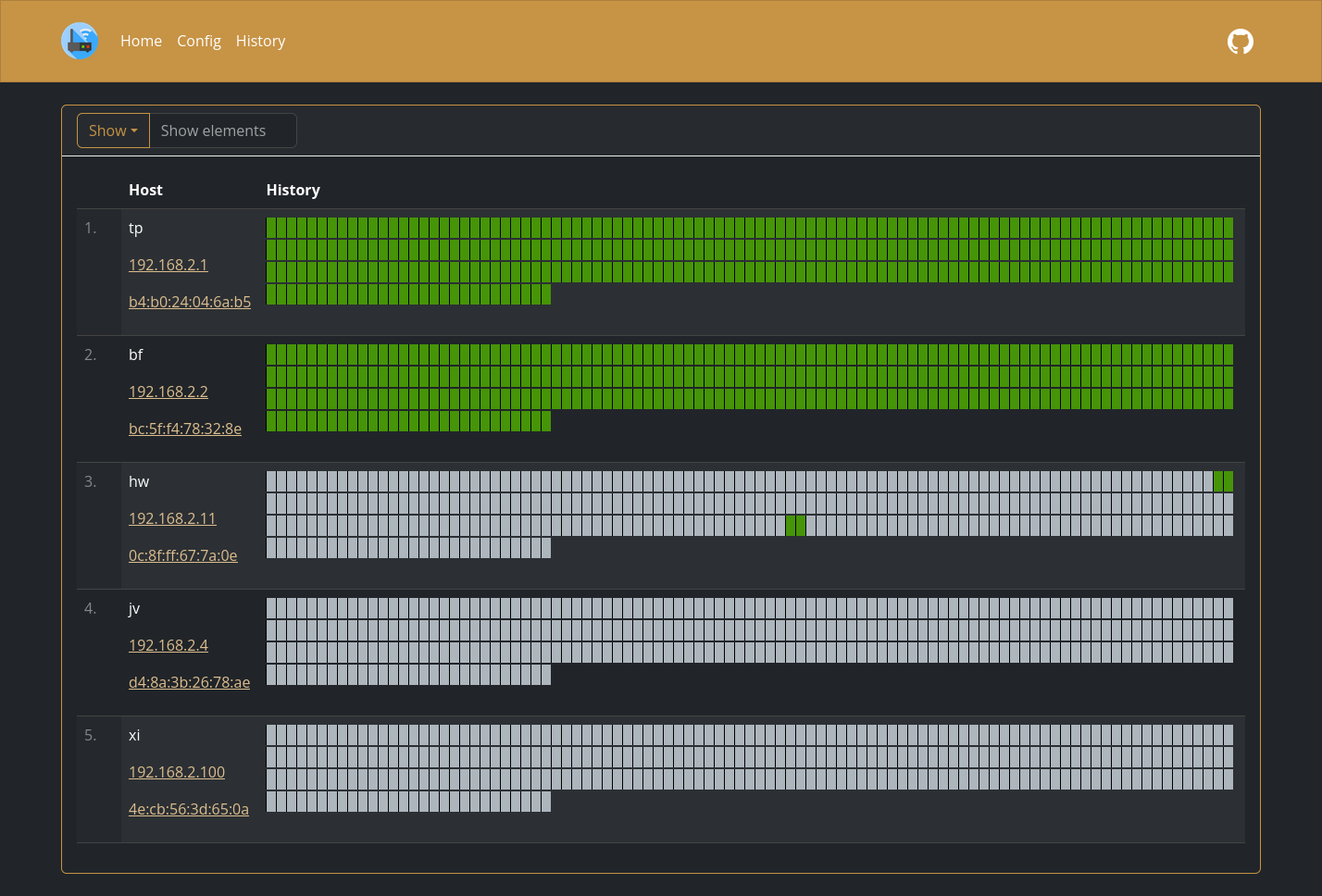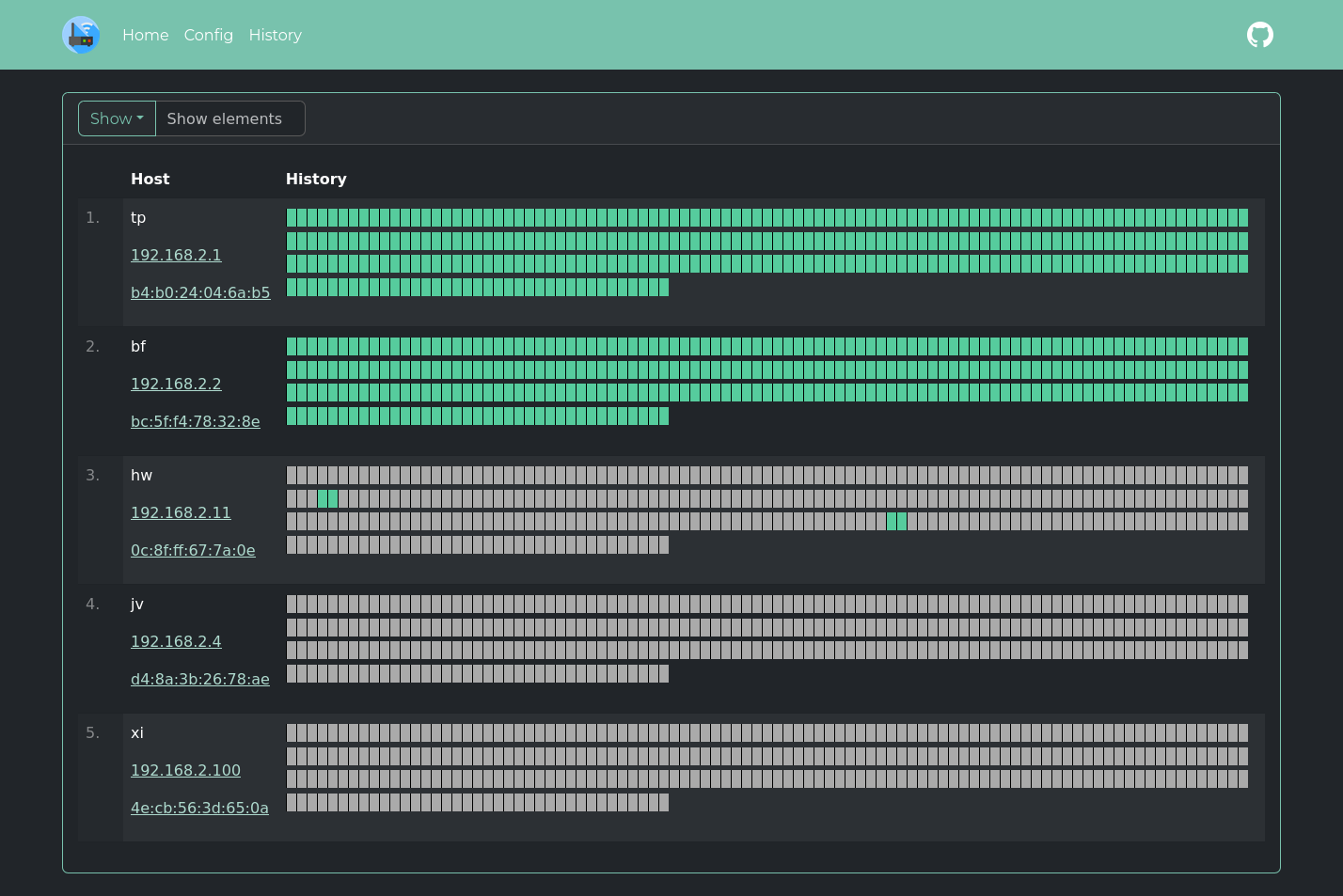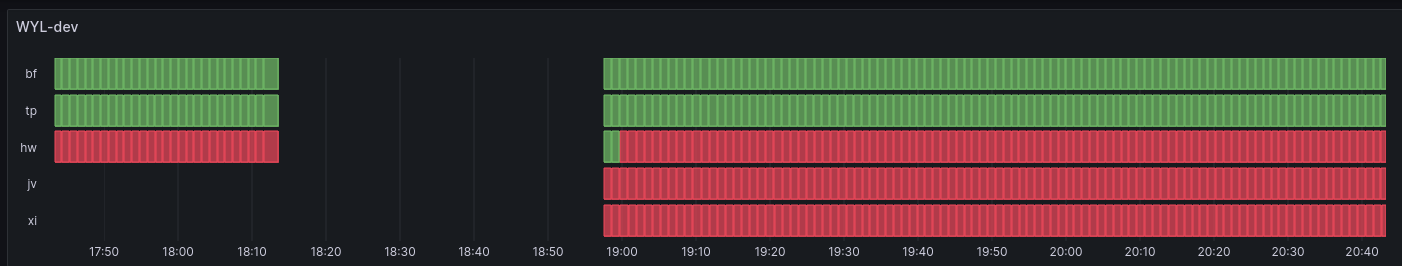Lightweight network IP scanner with web GUI. Features:
- Send notification when new host is found
- Monitor hosts online/offline history
- Keep a list of all hosts in the network
- Send data to
InfluxDB2to make aGrafanadashboard
Warning
This is version 2.0. Version 1.0 can be found in this branch: v1
Caution
BREAKING CHANGES! Version 2.0 is not compatible with v1.0. For now v2.0 docker images will be released under v2 tag. It will be tagged latest in a few weeks (probably, in October).
Tip
WatchYourLAN supports vlans, docker0 and other complicated scans since v2.0.1. How-to here.
Expand
Replace $YOURTIMEZONE with correct time zone and $YOURIFACE with network interface you want to scan. Network mode must be host. Set $DOCKERDATAPATH for container to save data:
docker run --name wyl \
-e "IFACES=$YOURIFACE" \
-e "TZ=$YOURTIMEZONE" \
--network="host" \
-v $DOCKERDATAPATH/wyl:/data/WatchYourLAN \
aceberg/watchyourlan:v2Web GUI should be at http://localhost:8840
Expand
Configuration can be done through config file, GUI or environment variables
| Variable | Description | Default |
|---|---|---|
| TZ | Set your timezone for correct time | |
| HOST | Listen address | 0.0.0.0 |
| PORT | Port for web GUI | 8840 |
| THEME | Any theme name from https://bootswatch.com in lowcase or additional | sand |
| COLOR | Background color: light or dark | dark |
| NODEPATH | Path to local node modules | |
| SHOUTRRR_URL | Link to any notification service supported by Shoutrrr (gotify, email, telegram and others) or Generic Webhook |
| Variable | Description | Default |
|---|---|---|
| IFACES | Interfaces to scan. Could be one or more, separated by space. See docs/VLAN_ARP_SCAN.md. | |
| TIMEOUT | Time between scans (seconds) | 120 |
| ARP_ARGS | Arguments for arp-scan. Enable debug log level to see resulting command. (Example: -r 1). See docs/VLAN_ARP_SCAN.md. |
|
| ARP_STRS ARP_STRS_JOINED | See docs/VLAN_ARP_SCAN.md. | |
| LOG_LEVEL | Log level: debug, info, warn or error |
info |
| TRIM_HIST | Remove history after (hours) | 48 |
| HIST_IN_DB | Store History in DB - if false, the History will be stored only in memory and will be lost on app restart. Though, it will keep the app DB smaller (and InfluxDB is recommended for long term History storage) |
false |
| USE_DB | Either sqlite or postgres |
sqlite |
| PG_CONNECT | Address to connect to PostgreSQL. (Example: postgres://username:password@192.168.0.1:5432/dbname?sslmode=disable). Full list of URL parameters here |
This config matches Grafana's config for InfluxDB data source
| Variable | Description | Default | Example |
|---|---|---|---|
| INFLUX_ENABLE | Enable export to InfluxDB2 | false | true |
| INFLUX_SKIP_TLS | Skip TLS Verify | false | true |
| INFLUX_ADDR | Address:port of InfluxDB2 server | https://192.168.2.3:8086/ | |
| INFLUX_BUCKET | InfluxDB2 bucket | test | |
| INFLUX_ORG | InfluxDB2 org | home | |
| INFLUX_TOKEN | Secret token, generated by InfluxDB2 |
Expand
Config file name is config_v2.yaml. Example:
arp_args: ""
color: dark
hist_in_db: false
host: 0.0.0.0
ifaces: enp4s0
influx_addr: ""
influx_bucket: ""
influx_enable: false
influx_org: ""
influx_skip_tls: false
influx_token: ""
log_level: info
nodepath: ""
pg_connect: ""
port: "8840"
shoutrrr_url: "gotify://192.168.0.1:8083/AwQqpAae.rrl5Ob/?title=Unknown host detected&DisableTLS=yes"
theme: sand
timeout: 60
trim_hist: 48
use_db: sqliteExpand
| Key | Description | Default |
|---|---|---|
| -d | Path to config dir | /data/WatchYourLAN |
| -n | Path to node modules (see below) |
Expand
By default, this app pulls themes, icons and fonts from the internet. But, in some cases, it may be useful to have an independent from global network setup. I created a separate image with all necessary modules and fonts. Run with Docker:
docker run --name node-bootstrap \
-p 8850:8850 \
aceberg/node-bootstrapdocker run --name wyl \
-e "IFACES=$YOURIFACE" \
-e "TZ=$YOURTIMEZONE" \
--network="host" \
-v $DOCKERDATAPATH/wyl:/data/WatchYourLAN \
aceberg/watchyourlan:v2 -n "http://$YOUR_IP:8850"Or use docker-compose
Expand
Moved to docs/API.md
Expand
- All go packages listed in dependencies
- Favicon and logo: Access point icons created by Freepik - Flaticon
- Bootstrap
- Themes: Free themes for Bootstrap