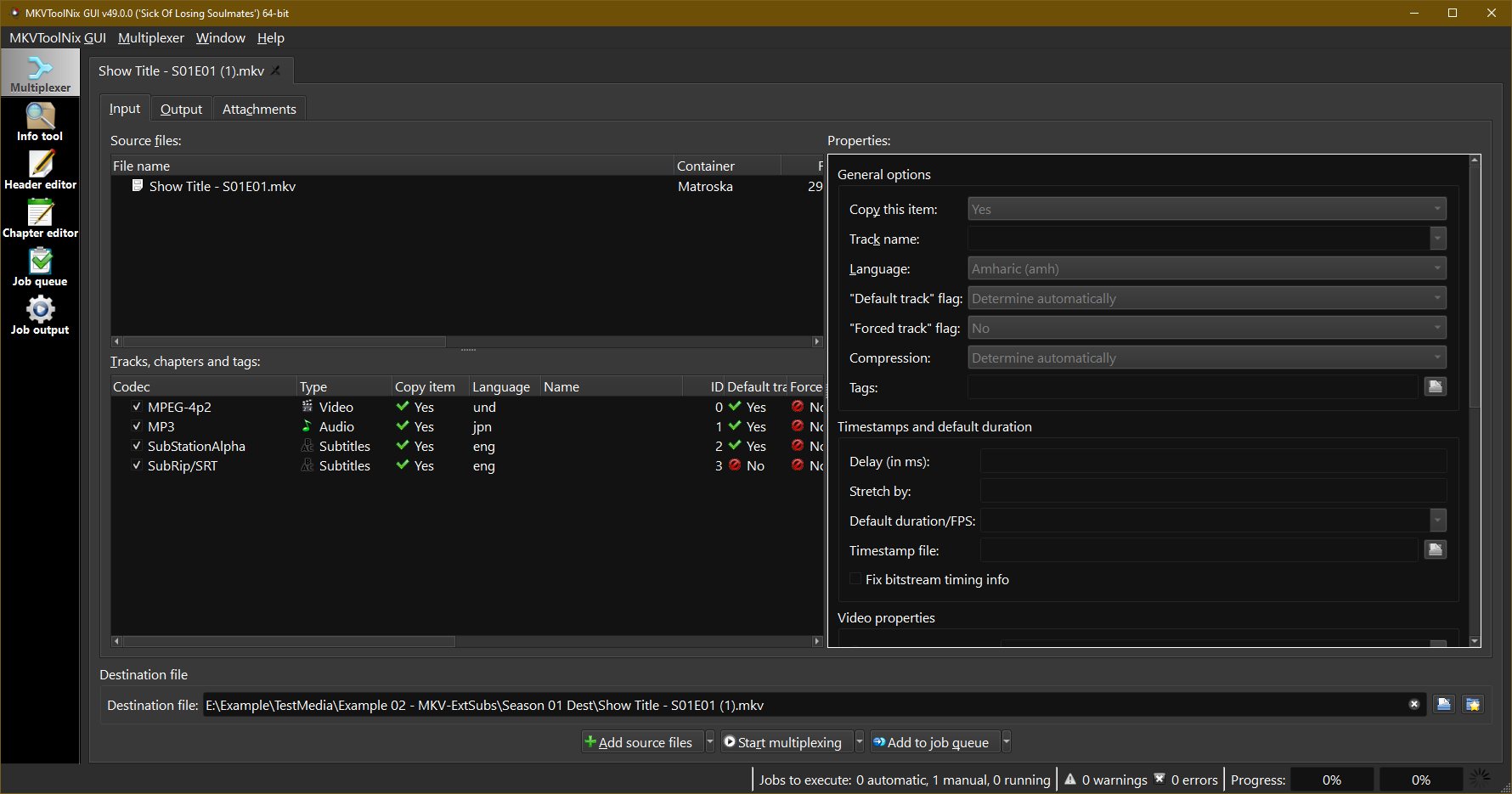-
Notifications
You must be signed in to change notification settings - Fork 3
Example 02
Efrain Vergara edited this page Aug 27, 2020
·
3 revisions
In this example we have:
In this example we will work with:
- Sources:
- MKV files with tracks:
- Video - mpeg-4
- Audio - mp3 - jpn
- SubstationAlpha (SSA|ASS) subtitles in english
- MKV files with tracks:
- Result:
- MKV file with tracks:
- Video - mpeg-4
- Audio - mp3 - jpn
- Subtitle - SubstationAlpha - eng - default track
- Subtitle - srt - eng
- MKV file with tracks:
Directory list:
E:\EXAMPLE\TESTMEDIA\EXAMPLE 02
+---Season 01
| Show Title - S01E01.mkv
| Show Title - S01E02.mkv
| Show Title - S01E03.mkv
| Show Title - S01E04.mkv
| Show Title - S01E05.mkv
|
+---Season 01 Dest
\---Season 01 Subs
Show Title - S01E01.ENG.ass
Show Title - S01E02.ENG.ass
Show Title - S01E03.ENG.ass
Show Title - S01E04.ENG.ass
Show Title - S01E05.ENG.ass
The source files are in different directories Season 01 and Season 01 Subs the destination directory is Season 01 Dest.
- Start mkvtoolnix-gui and add the source files.
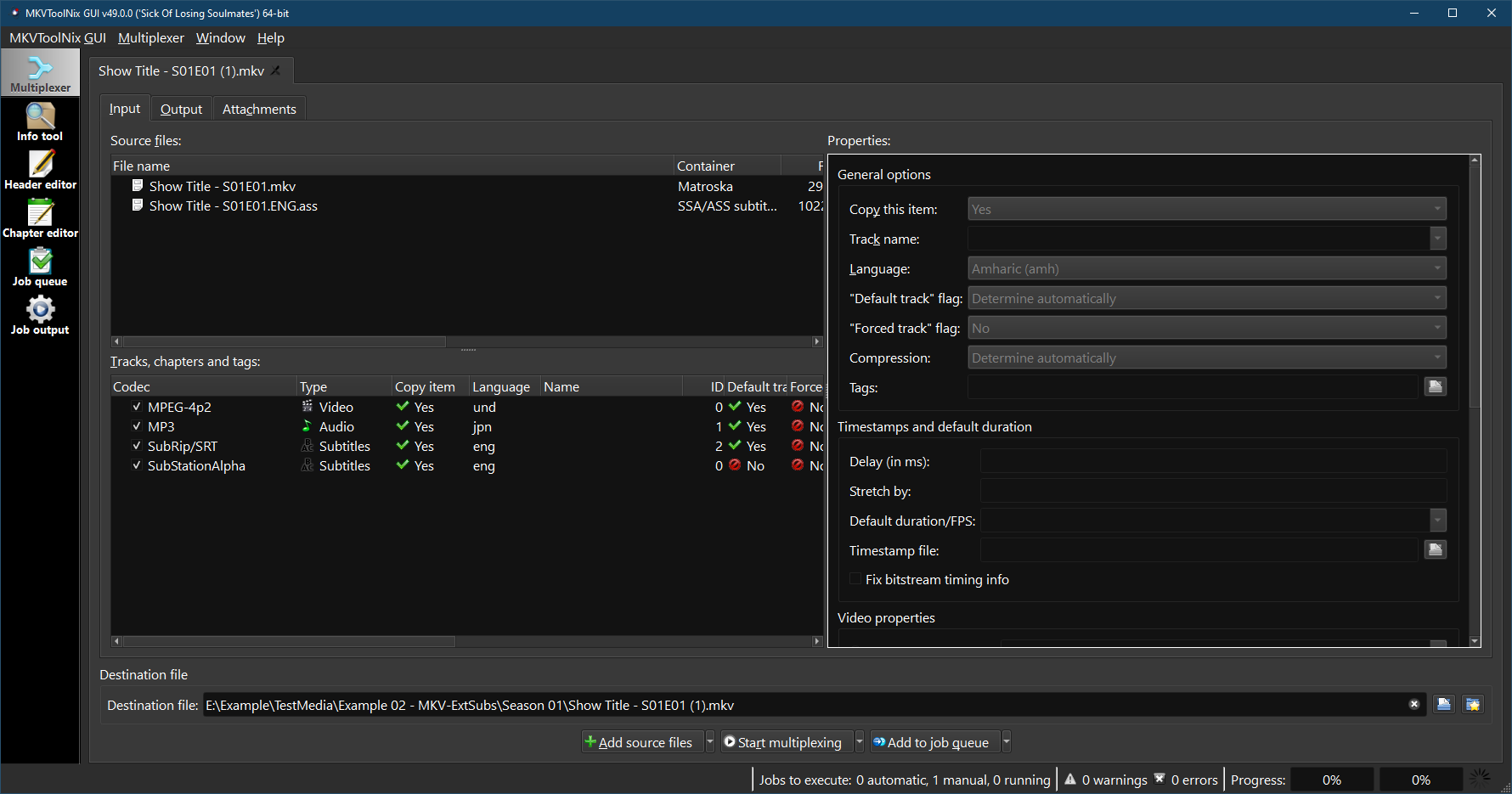
- Drag the tracks of the SubstationAlpha subtitle to the position 3. Since the subtitle ends in ENG.ass the language is set automatically. Set the track to be the default.
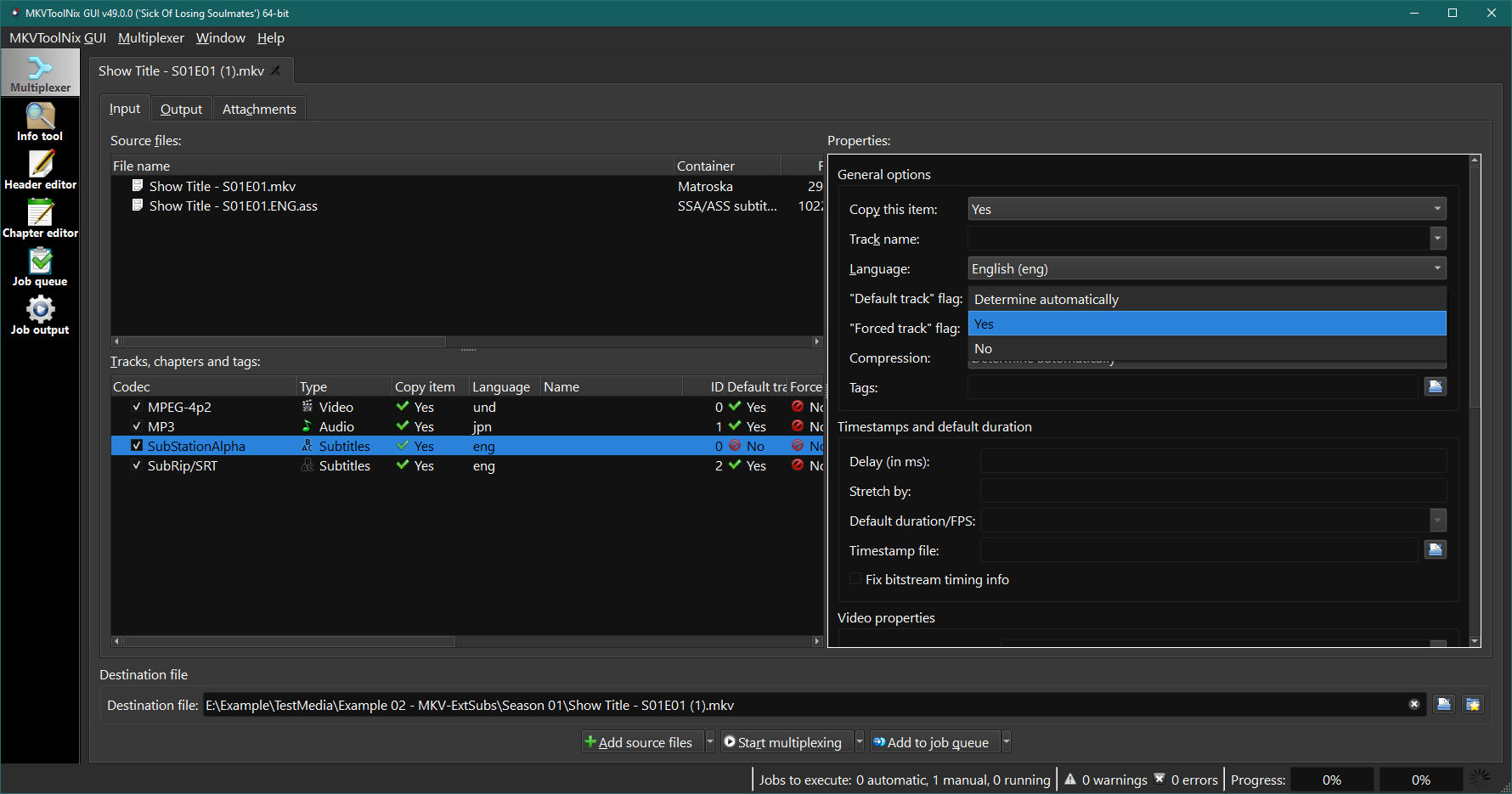
- Select a new destination directory in this case Season 01 Dest.
- Copy and paste the command in MKVBatchMultiplex and push <Add Queue>
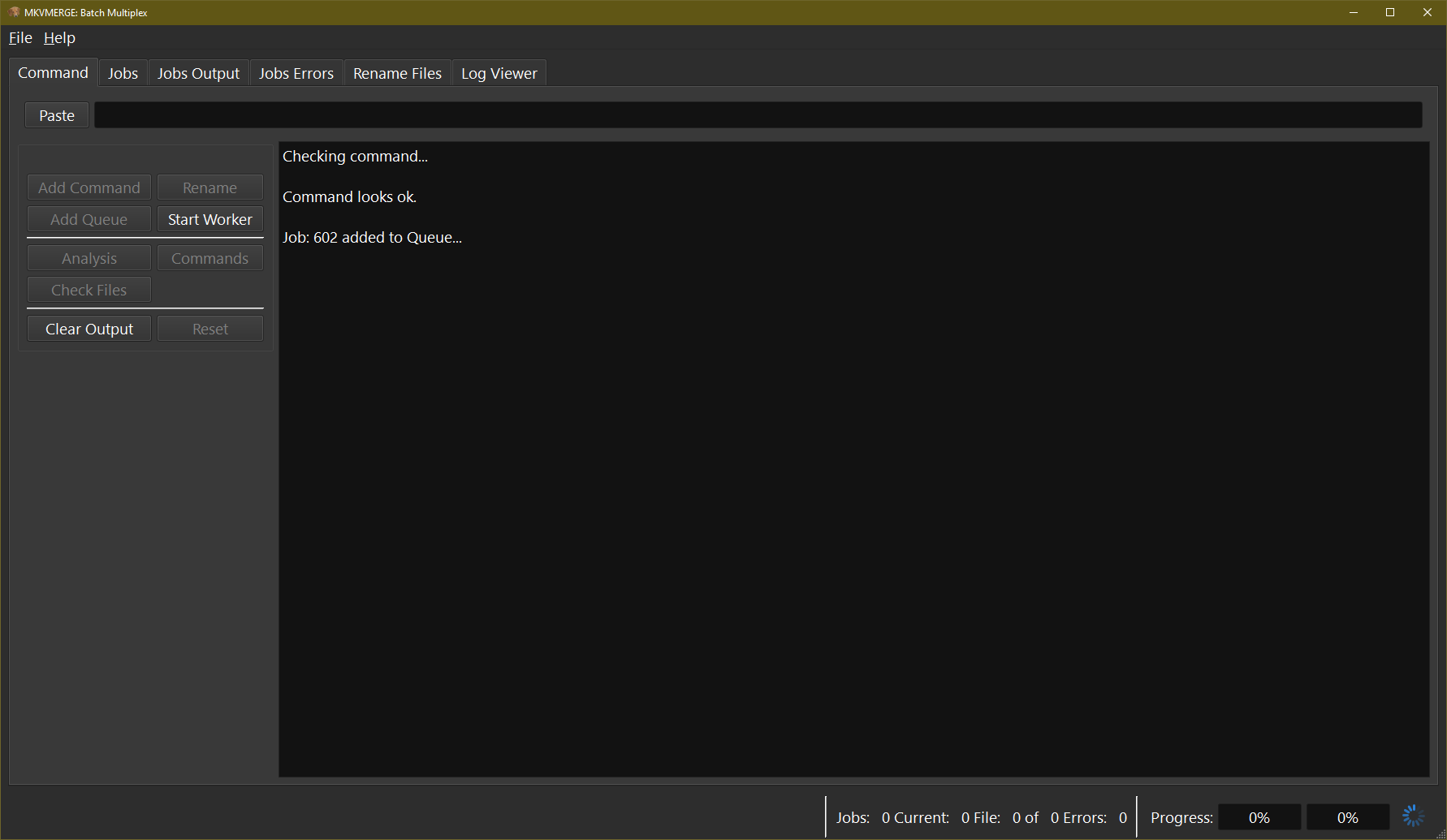
- Push <Start Worker>.
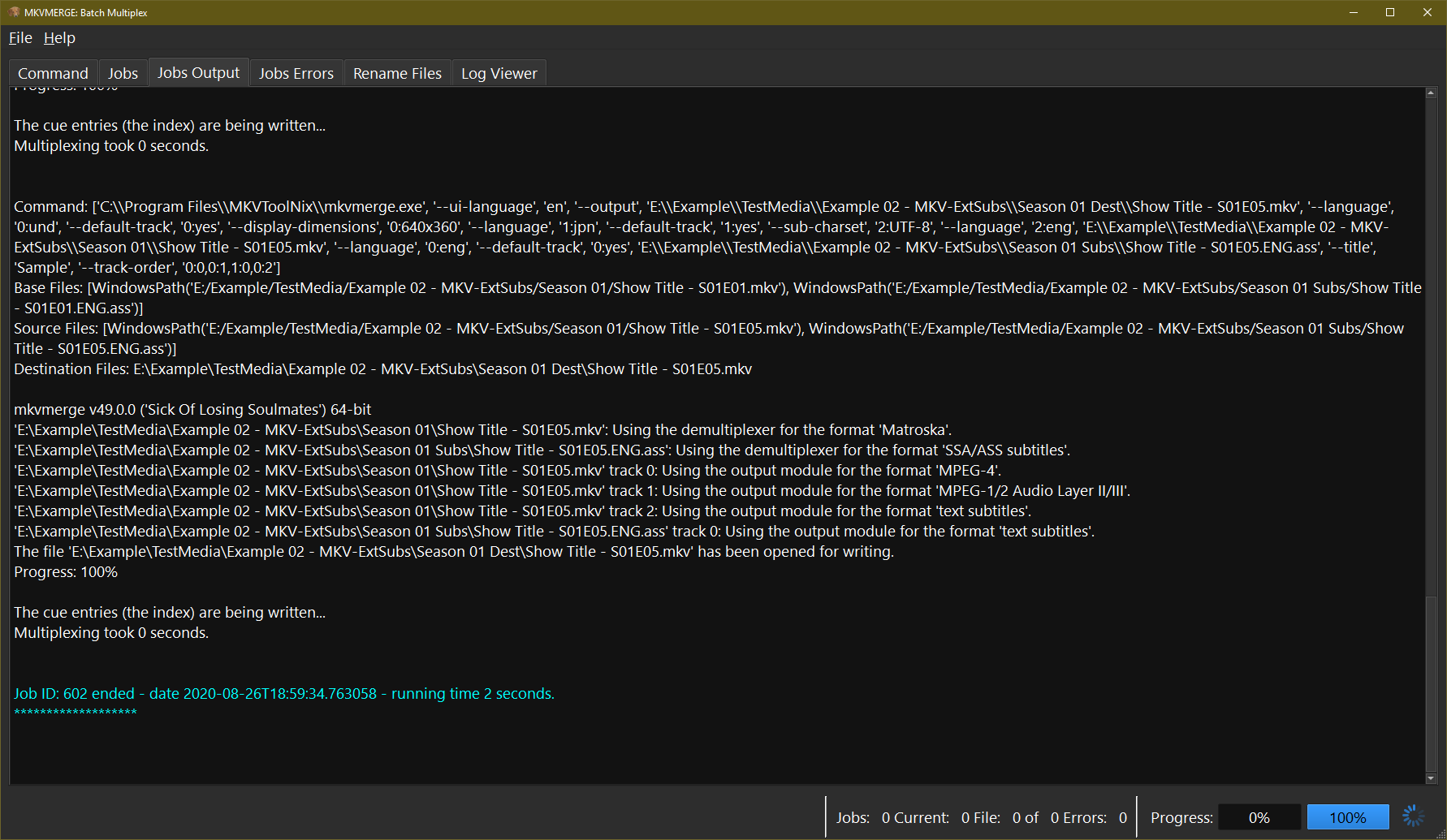
Directory listing after execution:
E:\EXAMPLE\TESTMEDIA\EXAMPLE 02
+---Season 01
| Show Title - S01E01.mkv
| Show Title - S01E02.mkv
| Show Title - S01E03.mkv
| Show Title - S01E04.mkv
| Show Title - S01E05.mkv
|
+---Season 01 Dest
| Show Title - S01E01.mkv
| Show Title - S01E02.mkv
| Show Title - S01E03.mkv
| Show Title - S01E04.mkv
| Show Title - S01E05.mkv
|
\---Season 01 Subs
Show Title - S01E01.ENG.ass
Show Title - S01E02.ENG.ass
Show Title - S01E03.ENG.ass
Show Title - S01E04.ENG.ass
Show Title - S01E05.ENG.ass
Loading the first file in mkvtoolnix-gui we see the expected output:
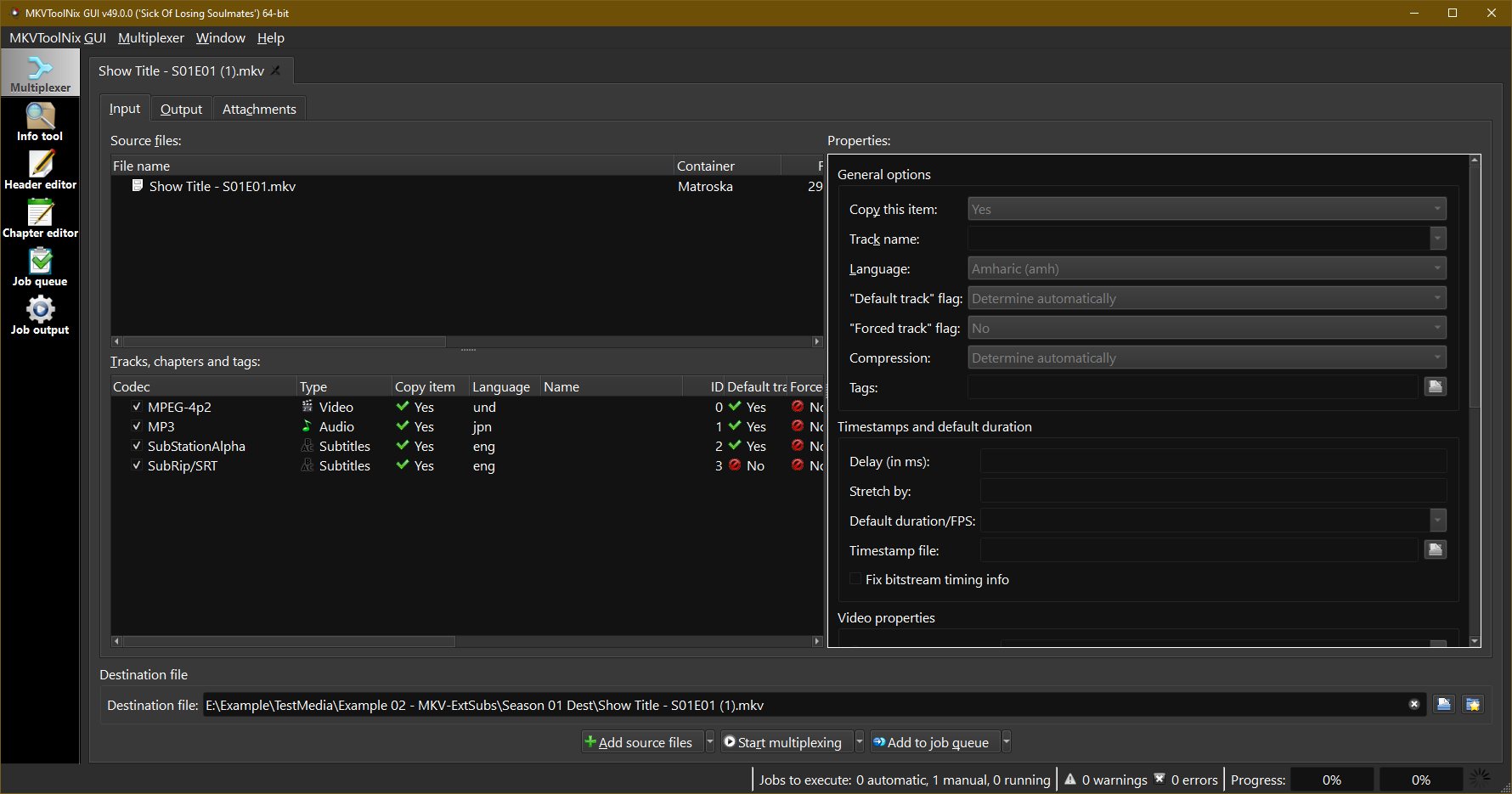
Loading the fourth file in mkvtoolnix-gui has the same structure: