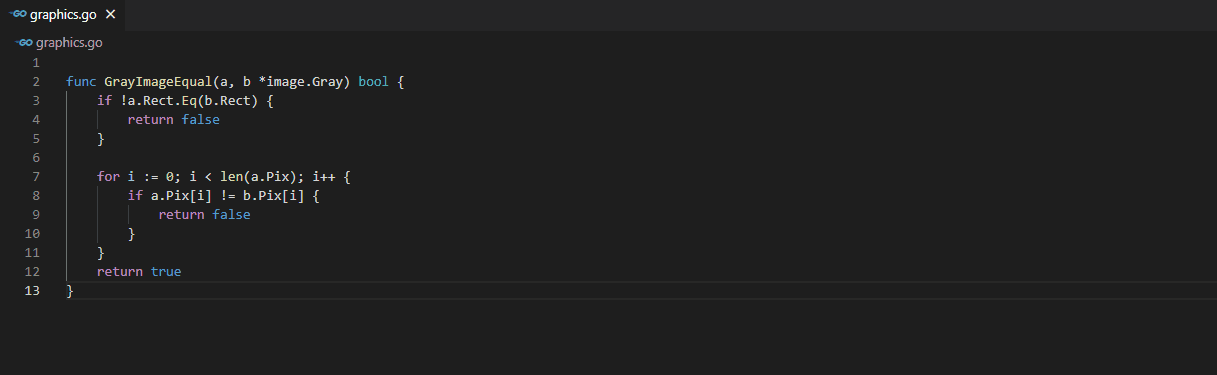The Auto Сomment allows to generate code comments automatically using AI model.
This extension introduces an Add a comment option. It provides a user with a comment for a selected code snippet that briefly describes what the fragment does.
- Select a code fragment to add comment to
- Press
Shift-Ctrl-Pto call the Comment Palette and search forAdd a comment- Alternatively, you can press
Shift-Ctrl-/to call the command directly
- Alternatively, you can press
- Once the processing is finished, the line with the generated comment will appear above the selected lines.
The following languages are fully-supported:
- Python
- Java
- C#
- JavaScript
- TypeScript
- PHP
- Go
- Ruby
The users’ code snippets are processed on Akvelon servers. The code sent is used solely for the purpose of helping the Akvelon team provide users with the service. We DO NOT store or share the code snippets. 1